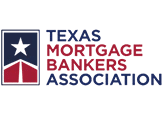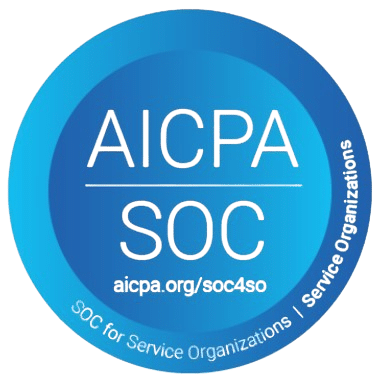Efficient Document Management | Ease of Customization | Simplified Administration | Real-time Team Collaboration | Data Protection | Project Management tool | Highly Scalable | Cost Savings | Zero Coding | Office 356 Integration & More…
Imagine this, you own a business that has multiple locations in different cities or even countries, meaning a diverse set of people operate using different kinds of applications to stay connected in real-time. Your priority is to make sure every employee can quickly access the important files they need to carry out their tasks, however, ensuring this is maybe way tougher than it seems especially when it comes to remote working. Microsoft SharePoint for business is the solution to this scenario as it allows the authorized staff to open, edit, and share docs from anywhere in the world. This means that your on-premises workers as well as the remote employees, all get the same easy access to the docs, and all they need is a web browser with Sharepoint development and sharepoint upgrades.
And it is not used for just file sharing only; companies can use SharePoint consulting for support to automate tasks, track progress, and share info safely between departments or even outside the company. Depending on what a business needs, SharePoint is the best platform that can be used as a shared repository, blog site, collaboration tool, document management system, making an intranet, or creating an extranet.
How does the SharePoint work?
The purpose of Microsoft SharePoint for business is that it acts as a centralized platform that allows teams to work efficiently from any device. Integrated with Microsoft 365, it enables seamless collaboration through features like document libraries, team sites, real-time co-authoring, version control and automated workflows. Why choose Sharepoint as an organizing tool? The answer is that doesn’t matter if you are only managing internal files or building a company intranet, SharePoint helps streamline communication and keeps everyone on the same page. Professional Sharepoint consulting and SharePoint development can further assist you to make full use of it.
This is only the basic introduction to advantages of using SharePoint. Integrating the Microsoft SharePoint application has many more benefits to offer with its extraordinary features. This blog will help you understand what is sharepoint used for. Companies that use SharePoint make use of top fifteen features, read below to find out what are the benefits of SharePoint:
Top 15 Features and Benefits Of SharePoint
1. Efficient Document Management
According to a research conducted recently, majority of employees spend nearly 28% of their work time reading and answering emails, and approximately 19% of their workday is utilized to search for key information or data. If we convert it to an hourly basis, it translates to an average of 4.2 hours per day! This figure is enough to understand the supposed influx of information that the present-day workforce faces daily, including emails, meetings, sales reports, customer support queries, and much more.
Implementing a desktop-based file system can manage work documents, but what will you do when your remote employees need file access? Here Microsoft SharePoint application comes to the rescue. It allows users to access the needed data without navigating through a sea of irrelevant documents. Suppose your company is using benefits of SharePoint Online, which is a cloud-based environment. In that case, your employees can access the data from any location at any time.
Do you wish to know the best part? You don’t have to change your existing practices to reap the benefits of SharePoint document management system. The best SharePoint benefits for business smoothly integrates with the existing Microsoft applications like Word, Excel, PowerPoint, and Outlook.
2. Ease of Customization
It’s your choice if you wish to leverage the default SharePoint online benefits or customize it according to your specific business needs. You have the freedom to do what you must according to business strategy. Your team can easily build customized elements for each of SharePoint features benefits. Not just this, but you can tailor the complete application interface to match your brand’s identity and make the user experience more personalized and easy to navigate.
3. Simplified Administration
In this advanced era, admin jobs play a key role to assure a business runs smoothly. However the tasks may get repetitive and consume major workforce. Did you know? One of the most significant advantages of SharePoint is the ease of management when it comes to smart optimization of admin tasks. It comes with a central administration console that simplifies the job for authorized administrators to access, monitor, and update entire operational features, including:
- Site backups
- Security settings
- privilege modification
- SharePoint upgrades
- Performance restoration
- Application management
- SharePoint intranet
Amongst the multiple SharePoint uses in business, this feature is highly beneficial to provide you complete control over Microsoft SharePoint for business, just from through the access of a single dashboard.
4. Real-time Team Collaboration
One of the greatest features and benefits of SharePoint is its super flexibility. It is a great way to connect with people present internally within your company or those working outside the organization. The admin can grant different access levels to individual team members according to their respective designations and job descriptions. You and your team members can work on a file together without any delays; this is the reason many designers, video editors, and web developers prefer using benefits of SharePoint online for collaborative projects.
Another cool thing about SharePoint pros is that it helps organize information across sites and sub-sites. Were you out on a sick leave? No need to go through tons of emails or missed chats to know what’s happening in the project at present. You can use advantages of SharePoint online on any device, from anywhere and share documents with your team. Even if you’re offline, you can still work on files, and they’ll sync when you’re back online!
And here’s the best part: you and your team can work on the same document simultaneously. You can chat with your team right inside the document and go back to an earlier version if you need to. SharePoint Online keeps track of all the versions of your file.
5. Advanced Data Protection
Sharing of data within your organization or even third party members can be hassle to manage because you can never compromise on security. But nowadays, a lot renowned companies and government organizations trust Microsoft SharePoint application to store or manage their critical data. This means you can also easily keep your key financial data or your creative masterpieces on the SharePoint online environment for collaborative work without fearing data leaks. SharePoint also enables users to set security settings adhering to their unique compliance standards at various stages.
SharePoint uses Microsoft security features like Advanced Data Governance, which helps manage data retention and records. It also has tools like DLP, eDiscovery, and Customer Key, all with consistent controls across Office 365.
6. Ideal as a Project Management tool
Another way SharePoint benefits your business is by functioning as an outstanding project management application to sort out urgent tasks efficiently. With SharePoint consulting and using the benefits of SharePoint online, many companies can use its unique features for effective task alignment within teams to ensure strong control required for smart project management. The most important function that Microsoft SharePoint application plays is that it acts as a central hub that stores all the important project-related documents.
Moreover, with uses of SharePoint, you can also design workflows that streamline various tasks, including but not limited to project deliverable sign-offs, task handovers, approvals, demo presentations, and client feedback processes.
SharePoint advantages makes things easy by connecting with your MS Outlook and Calendar. This helps you organize tasks and schedules, making it simple to prioritize your work. Also, you can share your SharePoint team sites in the Teams app. This way, you can easily access contacts, files, tasks, and more, all in one place—right from Teams.
7. Ensures Significant Cost Savings
As a business owner, you may already be paying for SharePoint online if you possess a Microsoft 365 subscription. Here’s your chance to save money spent on additional apps and tools. Microsoft SharePoint benefits means you can eliminate the need for separate tools because it is best known for offering built-in document management, secure file sharing, and strong collaboration, all in one platform. Benefits of using Sharepoint for intranet impacts positively. By consolidating third-part apps and reducing involvement of IT specialists, you can streamline operations and get more value from tools you are already using in their full capacity – saving both time as well as money.
8. Increased Productivity
Imagine yourself in the role of a project manager, spending several hours each week searching for files with your team—whether in team chats or endless folders; it can be a highly frustrating and time consuming process. But not anymore with Microsoft SharePoint application! With all your documents on the SharePoint online platform, finding the right file becomes hassle-free. You can easily arrange each SharePoint site to include only the necessary folders. It’s not just helpful for managers; it’s great for employees to save their time and energy, too. They don’t need to put in additional efforts searching for data and can focus more on their strategic tasks instead.
Microsoft SharePoint for business isn’t just for storing files; it’s a powerful project management tool for a business owner. When you combine it with other Microsoft 365 apps for your tasks, you’ll definitely see a major boost in productivity across your team and, ultimately, the entire organization.
9. Diverse Functionality
SharePoint online advantages means it serves as a very flexible and multifunction tool. As a business owner, you might be sorted in terms of managerial processes or as an employee at a big company, you have been promoted to a bigger and better role or you have learned new skills; this doesn’t mean you do not require benefits of advanced tools such as Sharepoint online for new changes; you can still use SharePoint pros as your main document management or collaboration tool. You can use the old template to start the next one when one project is complete. This will also save you a lot of money because you don’t need to buy different apps. Keep it simple with SharePoint uses in business for all your needs!
10. Highly Scalable
Advantages of SharePoint works for all kinds of businesses, from small ones to really big ones with a huge workforce. It can handle a massive amount of data and even documents, up to 30 trillion!
This scalability also helps reduce your costs. For example, if your sales team has done a wonderful job and you have tons of projects coming in, you can upgrade your subscription to handle more work. And when things slow down, you can switch to a cheaper plan. It’s like adjusting your tool belt based on how much work you’ve got. Professional Sharepoint consulting can also provide your further support in this regard.
11. Easy File Versioning & Restoration
Data management isn’t as easy as it sounds and can be extremely tough if you’re on your own or part of a group. SharePoint online advantages makes it simple without needing complicated programming. With SharePoint benefits, data managers or any other employee responsible for the task can handle many projects simultaneously. SharePoint upgrades makes it easy to publish or update web content, including articles, blogs, videos, news, and much more. It’s a helpful tool for anyone who deals with a lot of crucial information.
You don’t need to begin every content project from scratch. There are ready-made templates in SharePoint that you can use. Moreover, you have full control over the different versions of your content. Microsoft SharePoint application saves all the changes you or your team make to a particular file, and if needed, you can restore any previous version. There’s no need to purchase extra tools to backup, restore, or fix files – with MS SharePoint, it’s all in one place.
12. Doesn’t Require Coding
Complicated software can make employees hesitant to use it, and nobody wants to invest in tech that users end up abandoning—business users like platforms that are easy to use and have a simple interface without needing coding skills.
You don’t have to learn coding to make a simple SharePoint website or update a page if you are not tech-savvy. Advantages of using sharepoint With the SharePoint look book, even the unexperienced staff can use templates and ready-made web parts to launch their sites in no time. Sharepoint features benefits all about making things simple and quick.
You don’t have to learn coding to make a simple SharePoint site or update a page if you are a non-techie. With the SharePoint lookbook, even non-experts can use templates and ready-made web parts to launch their sites in no time. It’s all about making things simple and quick.
13. Simplified Content Management
SharePoint uses in business also works as a strong Content Management Tool that lets you create web pages with different components, including blogs, articles, news, events, forms, and policies for your team or new hires. It covers everything from publishing a web page to updating or approving it.
You don’t have to start from the initial stage when it comes to publishing. You use the existing templates to create web pages. Plus, you can customize the look of your site and add images, videos, and charts. Moreover, you can bring in content from different places, making it all simple and easy.
14. Easy Integration with Office 365 Tools
With benefits of Microsoft SharePoint application and Office 365 working together, you can use Word, Excel, PowerPoint, Microsoft Teams, Video, Stream, OneDrive, and other MS tools directly in SharePoint online. In summary, SharePoint and Microsoft tools team up to make collaborating with your colleagues a natural part of your daily work.
15. Configurable List Views
Best benefit of SharePoint lists offer several features streamlining collaboration and data management within organizations or companies that use SharePoint. Here are some of the prominent benefits of SharePoint lists:
Version control – SharePoint lists can store a complete log of who changed which fields, when, and by whom.
Data integrity – SharePoint lists can manage data integrity more effectively than Microsoft Excel spreadsheets.
Security – SharePoint can help protect against identity theft, data security breaches, and malware.
Integration – SharePoint lists can easily integrate with the rest of the Microsoft 365 suite.
Leverage The Features And Benefits Of Using Sharepoint For Your Business
The big question is, what is SharePoint used for in business? It’s no surprise now why some of the biggest firms around the world (more than 75% of Fortune 500 companies) use benefits of sharepoint document management, collaboration, and other tasks. If you wish to be one of them, you are only a step away. This is your chance to choose Microsoft SharePoint application and be among the best.
Microsoft SharePoint for business offers complete solutions for your company’s IT needs. From content management supporting over 270 file types to easily searching and filtering sites, people, and news, SharePoint lets teams collaborate with minimal effort. Implementing Microsoft SharePoint application is surely a significant investment, but an enormous boost in the efficiency of your teams will make the spending worthwhile.
Do you wish to learn more about the advantages of SharePoint and how it can help your company grow? Contact ATI to discuss our SharePoint Services today!
Call 877-284-4968 or drop an email at info@awesometechinc.com.
Also Read: How Much SharePoint License Costs?