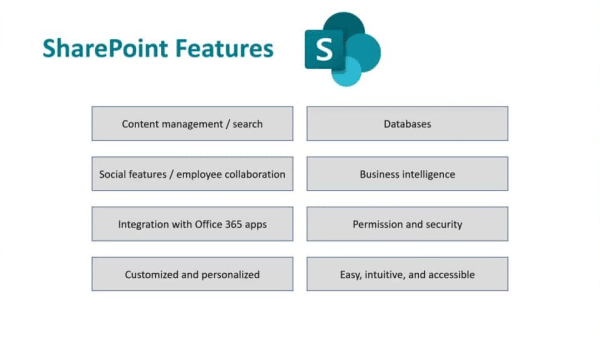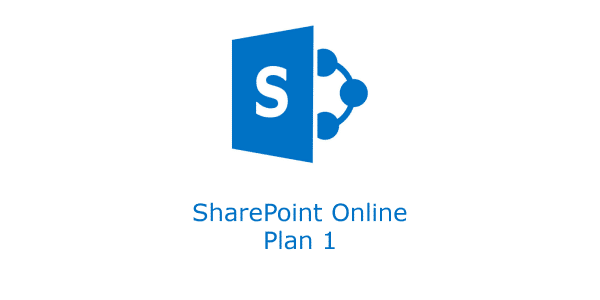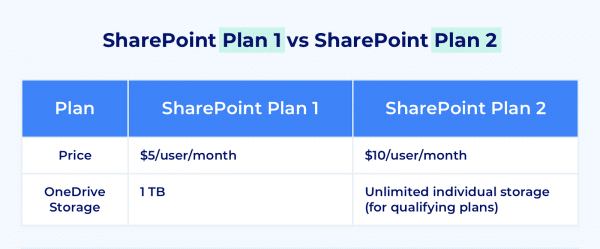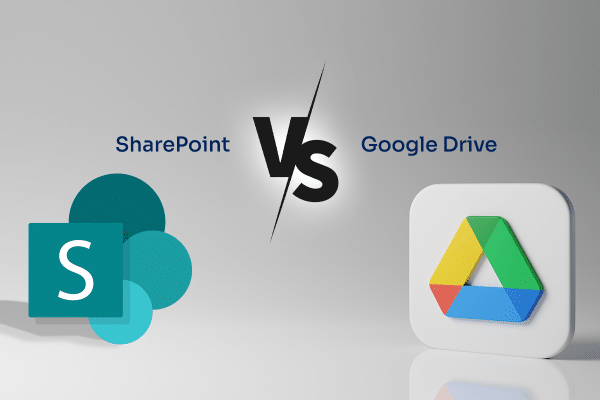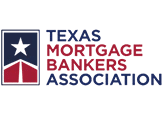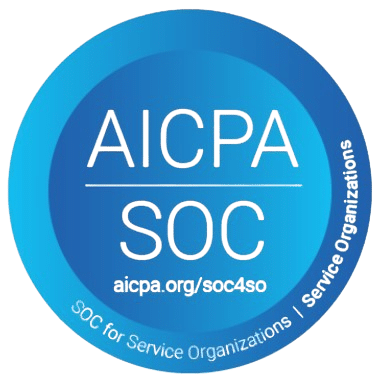Microsoft SharePoint License As A Go-to Platform For Considerable Management
Microsoft’s SharePoint platform assists content management, document management, and communication. Depending on the demands, deployment inclinations, and size of your company, licensing can be a complicated process. To tailor the licensing to your explicit requirements, it is usually beneficial to speak with a Microsoft licensing professional or agent.
Without a doubt, one of the excellent options available to companies worldwide is SharePoint. Getting SharePoint server licensing authorizes you to handle your stuff more promptly and simply. Furthermore, you can heighten business performance and steer clear of circumstances where you could go over budget.
On the other hand, SharePoint prices differ substantially between locations. Determining the cost of a SharePoint license can be intriguing in many situations. We’ll take it from there after taking a closer look at the normal pricing, though. In this blog post, we will compare the different plans of Microsoft SharePoint and understand the efficacies likewise. The cost of SharePoint plans also helps the business to make a fine choice as per the requirements.
Benefits Of SharePoint Online Utilization
- Improved Cooperation:
Because SharePoint Online breaks down managerial silos, team members can easily team up with one another from anywhere in the world. Using team sites, communication sites, and shared document libraries, it enables more competent and immediate collaboration.
- Robust Security And Adherence Features:
Your data is protected from cyber-attacks and unauthorized access, thanks to strong security measures. Furthermore, SharePoint Online offers vast compliance tools to guarantee that your company stands by all legal and regulatory needs. Despite the SharePoint premium pricing, it is always helpful to acquire it for safety purposes.
- Flexibility And Scalability:
Whether your company is a large corporation or a small setup, SharePoint Online can adjust to meet your requirements. The flexible storage and vast customizability of SharePoint advanced management license make it appropriate for companies of all sizes.
- Seamless Integration:
SharePoint Online incorporates easily with Microsoft Teams, OneDrive, and Office programs if your company uses Microsoft 365. Because of this connection, all your products may operate simultaneously more efficiently, enhancing productivity and rationalizing roadmaps.
Microsoft 365’s SharePoint
SharePoint enterprise is a sophisticated platform that accelerates teamwork, document exchange, and material management. With so many prospects in Microsoft 365, it’s imperative to go for the one that best suits the demands and finances of your company. SharePoint server license’s substitutes adapted to the needs and sizes of numerous businesses. With its fundamental set of tools for document management and cloud alliance, SharePoint Online Plan 1 is a fantastic place to start for many organizations looking to make use of SharePoint’s ability without needing more advanced features. Plan 1 through Plan 3 of SharePoint Online each have their own features and costs!
SharePoint’s Notable Features Include:
- Business Intelligence:
To retrieve business intelligence (BI), SharePoint 2019 interfaces with Microsoft Power BI.
- Compliance:
A company’s key administration can define and execute policies using SharePoint’s In-Place Hold Policy Centre and Compliance Policy Centre. Files can be eliminated from OneDrive for Business websites by users.
- Document Library Accessibility:
Enhanced callout readings, updated help information, upload progress updates, keyboard shortcuts, and page landmarks are just a few of the particulars that SharePoint makes document libraries handier.
- Information Rights Management:
By stopping unauthorized access, digital rights management safeguards private data and intellectual property. Sharepoint enterprise can assist businesses in that vividly.
- Massive File Support:
Offers unlimited support for enormous files. Microsoft, in the meantime, recommends sticking to a 10 GB limit. There is a 250 GB maximum file upload limit.
- MinRole:
On SharePoint systems, executives can only establish the roles they want.
- Mobile Experience:
Touch-friendly mobile user interface (UI) extends a more modern experience. Switching from mobile to PC mode is straightforward.
- Security:
Info barriers, coauthoring and autosave for converted documents, and automatic expiration of external access are some of SharePoint 2019’s security features.
SharePoint Plan 1
SharePoint Plan 1 is usually proposed for smaller teams or organizations that need the plainest tools for communication but do not need the more thorough corporate features that are available in higher-tier plans like SharePoint Plan 2. In plan 1, the Microsoft SharePoint license cost may differ depending on the basic needs of the business.
SharePoint Online Plan 1
SharePoint Online Plan 1 Premium Pricing: $5 per user per month (annual subscription)
Features:
- Set up and manage team websites to help with communication, document sharing, and project collaboration.
- Spread the word about news, reports, and status updates to more people.
- Tenants are given 1 TB of storage in addition to 10 GB for each licensed user. This is for storing lists, documents, and other types of data.
- Documents and other files can be supervised, saved, and shared with co-authoring and version control features.
- It certainly integrates with other Microsoft 365 services, involving Teams, OneDrive, and Office applications, authorizing improved productivity and teamwork.
- Allow for basic workflow automation to rationalize routine tasks and procedures.
Limited Characteristics:
While SharePoint Online Plan 2 includes superior tools like corporate search, eDiscovery, and data governance, Plan 1 only provides the needs for many organizations.
Storage:
Plan 1 provides 10 GB of storage for each licensed user and 1 TB of storage for the business. Should extra storage be needed, it can be bought.
Cost and Licensing:
SharePoint Plan 1 is more reasonably priced than SharePoint Plan 2, and it’s ideal for businesses that only require the most fundamental SharePoint features—not the most complex ones. The SharePoint server subscription edition has varying costs and licensing alternatives.
Subscription:
Subscription 1 is available in Microsoft 365 bundles or as a stand-alone subscription.
SharePoint Online Plan 2
The Office 365 suite of services from Microsoft includes SharePoint Plan 2, which increases enterprise search, document management, and teamwork. It is proposed for businesses looking for a wide-ranging platform for handling, working together, and assessing content on a large scale. Moreover, plan 2’s SharePoint premium pricing is dependable on the sophisticated features it offers.
Features:
- Features related to document management, such as metadata, check-in/check-out, and versioning, have been improved.
- Advanced features for handling and keeping significant documents in records management.
- Integration with Power BI makes it possible to do vast reporting and analytics for the company.
- Improved features for managing site collections, like administrators and consolidated configuration.
- More advanced reporting tools and executive controls are offered in the SharePoint Admin Centre.
Limited Characteristics:
- Because SharePoint Plan 2 has more functionality than Plan 1. The Plan 2 cost of SharePoint may not turn out to be a feasible choice for financially constrained organizations.
- The superior features and management tools of Plan 2 could make administration and setting harder. Organizations could need more experienced workforce to supervise these heightened capabilities.
Storage:
With superior content and data management needs, larger organizations can benefit from the vigorous storage capacities offered by SharePoint Plan 2. There is a substantial amount of base storage available, and additional storage can be acquired as needed. Technologies for effective management and monitoring are accessible to guarantee the best possible use of storage resources.
Cost and Licensing:
Are you now wondering how much does SharePoint server cost? According to the most recent updates, each user pays just about $10 per month for SharePoint Plan 2. Pricing, however, may differ based on the area and any significant promos or discounts. User-specific licensing is advocated, while larger businesses can choose for corporate arrangements and additional storage.
Subscription:
Subscriptions to SharePoint Plan 2 provide access to the extensive range of features applicable for progressive content management and business needs. With likelihoods for more storage and bundling with other Microsoft 365 services, subscriptions are administered on a per-user basis and can be bought directly from Microsoft or via authorized resellers.
Also Read: 15 Benefits and Features of Microsoft SharePoint
Microsoft 365 Business Plan:
The Microsoft 365 Business plans (Business Basic, Business Standard, and Business Premium) all feature access to SharePoint Online; but, since they are intended for smaller organizations, they do not offer as much classy capability as SharePoint Plan 2. While Business Premium has some more innovative features than Plan 2, it doesn’t match Plan 2. The SharePoint cost of business plan also differs than other plans.
Features:
- Full desktop versions of Word, Excel, PowerPoint, and Outlook that can be retrieved offline.
- Exchange Online offers a 50 GB mailbox with email hosted on a custom dominion.
- OneDrive offers each user one terabyte of online space for sharing and storing files.
- Microsoft Teams offers file sharing, video conferencing, chat, and other tools for coordination and communication.
- For document management and team sites, use SharePoint Online.
- Outlook comes with some straightforward features for client relationship management.
- Email encryption and data loss prevention (DLP) are instances of improved security features.
- Microsoft Invoicing and Microsoft Bookings are extra services.
Limited Characteristics:
Every Microsoft 365 Business Plan has its own set of limitations, even if they offer a range of services that are intact for many small and medium-sized businesses. Business Standard adds desktop apps but falls short on device management and advanced security. On the other hand, Business Premium offers extensive capabilities at a significant expense and intricacy, and Business Basic misses desktop Office apps and advanced security. Knowing these boundaries will help you choose the right approach for the unique requirements and demands of your company.
Storage:
OneDrive for Enterprise:
One terabyte of storage is originally allotted to each user. If required, this can be enhanced to 5 TB per user.
SharePoint Online:
Includes 10 GB extra storage for each licensed user and 1 TB of storage for the company. When more storage plans are needed, this can be enlarged.
Microsoft Office 365 Business Premium:
The OneDrive and SharePoint storage is the same to that of the Business Standard plan.
Microsoft 365 Business Apps:
OneDrive for Enterprise:
1TB per user, flexible to a maximum of 5TB.
SharePoint Online: The same amount of storage capacity as before, plus room for expansion.
Cost and Licensing:
Cost: Starts at $12.50 per user per month.
Microsoft 365 Business Basic: Just about $6 per user per month.
Microsoft 365 Business Standard: Around $12.50 per user per month.
Microsoft 365 Business Premium: Almost $22 per user per month.
Microsoft 365 Apps for Business: Roughly $8.25 per user per month.
Microsoft 365 Business plan licensing is purported to adjust small and medium-sized businesses’ needs. Go to the Microsoft 365 pricing page or get in touch with a Microsoft reseller or partner to acquire the most exact and current information, including any feasible discounts or special offers.
Subscription:
There is a billing cycle based on monthly and annual means. There are also different plan types according to the specific needs of businesses. Indeed, there is flexibility in terms of billing and plan management.
SharePoint Plan 1 vs SharePoint Plan 2:
You can upgrade to SharePoint Online Plan 2 or consider other Microsoft 365 subscriptions that include SharePoint Online Plan 2 if you need more characteristics or sophisticated capabilities. While SharePoint Plan 1 takes care of the basics, Plan 2 offers additional features like:
- Regulations on data retention and enhanced content management are part of enhanced data management.
- Improved security and compliance elements are known as advanced security and compliance.
- More room for storage for each user.
- According to the advanced features, the SharePoint cost also differs.
You can decide whether SharePoint Plan 1 is adequate or if upgrading to Plan 2 or another Microsoft 365 plan is a better fit by evaluating the unique needs and intentions of your company.
Rivals of Microsoft SharePoint
In terms of document collaboration and management, Microsoft SharePoint stays to lead the market, although several new cloud-based competitors have emerged, such as Box, Dropbox, and Google Drive. The collaboration software market has grown beyond document management, with new companies like Salesforce Slack, Chatter, and Aurea Jive gaining reputation.
In response, Microsoft introduced Teams, a private platform for collaboration, in 2017 to support SharePoint 2016. These days, Teams are still employed in conjunction with SharePoint. SharePoint has rivalry from Sitecore, WordPress, and Atlassian Confluence in the web content management space.
In Conclusion
Lastly, when choosing the right SharePoint license, keep your company’s size, needs, and budget in mind. While SharePoint Plan 2 offers an extensive range of capability for more complex applications, Plan 1 is a more reasonable solution for minimal needs. Plans for Microsoft 365 that come bundled with a wider range of Microsoft services provide value and could be helpful for businesses looking for a full suite of efficiency tools. Making an educated decision that side with the objectives and financial constraints of your organization can be accomplished by assessing your specific needs and weighing the rewards and drawbacks of each option. We offer SharePoint development, branding, customization, and automation. Get help from our SharePoint geeks and ensure your business gets the right service every time. To connect, call 877-284-4968.