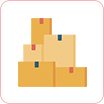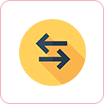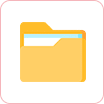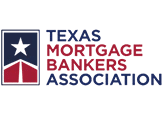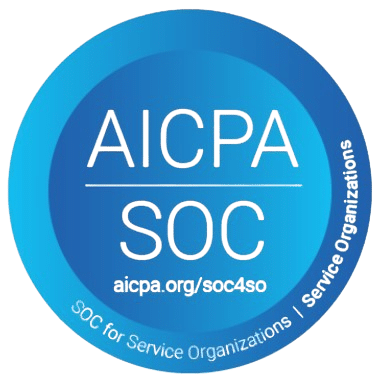Encompass Assign role to eFolder Docs
Mission Impossible? Nah! Control Document Visibility Like a Pro
The eFolder is the most frequently used feature by all Encompass® users. Let’s be honest; clicking through multiple links and juggling screens just to open an appraisal document can be a real productivity killer. But don’t worry. We’ve got the perfect solution for you.
Introducing Document Access Plugin: Your ultimate Encompass® document viewing tool. Control access at the individual document level, giving you the power to decide who sees what.
Problem
One of the critical tasks for Encompass® Administrators is to control access to different parts of the loan within Encompass®, ensuring that users can only view or modify specific information based on their roles and responsibilities. While configuring access to most aspects of the loan in Encompass® can be relatively straightforward, document access can present more complex scenarios and permission requirements. Documents are integral to the loan process, containing sensitive information and requiring careful control over who can view, edit, or delete them.
Solution
The Document Viewer plugin developed by ATI is an effective tool for managing document permissions. It empowers admins to define precise conditions under which users can access documents. With the assistance of this plugin, Encompass® users can conveniently retrieve and view eFolder documents in their original format. This lets them quickly work on loan-related tasks while referring to documents accessed outside the eFolder. The plugin is a movable toolbar, providing easy access to records. To view a specific file, users can search for it and open it without any complexity.
Features of Encompass® eFolder Doc

Granular Document Access Control
The plugin allows Encompass® Administrators to define precise access conditions for individual documents. This means that users can have different levels of access to different documents based on their roles and responsibilities.
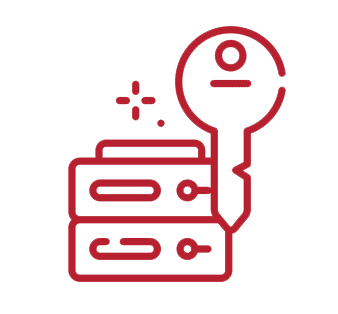
Customized Access Permissions
If a document requires specific access rights for certain users or roles beyond the default settings, administrators can easily customize the access permissions for that document. This ensures that sensitive information is only accessible to authorized individuals.

Override Default Access Rights
The plugin has the ability to override the default access rights that are automatically applied based on a user's role when a document is added to the eFolder. This flexibility is essential for scenarios where certain documents need exceptional handling.
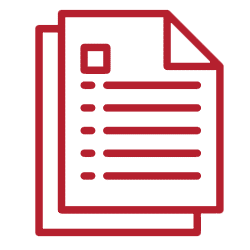
Instant Document Opening
Users can open documents instantly in their original format, without delays or the need for conversion. This enhances productivity and efficiency by allowing users to work seamlessly with documents.

Current Version Access
The plugin provides the ability to easily retrieve documents marked as the "current version." This eliminates the need to search through multiple versions to find the most up-to-date file.

Bulk Document View
Users can save time and effort by opening multiple documents simultaneously. This feature improves productivity when dealing with multiple documents related to a loan.
Benefits of Encompass® eFolder Doc

Instant Opening:
Enjoy the convenience of opening documents instantly in their original format—no more delays or conversions.

Security Integration:
The plugin replicates the existing permissions and security settings of the eFolder. You can be confident that your document access remains secure.

Current Version Access:
Easily retrieve all documents marked as the "current version." Goodbye to searching or navigating multiple versions to find the most up-to-date file.

Bulk Document View:
Save time and effort by opening multiple documents simultaneously.
Save Time, Stress Less

Step into the future of document management with advanced permission setting.