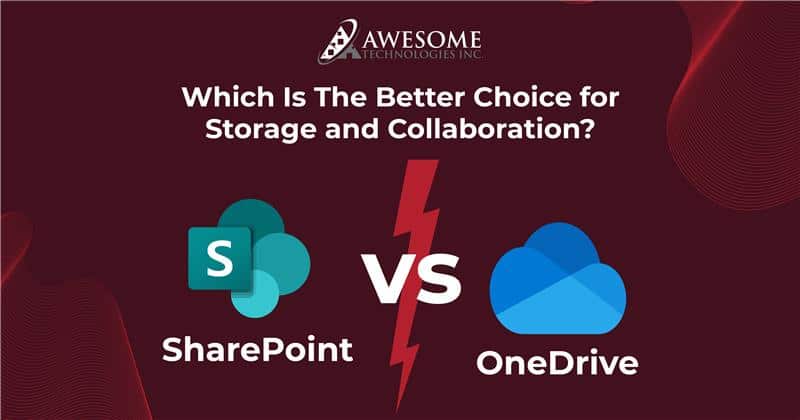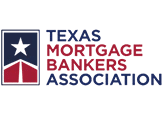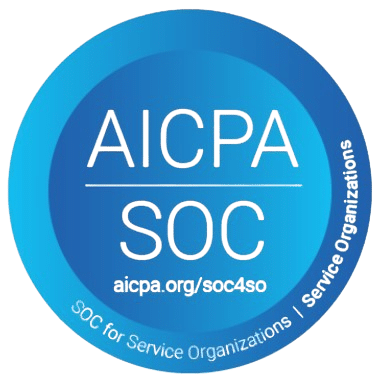In today’s digital workplace, efficiently managing and storing data and collaborating seamlessly with teams are essential for productivity and success. Microsoft offers two powerful cloud-based platforms; SharePoint vs OneDrive. They mainly support with easy document and content management. While both these platforms ensure collaboration, they are made for different purposes and use cases. Understanding the difference between SharePoint and OneDrive can help you choose the correct tool for your business operations management.
SharePoint security is widely common for its strong compliance and records management features, letting users track various versions, set policies, own records and apply legal holds across various types of content, ranging from traditional documents to web and social media content. Apart from this Microsoft OneDrive for business targets to provide a secure, user-friendly space to store, access and share data from anywhere. It is easy to navigate and simple accessibility makes it a good choice for people and their teams requiring a flexible solution.
However a common question within the Microsoft 365 ecosystem remains constant: What is the difference between SharePoint and OneDrive? Which one of these platforms is ideal for collaboration? By knowing their pros and cons, you can easily determine which one suits best according to your business strategy.
Is SharePoint the same as OneDrive?
SharePoint
If we compare OneDrive to SharePoint, SharePoint enables easy information linkage while maintaining the security of shared data. But its capabilities go far beyond just storage and sharing features. With powerful display options, advanced search functionality, and customization properties, SharePoint allows users to personalize their experience using different components.
How secure is SharePoint? Instead of just easy collaboration, SharePoint serves as a valuable governance and quality management tool (such as for a Quality Management System or QMS) making it simple to produce and share sensitive information across different teams. It supports individual use but SharePoint is mainly designed for group collaboration, maximizing productivity by enhancing teamwork. SharePoint development have some key features that are listed below:
- Easy tracking and integration: Keep track of document updates and lets you access previous versions, ensuring users always have the latest required version that is the most up-to-date. Microsoft 365 apps and third-party tools creates a connected and seamless workflow.
- Retention policies: It lets you set retention policies to comply with regulations, allowing documents to be securely stored for the required time period.
- Records Management – Organize and manage official or important records of data to meet legal and compliance requirements.
- Legal holds – Protect important documents from being changed or removed during legal operations by placing them on legal holds.
- Best collaboration: SharePoint makes it easy for different teams to work in cohesion through a dedicated team site which provides a centralized access to document libraries, calendars and tasks. Team members can coordinate in real time, co-author important documents and ensure seamless flow of necessary updates, ensuring everyone is aligned on all operations.
- Benefit of customization: SharePoint allows businesses to manage their team site to fit their individual needs. With customizable workflows, forms and templates, team members can create and share content in the best way to support particular project needs.
OneDrive
Microsoft OneDrive is a cloud-based storage service designed to provide safe file storage and its easy access across different channels. It is basically a personal storage space where users can save, sync and share files online. Once data or files are stored on OneDrive, you only need internet service to access them from anywhere.
There are three main versions of OneDrive: for individuals, for business operations and one for educational institutes. One major difference between SharePoint and one drive is while OneDrive does support collaboration, its functionality can be limited. However businesses can make the most it with its unique key features such as:
- Seamless integration – Onedrive works best with Microsoft products word, excel, PowerPoint outlook and SharePoint. This integration allows for easy file access and smooth collaboration across different platforms.
- Unique compatibility: Whether you are using Windows, macOS, iOS, Android or a web browser, Onedrive allows instant access so you can edit your files from anywhere with an internet connection, this makes it a great platform for remote jobs and coordination.
- File syncing: Any changes made to a document one on device automatically updates it across all linked devices. This ensures you always have the latest version of your files, no matter where you access it from.
- Efficient tracking: OneDrive keeps track of different file versions, allowing you to restore previous versions or recover deleted files within a set timeframe. This maintains additional security and helps avoid accidental data loss.
- Flexible storage options: OneDrive offers various storage plans for both personal and business users. Once you understand your needs, you can start with a basic plan and upgrade or purchase additional storage as required later on.
However, it is important to know how to differentiate; is SharePoint the same as OneDrive? It is true though OneDrive vs SharePoint operate and have many similarities, making them complementary tools within the Microsoft ecosystem through their common points. Let’s learn more about it in detail:
- Both Onedrive and sharepoint makes file sharing easy within your company or external partners. Whether you’re working on a team project, preparing a client presentation or gathering feedback over a document, these tools provide a smooth sharing experience.
- With OneDrive and sharepoint, you can sync files across devices (desktop, tablet, smartphone) and ensure you have access to important documents even when offline
- As cloud based platforms, both allow you to have access remotely, providing flexibility and convenience anytime and anywhere.
- OneDrive and Sharepoint are integrated within the Microsoft 365 world, being compatible with apps like Teams, Word, Excel etc. This ensures a well-connected user experience among all Microsoft spaces.
- Both OneDrive and SharePoint security is reliable. Both offer secure storage for your documents while enabling effortless collaboration.
- They use encryption to secure files during transfer. In case of accidental loss or cyber threats, recovery tools help to restore files as well as built-in compliance supports regulatory requirements that ensure safe and compliant data management.
Use Cases Of Sharepoint Vs Onedrive According To Different Business Operations
What is the difference between SharePoint and OneDrive use cases? Have a look at these pointers below for an in-depth understanding of its strategic utilization:
SharePoint
- Large enterprises – Best option for large scale organizations that need advanced compliance features, customizable tools, and the ability to build complex intranet sites via SharePoint development services.
- Regulated industries – Ideal for businesses in highly regulated sectors that operate upon strict data governance and compliance controls with SharePoint security features.
- Project management – A great choice for teams handling complex or strategic projects, enabling simplified task tracking and large-scale collaboration.
- Knowledge management – Best choice for organizations looking to build a centralized knowledge base and streamline content management.
OneDrive
- Small teams – A simple, cloud-based storage solution that makes file sharing and collaboration easy for small teams or limited working individuals.
- Remote work – Provides remote workers with secure access to files from different devices, including offline access when needed
- Basic compliance needs – Works best for companies with less compliance requirements, offering a secure place for document or data storage.
- Personal document management – Ideal for safely storing and managing personal or work-related documents with quick and convenient access.
Choosing between SharePoint vs OneDrive
After understanding the key features and use cases of OneDrive vs. SharePoint, here are some important factors to consider when deciding which one of these is the correct choice for you or your business needs:
- Seamless collaboration: If strong coordination is a top importance and your team frequently works closely together on shared files and projects then SharePoint is the better choice in this regard with the support of SharePoint consulting company.
- Simple to use – If your needs are easy, uncomplicated and only to ensure minimal collaboration, OneDrive offers a straightforward and user-friendly option.
- Intended use: For intranet sites, extranet portals, document management or any large-scale collaboration, SharePoint is the best pick. If you majorly require personal storage space, limited sharing or a tool to back up your important work files then OneDrive will be rightly suited for your needs.
When To Use What: The Right Way To Pick SharePoint Vs OneDrive
SharePoint security and SharePoint development services along with its robust functions makes it the best pick if you require:
- A platform for daily collaboration on documents with colleagues
- A collaborative and dedicated space for an upcoming team project, that’ll support seamless communication and file sharing
- A tool to circulate crucial information and work together across different departments or companies
- A simple way to set up an intranet, extranet or document management system for your business operations.
The unique set of features as well as the feasibility OneDrive provides for the users makes it the right tool for those people who majorly need:
- A secure place to store and easily access a collection of their personal or work files with ease.
- A simple source to share files occasionally with select individuals.
- A tool built into Windows for backing up important work files seamlessly.
Is SharePoint the same as OneDrive? The answer is no, both have their sets of pros and cons. Let’s have a look at the disadvantages.
Disadvantages of SharePoint
If you are on the lookout for best tools to suit your technical and strategic business goals, then it is essential to learn about the limitations that may arise with the use of SharePoint. Here are some of the drawbacks:
- Complex to manage and maintain
SharePoint can be challenging to set up and manage, especially for companies that have minimum IT expertise. Customization and configuration often needs technical knowledge and timely or occasional maintenance from a well versed IT resource.
- Costly investment
While SharePoint Online is included in Microsoft 365 subscriptions, on-premises deployments come with extra charges for licensing, hardware setup and infrastructure.
- Dependence of the Microsoft ecosystem
SharePoint integrates easily with Microsoft tools however this in the long run can create problems for non-Microsoft technologies and may face integration challenges.
- Limited offline access:
SharePoint does provide mobile access but offline use of documents or files is limited. This can create issues for teams that need to access or edit files when an internet service is unavailable.
Disadvantages of OneDrive
OneDrive remains a reliable and user-friendly option for cloud storage especially for individuals and businesses however a certain set of limitations may hinder normal operations and create chaos. Here are some aspects to consider before investing:
- Strong internet dependence
OneDrive requires an internet connection to operate syncing and accessing files. If you are in a space with poor or no connection or may be working offline then you may face problems to make use of important files.
- Delay in file syncs
Users may face conflicts between different versions or error in uploading or downloading file when syncing is not done properly. These issues can hinder workflow and require troubleshooting to resolve.
- Limited third-party integrations:
While OneDrive integrates seamlessly with Microsoft products, its compatibility with other platforms or applications may not be as reliable as few other cloud storage providers.
- Cost for extra storage:
Although OneDrive offers competitive pricing, businesses with large storage needs may face additional costs over time, especially if they require further space beyond the normal storage limits.
Conclusion
While OneDrive and SharePoint have distinctive features, they also share core functionalities, including file sharing, storage, and security. When deciding between OneDrive and SharePoint, consider factors like your organization’s size, industry, compliance requirements, and how much collaboration is required. These factors help choose the right tool to boost productivity and streamline workflow. In the end, the key is to adopt a strategy that enhances teamwork and keeps your important work-related data secure.