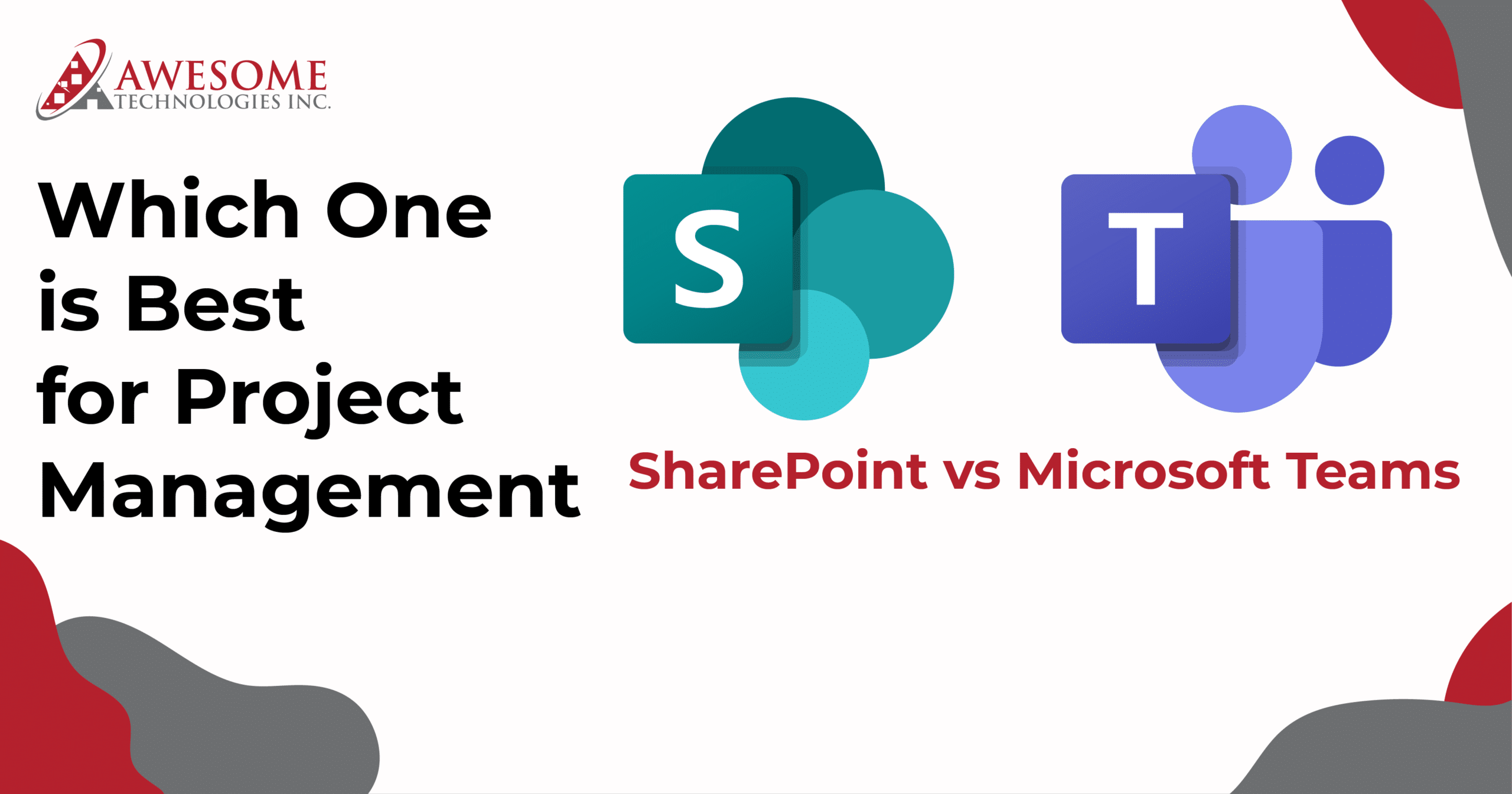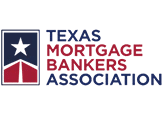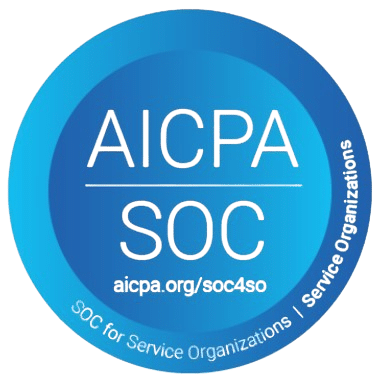Effective communication starts with the right collaboration tool for a business thrive. It is termed as the backbone of any successful organization. With so many communication and teamwork tools available today in the market, the real challenge for decision makers is selecting a solution that not only meets advanced needs but also supports future growth.
Key Understanding for Choosing the Right Collaboration Tool
The right technology selection is highly beneficial to boost productivity, enhance teamwork, streamline communication and ensure secure document management, all of which contributes to overall business success.
The secret is, new business owners must learn about the functionalities of all latest management software to stand out in the clutter. Modern solution today is to incorporate a management software for smooth flow or work.
Microsoft has simplified this process with its variety of strong tools designed for seamless collaboration, making efficient content management for your team simple, quick and reliable. Among the best tools available in Microsoft 365, SharePoint and teams stand out as the best pick, each one serving a unique purpose and essential management solutions for business owners.
- Creating a SharePoint site means reliable service provider, offering multiple benefits for document management and content organizations. SharePoint Development Company has simplified automation.
- Teams is best utilized to facilitate communication, bringing employees together in real time through chat, calls, and meetings.
Here is your guide to understand the benefits of Microsoft Teams vs SharePoint. While both of these software are important to enhance operations at a modern digital workplace, understanding their differences and how they complement each other is key to make use of their full potential and advantages. In this article, we’ll take an in depth look at the difference between SharePoint and Teams and explore how they impact the way organizations collaborate within different teams in today’s fast-paced world. The blog will help you simplify when to use Microsoft teams vs SharePoint. Get to know the background, necessary information about their use cases to help you determine which one best fits your needs with additional information about SharePoint consulting services and SharePoint development company.
When to use Microsoft Teams vs SharePoint?
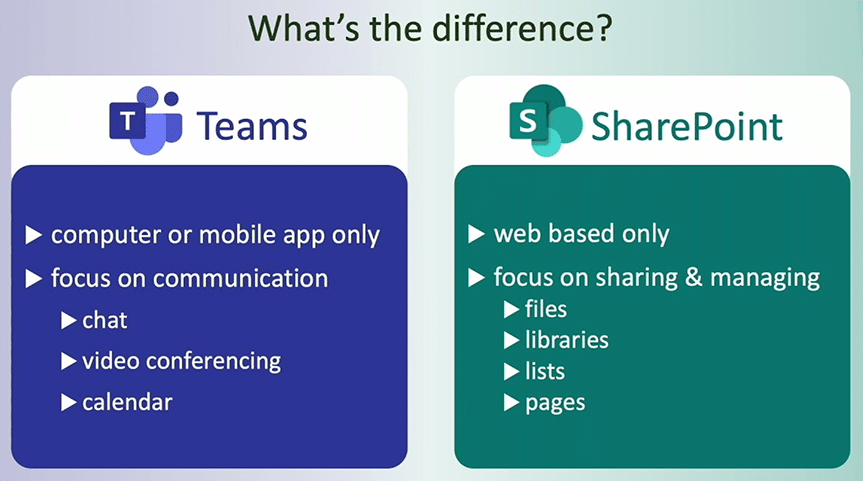
Learn more about how to use SharePoint for project management and Microsoft Teams for smooth operational management. Benefits of Microsoft Teams vs SharePoint vary as each of their property is designed for different purpose, but when utilized together in right accuracy, Sharepoint and Teams create a seamless workspace in digital form for business owners, offering structured management and real-time teamwork.
| Best Feature | Microsoft Teams | SharePoint |
| Freedom to manage permissions | Ideal for organization needing a well-organized permission system which is beneficial for managing complex accessibility for different employees | Designed for simpler accessibility control that makes is easy to manage people who can view or edit documents |
| Content organization | best suited for advanced document handling with custom structures and version control | perfect for instant file sharing and collaboration within different teams over various projects |
| Great collaborative tool | Maintains a sequence, document-centric collaboration, ensuring well managed workflows | Best for real-time communication, with chat, video call and document sharing feature |
| workflow automation | Supports automation within teams using power automate but with limited advanced features | Ideal for building workflows with Power Automate, Power Apps, Power BI, and SharePoint lists |
How does the SharePoint work – A comprehensive guide about the unique features
If we talk about Teams site vs SharePoint sites, SharePoint is Microsoft’s best document collaboration software since 2001 that serves well as assistance for organizations to store, organize or handle and share content within the system systematically. Its purpose is to centralize intranet platform, allowing employees to connect easily on important documents in real-time, ensuring teamwork, innovation and good productivity.
In any business, content plays a key role in the form of crucial information sharing, data management and secure storage. SharePoint provides an outstanding platform to control all of this, assuring that important documents remain well organized and easily accessible to the relevant staff members.
These great benefits help leaders make informed or strategic decisions based on content that is well-managed. Sharepoint consulting services ensures with expert service to help keep everyone aligned from executives searching for critical insights or employees working on a single project. It supports with good data management, storage and seamless sharing.
Customizable adapts are sometimes required to perform certain tasks. One of the biggest advantage of Sharepoint is the flexibility it offers to organize efficient data management such as document libraries or folders to fit your company’s strategic requirements. While advanced practices nowadays do not suggest using sub sites, creating a SharePoint site still gives the options to them along with customized sharepoint groups, allowing you to make an advanced permission guideline that aligns with your organizations’ workflow.
Beyond this, SharePoint for project management, provides impactful customization options to enhance efficiency, depending on different needs. From automation with Power Apps and Power Automate or fully customized solutions using sharepoint APIs by SharePoint development company, you have the tools to streamline processes and improve functionality of your business operations.
SharePoint for Project Management – Best Features of SharePoint

The difference between SharePoint and Teams is quite evident. SharePoint does a lot more than just easy content management, it is a powerful platform made to streamline collaboration, improve data handling and ensure security across your organization. Sharepoint consulting services lets you integrate its effective use. We have listed below some of the top benefits of using SharePoint.
1. Document management made easy by providing a secure and centralized site for storing and sharing important files. Employees can create or upload or collaborate on their desired files in real-time. With version control option, teams can track changes and ensure everyone is align with updated information required for certain tasks and reducing confusion and improving overall efficiency.
2. Sharepoint’s lists feature is a game-changer for businesses that need to track or manage data efficiently. It is like a dynamic spreadsheet that allows multiple users to input and edit information simultaneously. Sharepoint lists offers customization options, data validation rules and calculated columns to ensure data accuracy. When this is combined with power automate, you can set up automated workflows to streamline repetitive tasks and improve productivity.
3. Apart from document storage, SharePoint serves as a top intranet platform that fosters internal communication and collaboration. Companies can build customized intranet sites and portal tailored to their needs, creating a unique digital space where staff can search for important updates, access resources and stay connected. A well-designed intranet can also enhance employee engagement and reinforce the organization’s brand identity
4. Security is a top priority for any business owner. Sharepoint delivers enterprise-level protection to secure sensitive information therefore it offers:
- Granular permissions to control who can access or edit specific content
- data encryption to protect files from unauthorized access
- multi-factor authentication (MFA) adds an additional phase of security
- compliance support helps organizations meet industry-specific regulations and policies
If you are business owner who wants efficient management of key documents, automate workflow for your staff and maintain utmost security then SharePoint consulting services provides you with the right tools to your operations running smoothly. Some of the top SharePoint development company has come up with efficient strategies to assist you with the right integration approach.
Microsoft Teams – A Detailed Guide
In today fast paced work environment, Microsoft Teams has gain popularity as the go-to platform for effective communication and collaboration. It provides with a central hub where employees can connect or participate to manage project, all under one platform. As an advanced collaboration application, Microsoft Teams brings together chat, video calling and file sharing at one place, as a result creating a well aligned digital space that enhances teamwork for better productivity. However Microsoft is more than just a messaging tool. If we talk about SharePoint vs OneDrive vs Teams, it is a complete collaborative solution made to support teams work smarter, not harder. From real-time communication to effortless document collaboration and integration with the rest of Microsoft 365 tools, Teams is an ideal pick to run a modern workplace for increased connectivity that leads to enhanced outcomes with teamwork. A comprehensive platform like Teams comes with unmatched benefits, which we have listed below:
- Microsoft teams is centralized space where staff members can create or assign tasks via Microsoft planner integration. They can also customize project timelines by adding tabs and organizing workflows. Moreover, integrate third-party apps for even better project management capability. This makes it a powerful tools for project management.
- Its best strength is the simplified video or audio conferencing feature. From hosting a webinar, virtual meetings to scheduling online brainstorming sessions remotely. Teams makes connectivity effortless with screen sharing feature as well as meeting recording so no one misses out the important discussions and add live captions to improve accessibility and best clarity.
- It is highly beneficial to minimize communication barrier with instant messaging and chats for quick discussions. Video or voice calls for seamless collaboration plus a file sharing option to ensure everyone has access to the last updated file. Teams also brings a human touch to professional conversations with emojis, GIFs, and stickers, making communication fun and engaging. With real-time access to information, decision making is greatly impacted so help businesses ahead in today’s competitive world.
Sharepoint vs Microsoft teams – What happens when combined forces together
It is not about choosing Microsoft Teams vs SharePoint online, it is about accurately utilizing their features to create a seamless and powerful collaboration experience. Leaders of today’s world would agree that integrating these two platforms unlocks new stages of productivity and efficiency.
- A unified space: When SharePoint and Teams operate together, employees enjoy a smooth and well-connected system. Instead of changing platforms, they can easily access documents, manage project and communication under one platform.
- Cross functional working: By combining SharePoint’s document management with the team’s dynamic communication tools, organizations can tackle communication barriers and create strong connections that are beneficial for remote workers. Different across departments can work together on a platform that allows you to share files, discuss important projects or track updates.
- Maximum efficiency: With the integration of SharePoint and teams, businesses can create personalized guidelines that streamline operations, such as:
1. Automated document approvals
2. project tracking and task assignments
3. customized communication rules
But SharePoint precedes over Teams – How is that?
If your primary need is to integrate a secure and structure document hub instead of frequent team chats then SharePoint is the best choice. There is less use of chat option with different teams but a major demand for a strong and structured document management system then you must choose SharePoint for project management as it offers great control, security and customization, perfect for business objectives that prioritize document management over daily team discussions. SharePoint consulting services let you have a better idea.
In summary, collaboration SharePoint is ideal when you need:
- An advanced document organization with multiple libraries and custom folder sequencing
- A well structures intranet with sub sites that are independent
- Granular permissions and access control, allowing you to manage who can view or edit documents more precisely
Conclusion
With businesses moving to the cloud, SharePoint and Teams have become two of the most useful tools currently available. But when it comes to picking the right one, there is no clear winner because it all depends on your specific needs. Rather than thinking of it as SharePoint vs Microsoft teams, consider how both can complement each other. As a business owner, it is essential to focus on the bigger picture:
- What are your team’s collaborative needs?
- Are you targeted more towards document management or real-time online communication?
- Do you need advanced security measures and structuring for every teamwork operation?
Your choice should align with your business objectives, workflow strategies and long-term goals. In many cases, the best approach is not choosing one over the other however use both to create a seamless and highly productive workspace for the benefit of your employees. Take help from SharePoint consulting services for further help or understanding.