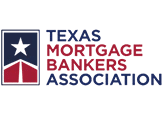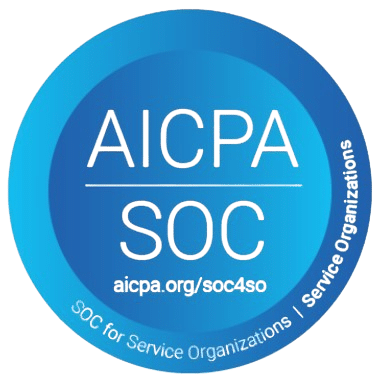Are you finding the right file storage tool that significantly helps your business grow? There are many options available in the market. However, the most prominent ones are SharePoint and Drive. When we compare SharePoint versus Google Drive, we have evaluated their features that can help you grow.
SharePoint is an extensive framework to enforce compliance and control content management at scale. The platform provides businesses with two deployment options: SharePoint Online through cloud solutions and on-site SharePoint Server based on security and compliance requirements. Many organizations look at SharePoint competitors to see if there are alternatives like Box or Dropbox.
On the other hand, Google Drive serves as a top platform through its design, together with real-time collaboration available through Google Docs, which attracts individual users as well as companies that need accessible group editing functionalities.
Not cleared yet? In this blog, we will cover some of the basic differences between Google Docs and Drive, how to save Google Sheets files to Sharepoint, and some top-notch Sharepoint consulting company. Let’s dig into it.
What do we discuss in this blog?
- What is SharePoint & Google Drive?
- Work Apps Integration
- Pricing and Storage
- File Syncing and Sharing
- Security
- Conclusion
What is SharePoint?
The first thing that comes to mind is: What exactly is SharePoint? What’s the purpose of this? Is SharePoint a Microsoft product? Absolutely. Absolutely. For MS Office SharePoint, the SharePoint platform serves as an essential part that helps organizations store files centrally while improving teamwork processes and creating simplicity for business workflows. When we compare Sharepoint vs Sharepoint Online, two major differences we find out:
- SharePoint Online: A cloud-based solution that works best for businesses that want flexibility alongside remote access options.
- SharePoint Server: An on-premises solution offering greater control over data and customization options.
Through SharePoint development services, organizations can build custom solutions that fulfill specific business needs. Collaboration tools built into the SharePoint portal support groupware, while data protection comes from secure features.
What is Google Drive?
When we compare SharePoint versus Google Drive, the cloud infrastructure of Google Drive provides users with storage capabilities that enable simultaneous file access and sharing in real-time. The combination of an intuitive interface and seamless Google Workspace (formerly G Suite) integration drives the acceptance of using Google Drive for businesses ranging from small to medium-sized enterprises.
Users can access all their documents, spreadsheets, and presentations through Google Drive whenever they need them from any location. Real-time collaboration features in addition to Google Docs, Sheets, and Slides integration turn Google Drive into an organizational favorite because of its simplicity and efficiency profile.
Is SharePoint Like Google Drive?
What many ask is, “Is SharePoint like Google Drive? While the purpose of both platforms is mainly for file storage and collaboration, they differ significantly:
- SharePoint: The system provides complete enterprise-grade customization capabilities alongside Microsoft tool integration and improved workflow solutions.
- Google Drive: Google Drive delivers simplified file cooperation to users who need access to online Google Workspace tools.
Users who understand the platform’s differences will have improved abilities to make platform selection choices that meet their needs.
Let’s make a quick comparison between SharePoint and Google Drive.
| Feature/Aspect | SharePoint | Google Docs (part of Google Workspace) |
| Platform Type | Enterprise content management & collaboration | Cloud-based productivity and collaboration suite |
| Primary Purpose | Document management, collaboration, intranet | Real-time document editing and collaboration |
| File Storage | SharePoint document libraries, OneDrive integration | Google Drive for file storage |
| Document Management | Advanced document versioning, metadata, and workflow management | Basic version history and real-time collaboration |
| Collaboration | Team sites, workflows, permissions, and task management | Real-time collaboration, comment threads, |
| Customization | High level of customization with workflows, branding, and apps | Limited customization compared to SharePoint |
| Integration | Strong integration with Microsoft Office, Teams, and Power Automate | Strong integration with other Google Workspace apps (Docs, Sheets, etc.) |
| Permissions & Security | Detailed permissions and security settings for content and access control | Basic sharing and permission controls (view, edit, comment) |
| User Interface | Can be complex, more suitable for enterprises | Simple, user-friendly, and intuitive interface |
| Offline Access | Full offline access through OneDrive sync | Offline mode with Google Drive desktop app |
| Mobile App Availability | SharePoint mobile app available for iOS and Android | Google Docs app available for iOS and Android |
| Pricing | Often bundled with Microsoft 365 subscriptions | Google Workspace subscription model (Free tier available) |
| Search Functionality | Powerful enterprise-level search with metadata filtering | Basic search functionality within documents and Drive |
| Use Case | Best for large organizations needing comprehensive document management and collaboration | Ideal for smaller teams and organizations focused on simplicity and ease of use |
Key Features Comparison: SharePoint vs Google Drive
Benefits of SharePoint for Business
- Centralized Document Management: SharePoint provides users with a single portal through which they can manage documents for streamlining file organization retrieval and content distribution.
- Enterprise-Level Security: The platform implements powerful security tools that allow users to maintain data consistency alongside regulatory adherence.
- Custom Workflows: Through SharePoint development services, businesses gain the ability to design custom workflow solutions according to their organizational needs.
- Integration with Microsoft Tools: SharePoint connects with Excel, Word, and Teams tools through seamless integration technology, which boosts business productivity.
Benefits of Using Google Drive for Business
- Real-Time Collaboration: Google Drive allows multiple users to perform edits simultaneously, which enhances group productivity and efficiency.
- Ease of Use: The basic user interface contributes quickly to team adoption because it requires limited training for new users.
- Cloud-Based Accessibility: Team members can retrieve documents from any location because the platform serves remote work scenarios well.
- Affordability: Small businesses can benefit economically from adjustable pricing arrangements offered by Google Drive as an option.
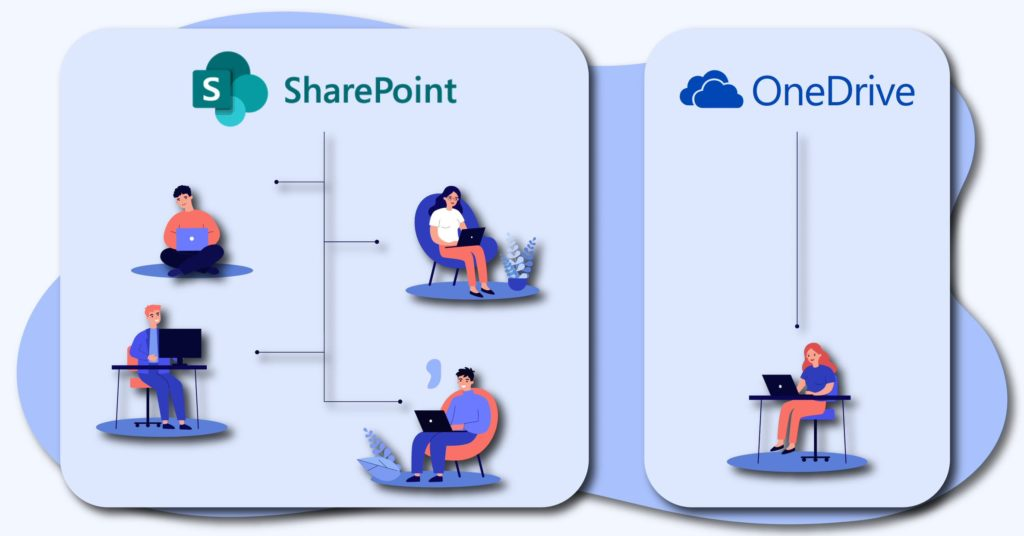
Let’s evaluate the key differences Between Google Drive and SharePoint.
The choice between Microsoft SharePoint and Google Drive requires evaluating distinctive platform capabilities together with their compatibility with business requirements. These upcoming points will examine SharePoint and Google Drive’s contrasting features based on data storage and team collaboration needs, in addition to privacy considerations, while describing their functions for organizational purposes.
1. SharePoint vs Google Drive: File Storage & Access
Google Drive delivers plain cloud storage solutions that make the sharing process of documents, spreadsheets and presentations remarkably easy. The platform Google Drive meets all the needs of organizations that require an accessible and seamless connection between Google Docs, Google Sheets and Google Slides. The basic Google Drive platform functions through a free system, while users can acquire storage improvements through optional payment plans.
As a platform focused on extensive document management, SharePoint presents SharePoint Server and SharePoint Online as features that integrate within the Microsoft 365 platform. The SharePoint portal enables businesses to establish protected file management libraries through which they can enforce version control protocols using sophisticated permission management systems and workflow rules. Your organization requires advanced document management capabilities, so SharePoint emerges superior to Google Drive for version tracking, metadata handling and audit features.
2. Collaboration: Google Docs vs SharePoint
Google Docs operates as a cloud-based real-time word processor through which numerous users maintain simultaneous access for document collaboration. Teams that need accessible and straightforward collaborative editing choices between Google Docs and SharePoint benefit most from this comparison.
The SharePoint platform provides complex team site templates together with customizable workflow solutions, which makes it suitable for enterprise workplaces needing structured collaboration methods. SharePoint facilitates an advanced system of user authorization controls that allow organizations to define specific details about who can access or modify files.
3. Security & Permissions: SharePoint vs Google Drive
Security functions as a core divergent factor when comparing Google Drive with SharePoint. Through Google Workspace, users gain access to business-grade protection features, including two-step verification and document cryptography, along with permission management tools for file distribution. Users find SharePoint more complicated to customize compared to SharePoint in its ability to provide precise access management capabilities.
Users can enhance their capabilities to define access rights through SharePoint by using detailed permission levels for diverse groups and users. The combination of SharePoint portals alongside its built-in security framework integration makes SharePoint the preferred tool for organizations requiring strict document-sharing control. The SharePoint Server solution enables businesses to deploy its installation on local premises so they can exercise explicit control over both their data and security infrastructure.
4. Integration with Other Tools: SharePoint vs Google Drive
The Microsoft Teams integration with its entire Office tool suite SharePoint delivers better document management, which helps companies work more efficiently. Sharing platform SharePoint Online delivers cloud-based team collaboration via Microsoft tools, which businesses using Microsoft’s enterprise system should consider implementing.
Google Drive flows seamlessly with the full suite of Google Workspace applications (which includes Google Docs, Google Sheets, and Google Meet). Organizations that dedicate their enterprise to Google tools are more likely to choose Google Drive because it offers simple interfaces and straightforward use.
5. SharePoint Development Services vs Google Drive Customization
The solution built by SharePoint development services enables organizations to create custom features that will satisfy their unique business requirements, like workflow automation and reporting functionality. SharePoint consulting organizations show businesses how to develop SharePoint platforms that fit organizational procedures beyond basic storage functions.
The customization options Google Drive provides fall behind what SharePoint offers its users. Google APIs enable you to integrate with third-party tools but the customization possibilities remain inferior to what SharePoint development services can deliver.
6. Cost Considerations: SharePoint vs Google Drive for Business
Small and medium businesses can find affordable paid options through Google Drive alongside comparable pricing options available through Google Drive. Google Workspace plans share affordable capabilities with the option of flexible storage options alongside user management functions.
Organizations need to acquire Microsoft 365 subscription licenses or install SharePoint Server on-premises while confronting higher initial expenses along with continued maintenance requirements, especially when serving big organizations. Business use of SharePoint demands higher initial and ongoing investment because of its customizable features along with integration capabilities.
7. SharePoint vs Google Drive: Which Is Right for Your Business?
In business situations where extensive document management and Microsoft tool integration and custom permission systems are needed, SharePoint Online stands as the ideal choice over Google Drive. Thirteen sustains large corporations focused on complicated solutions because of its extensive management capabilities.
Small-to-medium-sized businesses will find Google Drive appropriate if their primary requirements are straightforward, easy-to-use cloud storage together with real-time collaboration capabilities.
Here is a quick way to how to save Google Sheets file to SharePoint
Searching for how to save Google Sheets files to Sharepoint? Don’t go anywhere; here is a quick way:
For businesses transitioning between platforms, saving a Google Sheets file to SharePoint is straightforward:
- Save the Google Sheets information into an Excel document with the “.xlsx” file extension.
- The Excel file requires uploading to the SharePoint portal.
- A file transfer from Google Sheets to SharePoint ensures Microsoft compatibility, which enables continuous platform integration for team collaboration.
What to opt for: SharePoint or Google Drive?
When to Choose SharePoint:
- Advanced workflow integration has become essential for large enterprises that operate at scale.
- Organizations that depend mainly on Microsoft tools, Word, Excel and Teams.
- Companies search for customized solutions with SharePoint consulting organizations.
When to Choose Google Drive:
- Small organizations select platforms that combine affordability with easy management systems.
- Remote teams need real-time collaboration.
- Organizations that operate using Google Workspace platforms every day.
Future Trends in Collaboration Tools
The advancement of collaboration tools will occur through artificial intelligence automation in addition to advanced security features and better program interconnections. Two popular SharePoint and Google Drive platforms continue to develop new features where AI-designed search analytics appear in SharePoint platforms and Google Drive extends its simultaneous editing solutions. SharePoint, alongside Google Drive, moves forward to develop document management with team collaboration features.
The new features added to SharePoint include SharePoint portals for document management automation as well as AI-powered search tools that enhance user interfaces. The tool represents an optimal solution for enterprises that need integrated document management systems through SharePoint development services within other Microsoft Office applications. On the other hand, Google Drive vs. SharePoint highlights a key difference: Real-time collaborative features in Google Drive enhance service usability for document co-authoring within Google Docs and Google Sheets while enabling swift feedback exchanges between teams.
Wrapping Up!
SharePoint development requires evaluation of your business needs when making the choice between Google Drive. The combination of customization and integration features positions SharePoint for business above Google Drive, yet simplicity and ease of use remain Google Drive’s defining strengths. Before making a decision, you should review your needs while sharing expert opinions to find the platform that best fits your objectives. The strong collaborative and productivity features can be found in both SharePoint through development services and Google Drive using its interface. There are many SharePoint consulting company that provide the best services that help you grow.
Don’t wait! Upgrade your SharePoint services now!