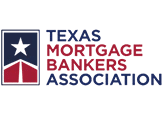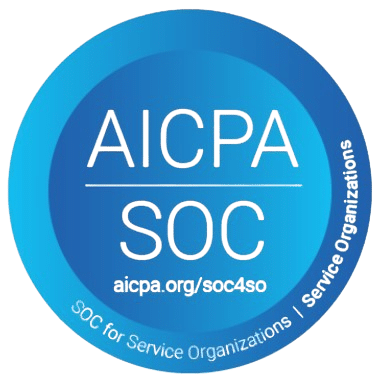When considering SharePoint Online Migration, it is a grand step forward for those organizations wishing to enhance their document management, collaboration, and other workflow solutions. In addition, all business organizations continue to adopt cloud solutions, the transfer from on premise SharePoint or other systems to SharePoint Online Migration has a number of advantages such as scalability, accessibility, and teamwork.
However, this migration is not without some undesirable issues. Regardless of if you are promoting from an earlier version or coming from a different platform altogether, Sharepoint Online Migration is a complex process that must be planned and executed perfectly, as well as requiring constant oversight afterwards.
This is where such concerns as data transfer, site structure transfer, and rights and other specific mapping are pertinent. Risk factors and sources of typical mistakes that takes into account, but the most critical factor for success is a well-developed migration strategy, including the identification of suitable migration tools.
In this blog, I’ll deal with actions and recommendations that are crucial for the successful SharePoint Online Migration. This guide covers everything you need to know, from how to set up your environment and choose the best SharePoint migration tool requirements to how to get the best post-migration performance regardless of the stage of your journey towards a new and improved digital workplace.
What You Need to Know Before You Start SharePoint Online Migration
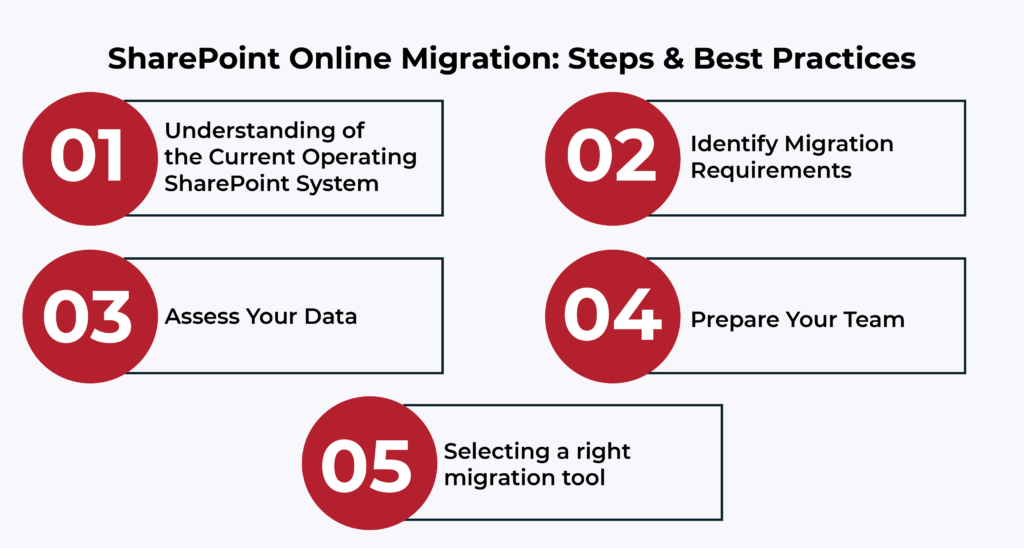
Migration Sharepoint entails converting and transferring your content, documents, lists, libraries, permission and site structure from the preceding SharePoint edition that you may have hosted on an on-premise infrastructure or a dissimilar environment to SharePoint Online. The process is not quite simple and to ensure it goes well it needs a lot of planning, professionalism and knowledge of different tools that may be used to effect the change. Here are key factors to consider before starting your SharePoint Online migration step by step:
1. Gain Understanding of the Current Operating SharePoint System
Thus, organizational affairs require understanding the original SharePoint on-premise to online migration steps before starting migration to SharePoint Online. It entails documenting the SharePoint version, including, but not limited to, content, document libraries, lists, workflows, customizations, permissions, and connections with third parties. Recording these aspects will give a clear picture of what things require when migrating, thus avoiding major issues to do with overlooking some necessary details like data.
Additionally, this initial assessment helps facilitate how you will want to lay out your new environment in SharePoint Online, as well as rationalization of existing areas.
2. Identify Migration Requirements
The next part when migrating is determining the requirements for migration in your case. Knowing which version of SharePoint you are coming from, such as moving from SharePoint 2013 to SharePoint Online or moving from SharePoint Migration from 2010 to 2019, will determine the tool and approaches.
Moreover, of the data, the workflows, customizations and integration that have to be transferred, review each one to see if any items have to be left out or changed. This step helps to properly navigate the migration process and avoid obvious mistakes— the unnecessary transfer of information or incompatibility with SharePoint Online.
3. Assess Your Data
It is highly advisable to make a comprehensive check of your SharePoint data Migration before moving it to the next stage. One should reduce the ROT content as much as possible, which will reduce the size and complexity of migration. Specifying the cause of delay during migration, it is possible to remove all the unimportant files, documents, and lists that can slow the migration procedure.
Furthermore, it will help in migrating only important material and features, which in turn will make the overall structure of SharePoint Online more transparent. Pre-evaluation of the data can also go a long way in enhancing the post-migration performance of a system by making it much easier to find, access and administrate content in the new platform.
4. Prepare Your Team
In essence, the migration process to SharePoint data migration needs to involve top management, IT department, operations and end users. It is important to have a cross-functional project team that can appreciate the technical and business implications of migration.
This team will also be responsible for dealing with issues concerning conductions and data transfers, resolving issues and ensuring that they communicate changes to the overall organization. But the last but not least are the user training and adoption as essential for the technical team.
This way, most disruptions resulting from new features and workflows in SharePoint Online will be addressed effectively, as users can be taken through a detailed understanding of the new SharePoint Online platform ahead of time.
5. Selecting a right migration tool
Selecting an appropriate tool for migration to and within SharePoint is a very important determinant of the success of the migration process. Some of the tools include the Microsoft SharePoint Migration Tool (SPMT), or some other tool like Metalogix and ShareGate in that they give several degrees of automation and also the level of customizations.
Considering the tool to use is determined by your migration plan and the complexity of your migration process, such as; volume of data, version that one is migrating from to the other for instance, from SharePoint 2013 to SharePoint online migration steps, special factors like special work flows, or system integration. The right migration tool will automate a lot of it and minimize effort while making sure that all of your data and configurations are moved correctly to SharePoint Online.
A Guide to SharePoint Migration to SharePoint Online
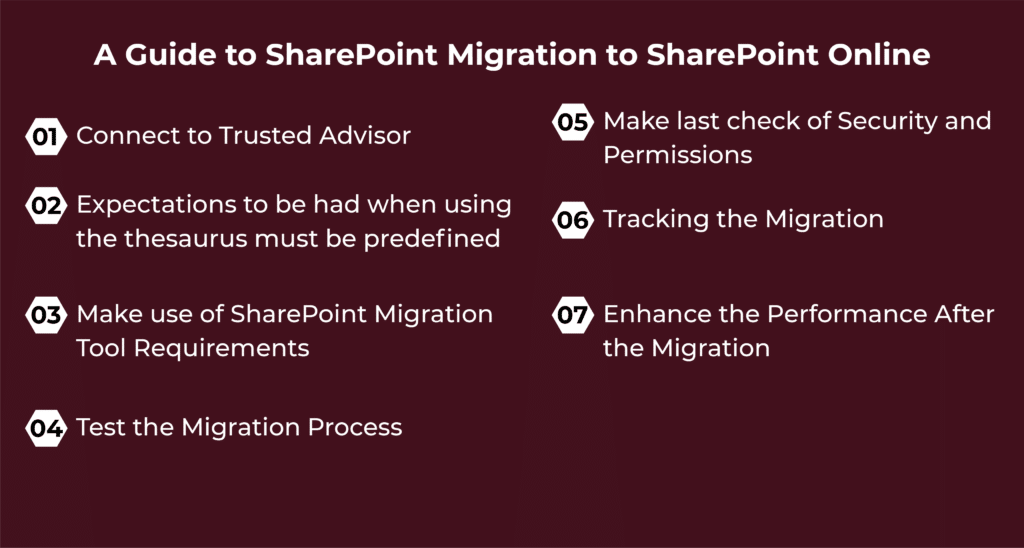
Not moving data to Migrate SharePoint Online is more than just migrating; it is about planning, performance, and user experience. Here are some best practices to follow:
1. Connect to Trusted Advisor
A migration plan for using SharePoint is the foundation when it comes to migration. That is the area where it describes goals and objectives of the project, schedule, resources, and risks.
Ensure that delivery and control are clearly mapped out and define whether you prefer an incremental migration or a single big migration. The migration plan should also lay down which tools and processes will be deployed and what constitutes success in migration.
2. Expectations to be had when using the thesaurus must be predefined
Ensure that end-users focus on the right expectations for the amount of change that they are likely to encounter post-migration. Explain to them about new changes such as features, workflow and how they are going to be accessing content in Migrate SharePoint online.
Moreover, the preparation of users will also play a crucial role in minimizing the impact on productivity around the migration phase and enhancing user usage postmigration.
3. Make use of SharePoint Migration Tool Requirements
No Migration Sharepoint tool can be interfaced with any other without having the tool’s own requirements known first. For instance, a tool like SharePoint Migration Tool (SPMT) by Microsoft is only compatible with particular versions of Windows and can only be used on both, the source and the target SharePoint farms. Check that your environment is ready for migrating with the help of the selected tool.
4. Test the Migration Process
Carry out a pilot migration in order to determine potential problem areas when only a small amount of data is migrated. This test migration proves whether the tools and the processes would work to their optimum to enable you to solve any problem that arises before it becomes a big issue when it migrates completely.
5. Make last check of Security and Permissions
An important consideration of Migration Sharepoint is to ensure security and permission are given adequate consideration. The worst thing that you could do is for users to find that they cannot access the content that they need after migration is complete. Care has to be made to ensure that permission mappings are done correctly whenever there is a migration from SharePoint on-premise to Online Migration steps. This will assist in preventing access problems and use conflicts that may characterize users after the migration phase.
6. Tracking the Migration
While migration is in process, try to watch the moves of the whole migration procedure so that problems such as errors, or failure or performance issues can be sorted out instantly. Solve any problem beforehand to not allow the migration to sidetrack. Such situations, on the other hand, are sentinel events that can be captured in real time and recorded for future interventions. Well prepared project management team during the migration helps to”
7. Enhance the Performance After the Migration
Take time to fine-tune the online environment of SharePoint after completing the migration. This entails ensuring the metadata and search techniques are in place, the sites are well structured and the content is appropriately tagged for easy access. This in turn guarantees that SharePoint Online will work in the manner that is required and fulfills the needs of the organization.
How to Complete the Steps for SharePoint Online Migration
Migrating previous versions of Sharepoint to Sharepoint online is not a simple process that can be done at once; there are different phases that need adequate plans on how to move the data share, which tools to use and tests to ensure competent performances. Here is a guide on how to move to SharePoint Online Migration in an efficient way.
Step 1: Frame and Organise the Current Situation
Your SharePoint Online journey starts with understanding assessment and getting ready for it in the current environment. The starting point must be a review of your current SharePoint environment, like content, adjustments, workflows, permissions, etc.
From this, one needs to determine which data and features should be migrated, which are archival, and which are excluded. Sweep your environment by clearing out difficult documents that have not been needed in the process of SharePoint Online Migration Steps; just make sure that anything valuable gets to SharePoint Online Migration Steps.
Step 2: Develop a Migration Plan
When it comes to developing the right migration strategy for SharePoint Online steps,. Which migration approach is the best for manual or automated, or is a combination of both called hybrid migration? Consider if the migration will be a gradual process or if you will migrate only once.
Moreover, set realistic deadlines and checklists to measure the accomplishment to ensure that there is no interruption of the process. Evaluating is also included in the plan so that probably any problems will be noticed and dealt with at an early stage.
Thus, the migration process will be easier to perform. The best thing about taking time to write a good plan on how to migrate to SharePoint is that the actual coordination of the overall migration process is much easier.
Step 3: Choose one of the SharePoint Migration Tools
Selecting the right SharePoint migration tool, therefore, remains so crucial in migrating effectively. However, depending on the version of SharePoint you are migrating from, i.e., from SharePoint 2013 to SharePoint Online Migration steps, you can use Microsoft’s SharePoint Migration Tool (SPMT) or ShareGate, Metalogic, or Quest. As noted, most of the migration work, when done manually, is actually done by such tools in a less precise and less risky way. Before deciding which tool to implement in your environment, you should evaluate the ability and the need of a tool. Points to compare include usability, business growth compatibility, and possible support elements, the supporting of flows, singular solutions, or security.
Step 4: SharePoint Content/Structure migration
This is the central process of SharePoint Online migration steps that involve the act of moving your data, documents, lists, and site structures from your current SharePoint environment to SharePoint Online. When moving, content, metadata, permissions, and any customization must be relocated and pointing to proper targets. Utilize your chosen Migration SharePoint tool to run this process automatically, but manually edit the issues as needed. Especially, when migrating from a library to another or document into SharePoint Online, one should pay attention to the structure of that particular library or document to be adopted or not to lose structure once it has been transferred to SharePoint Online.
Step 5: Make sure migration holds up to its promises while putting it through its paces
It is also important to ensure that your process is valid and therefore you should perform a trial migration before you migrate all your data. This lets out probable difficulties that may occur, such as improper file structures or corrupted data links, or permission mishaps. It help to not only take early measures to do with the testing of a small amount of data in order to prevent them in future due to the fact that it will actually require a lot of time and resources. After performing a test migration on this utility, the user should migrate more substantial databases. Ensure that the content is correctly indexed and reachable in SharePoint Online and the connections are properly working. Testing also makes all the search functionality, metadata and docs links work well before the massive migration.
Step 6: Finalize Migration
Ensure that the final data copy has been migrated and ensure that contents, list, documents and work flow areas have been migrated and set up well. Always perform a comprehensive scan for all metadata, permissions, and other custom solutions at the last stage after migration in SharePoint online only. One thing which one should check is whether users are able to access the required info and all the links are working and there are no problems with the SITE structures. Any variance should be offset before the migration process is brought to a close. Finalizing also involves preparing your environment fully for users, meaning they need to be sure the environment is optimised.
Step 7: Education and awareness of existing train users and encouraging the use of those facilities by the general public.
After performing SharePoint Online migration, explain to the users how it’s possible for them to navigate in the new environment. This might require presentations, handouts and other learning sources to familiarize them with aspects such as modern sites, collaboration tools and document libraries available in SharePoint Online. Always help end-users to migrate for them to easily adapt to end new ways of operating or change of interface. User training, and periodic sensitisation are important in the process to reduce such an incidence and to guarantee that the migration serves its intended purpose. It helps in improving the value of the investment made on SharePoint Online through improving on the collaboration as well as productivity in the company.
Step 8: Control and evaluate performance and bring change where necessary
Ever after migration use SharePoint Online to monitor how it is performing and use whose user activity and issues that may come up. It should be used to observe the performance of sites, download rate and documents so that it will run effectively. Hundreds of problems after migration should be fixed, for instance, who changed links? Where is the meta data? Such issues should be solved instantly and it is okay if response time is twice slower. Plan the improvement of SharePoint Online space as time goes by examining the existing workflows, making the essential adjustments to the search bar, and removing unnecessary information. By auditing and remediating as needed, you stay proactive to help guarantee that SharePoint Online stays a high performance platform aligned to your organization’s changing needs.
Read also -> SharePoint Migration from 2013 to 2019
Migration Sharepoint 2013 to Sharepoint Online Migration Step by Step
SharePoint 2013 to SharePoint Online Migration Step by Step also involves other factors than the transition from one version to another. Here’s a migrate SharePoint 2013 to SharePoint Online step-by-step process:
Preparation: Perform a Full Assessment of Your Current State SharePoint 2013 Environment
As a pre-migration exercise, to have an audit of all the current features in your SharePoint 2013. This includes the examination of all your site collections, documents libraries, lists, Workflows, Customizations and permission. Most auditors will find that a detailed audit of these systems will show what data must be migrated to New Systems and what data should be archived or excluded. This also provides a chance to current topology and make necessary arrangements as per the circumstances. By creating a list of what SharePoint data comprises of, you will avoid the repetitive mistakes that often result in loss of data when migrating data from one share to another by concentrating on the data that will actually be useful in the share that you are migrating the data to.
Select Migration Tool
For completing the effective SharePoint Migration Services the correct tool is needed. To perform Microsoft cloud migrations or for third-party solutions like Metalogix, ShareGate or Quest, SharePoint Migration Tool (SPMT) is capable of effectively automating copy and create processes of sites, documents and workflows. As a best practice, one needs to check compatibility requirements with the migration tool to the SharePoint source and destination environment. The right tool eliminates any hitches and in particular, there are no distortions that may arise when changing from one tool to the other.
Plan the Migration
A better migration SharePoint plan is what helps in a smooth SharePoint Online migration Pro step by step migration. It should be done progressively, from the time frame, resources, as well as the major benchmarks for the development of this concept. Identify if any customization or functionality from your SharePoint 2013 to SharePoint online migration steps environment might need to be recreated in SharePoint Online. Decide whether to move all at one, and discover if there are any testing, backup, or roll back requirements. It is therefore important that migration maps your SharePoint effectively so that you do not experience considerable complicated problems in your process and ensure that your system is properly implemented without complications and that its integrity and performance is intact while migrating from SharePoint.
Execute Pilot Migration
It is also important that before attempting the full migration to SharePoint Online, it is proper to conduct a pilot migration for the entire process using just a small amount of data. This will also enable you to pinpoint any problems that might arise when migrating such as contents, site structure, metadata and permissions among others. Making test on the lower sample will provide you with an opportunity of dealing with certain issues without having a large impact on your whole environment or test set. A successful pilot migration will assure you of the migratory process and the tools you need to go for the full migration. This phase also gives your team a chance to get acquainted with the SharePoint migration tool specifications to be used and other activities that will be carried during the migration process.
Full Migration
Finally, after the successful migration of pilot data it is now time to migrate the SharePoint data. This step includes the migration of all content consisting of the document, site structures, library, and workflow to SharePoint online. It’s imperative that with change of metadata, version histories and permission all undergo transformation for application and continuity of collaboration to be smooth. This migration can be done automatically by the tool of your choice or may need manual migration based on the tool. It is important to ensure that the full migration maintained the SharePoint migration plan, no server/Website is down and all files moved to Sharepoint Online safely.
SharePoint Migration Services
SharePoint migration services are indeed very beneficial for the companies which are planning a SharePoint Online Migration. There are numerous services which offer unique tool and materials, along with guidance and support to make the transition as seamless as possible. Regardless of whether your organization is implementing a new, improved migration from the 2010 to 2019 version or transferring from on-premise SharePoint to Office SharePoint Online or from one earlier version to the other later version or from a different version to the new one then professional migration service providers are useful at every step from the initial beginnings of the migration process to the end.
These services cover all realms of migration – pre-migration planning, during which the experts will review your current environment, identify critical data, and develop the optimal migration plan to meet your company’s objectives. During the migration, the vendors apply sophisticated tools for the migration process, where the data transfer is done automatically- that is the vendors make minimal interference on the transfer of information. Compatibility and custom solutions regarding appearance, users, workflows, permissions, and many integrations are also considered.
Conclusion
Therefore, with the conclusion here we are, it is the most crucial step for an organization that wants to enhance its collaboration and manage documentation better and leverage cloud services in the modern world. No matter whether migrating from Sharepoint 2013 to Sharepoint online or any version of Sharepoint, it is crucial to follow the migration process of Sharepoint on-premise to online migration in a way that there are no difficulties imposed in any such process. A detailed migration strategy when migrating to SharePoint Online means that there are no disruptions as well as critical information and processes can all be moved correctly.
SharePoint migration tool requirements are quite useful in the process as they give one all the knowledge and tools required to enable complex migrations to maintain their features, including customizations, permissions, and integration. Thus, we mostly have experienced a problem adjusting in one or another way to new solutions, for instance, if we have migrated from SharePoint 2010 to 2019. If only you follow best practices in selecting and transitioning and using the right sources your organization can transition to SharePoint Online and even beyond in the long-term with increased productivity levels and efficient sharing of information.