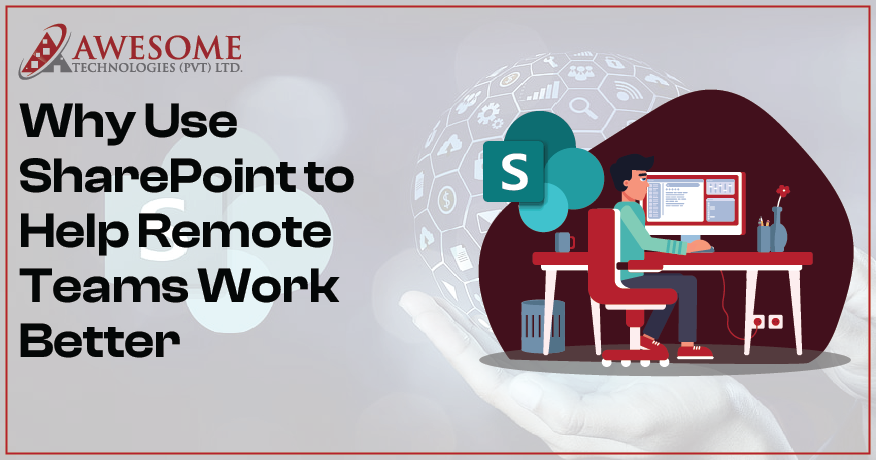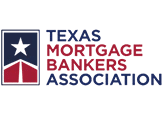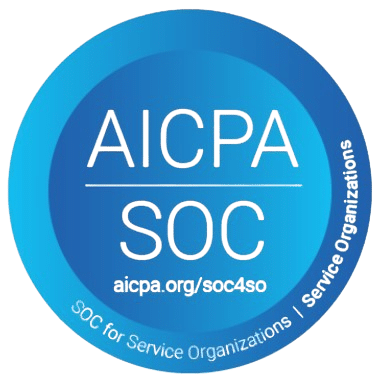Remote work in the digital age has not only become popular but has become mandatory, especially during the pandemic. When companies and their workers seek to achieve maximum productivity, particularly while working from home, collaboration tools must be efficient. Here comes SharePoint Online, Microsoft’s greatest investment, which is uniquely designed to support communication and efficient collaboration.
Well, we all know that working remotely needs to overcome emerging problems—communication barriers, isolated knowledge, task management, and lack of a focal point tend to adversely affect efficiency.
SharePoint is an invaluable tool regardless of the nature of your business—it can be a small startup or a giant corporation—it is so because it makes cross-functional teams share information easily while working remotely.
In this blog, we’ll explore why SharePoint Online and ways to hire a SharePoint developer. In addition, it is the solution for remote teams, the contribution of SharePoint development services in increasing the platform’s ability, and the way that employing a SharePoint development company can change your business processes. Let’s dig into this!
What makes SharePoint online ideal for remote working teams?
SharePoint Online is an application in the Microsoft 365 suite and based on a cloud structure. It is a true digital and mobile solution for employees. The way businesses can easily cooperate, exchange information, and set reliable ways of content distribution to provide some vital daily operations.
This makes SharePoint’s collaborative tools a reliable means for the work and communication of employees who are in different locations. Here are some key features of SharePoint that make this possible:
In addition, Microsoft SharePoint is a feature in the Microsoft 365 product suite that is similar to that of Microsoft Dynamics 365 and is integrated into an organization’s cloud architecture; thus, SharePoint is a digital and mobile tool that employees utilize.
Many companies are therefore able to convey and share information and even set up proper document sharing policies with SharePoint application development, whereby everyday crucial operations could run efficiently.
Moreover, one must still note that unlike some of the other platforms, all the collaborative features are always stable in SharePoint online, allowing work and communication between the teams. These are some of the following abilities of SharePoint that make this possible:
1. Centralized Hub for Collaboration
The challenging aspect of remote teams includes the lack of communication and thus the impossibility to organize real-time meetings for teams from different time zones. However, when there’s no main center, vital information can easily be left buried in the sea of emails, Messenger conversations, or different folders.
SharePoint Online is an integrated solution that serves as a collaboration platform that offers a feature that a team requires to perform its tasks, which is accessible. You no longer need to use different tools and solutions for documents, calendars, to-do lists, internal news, and more – SharePoint has it all. This saves time to and fro between different platforms or emails trying to look for the latest information on a project, making work easier for all those involved.
For instance, Teams has document libraries that enable a team to store, sort, and work on files concurrently. You don’t have to worry about version control when uploading, sharing, and editing documents. In addition, the other best feature is that SharePoint keeps track of all the changes made, and everybody stays updated. This means the end of doubts about which version of the document is correct at any one point in time.
2. Real-Time Document Collaboration

One of the most challenging elements of working remotely is working with docs. The main challenges that arise when a team works on the same project but is geographically spread out is that it often becomes difficult to synchronize edits, and revisions, or even identify which of the documents is the final one. It commonly entails the forwarding back and forth of files, which only complicates matters on email dispatch and receipt.
SharePoint Online can avoid this issue by providing live documentation handling where members can work on the files at the same time. Moreover, it is possible for several team members to collaborate on a document, and changes made will be immediate. It is so because, with SharePoint, you can directly work on Word documents, Excel spreadsheets, PowerPoint presentations, or any other file without the typical impediments of collaborating with distant co-workers.
Besides making work efficient, this means that all the people involved get to deal with the same version of the document. Using version history,
Additionally, SharePoint acts as a recorder that preserves all changes made to it so that when something goes wrong, you can easily restore it to the previous version. The end effect is the perfectly refined mechanism of cooperation upon document-sharing, regardless of the physical distance between the team members.
3. Easy Integration with Microsoft 365 Tools
SharePoint is a product of the Microsoft 365 system, so it works well with other software and applications your team may be using, such as Teams, Outlook, and OneDrive. This makes SharePoint even more effective for remote teams as it unites all tools under one umbrella of SharePoint.
For instance, when attending a virtual meeting with your fellow members, you can share the files from SharePoint directly with the collaborating team inside Microsoft Teams. The SharePoint integration with Outlook guarantees that when there are new documents in the library or brand new updates on the site, they can appear right there in your inbox.
Sharing with OneDrive guarantees that the team members have their own files at their fingertips all the time. If we talk about SharePoint and OneDrive, these two entities ensure easy integration of filing systems, sharing and collaborating.
4. Enhanced Security and Permissions
Communication data security is usually of great concern when your team is working remotely. It is time to choose a platform that guarantees personal data will remain secure even if your employees work remotely. Fortunately, for SharePoint users, this product is built with enterprise-level security in mind.
Using input fields, SharePoint allows you to divide all accesses, views, and modifications to specific documents and data strictly by assigning access permission levels. If you wish to make some files accessible for several teams only or invite external parties to view the documents, you can do this in SharePoint with no problem.
MFA and encryption make SharePoint even more secure so that any data shared in SharePoint does not leak to the wrong people. This is important for the sectors that deal with sensitive information, like, for instance, finance, the health sector or the legal field.
Furthermore, SharePoint provides those who work in large companies with compliance tools to address the requirements of legislation and standards. If your organization falls within GDPR regulation or the American HIPAA regulation, or any other regulation in your industry, SharePoint… provides protection for the data it stores.
5. Task and Project Management Made Easy
Co-ordinating the task and projects may be challenging, especially when they are being executed by people in different areas. This keeps unconstructive if people work online without a chance to solve what is wrong directly—this is how tasks disappear in the virtual space or get distorted. However, there are many utilities in SharePoint to manage the most time-consuming tasks to make sure everyone stays on track.
With SharePoint, you can also develop task lists, assign duties and time lines and monitor task status. Microsoft Planner and Power Automate plug into SharePoint, where you can connect with others and better manage your projects.
For instance, you are able to set up automatic alerts on tasks, approval or deadlines to make sure your team does not lose track or drift off. SharePoint also has Project Spaces, where you can create special sites for specific projects where all documents, tasks, and communications connected to this project will be localized.
6. File Sharing and Access Anywhere
The flexibility brought to the table by working remotely means that the files must be accessible at any given time by all members. Microsoft cloud solution SharePoint lets your team access files even when they are on the other side of the globe. SharePoint Online means that no matter where you are working from home, a coffee shop, or a different country, all files are easily accessible.
Another integration is with OneDrive, where they can keep personal files that are not yet ready for sharing with the entire group, but one needs to access them from any location. SharePoint also provides security for external sharing, which means that you can share files with partners or clients outside your organization while keeping security issues in mind.
7. Seamless Communication with Teams
SharePoint is designed to support communication within the teams and in particular in the context of remote work. It complements working with Microsoft Teams since it also provides a way of working as a group through sharing documents and managing tasks as you communicate. It is very simple to associate Teams channels with SharePoint sites, thus keeping all the information about a project or a team in one place.
You can also create SharePoint news posts to share any new update, announcement or new important information with your team. This feature is very useful for maintaining awareness and directing people on what is going on and all the details without having to reply to a plethora of messages. some of which may scatter in emails.
8. Customization for Unique Team Needs
Nobody claims that all teams are homogeneous and receive the same tasks; from this viewpoint, it is possible to explain why all teams are different due to their work and needs. Another remarkable attribute of SharePoint is that it is fully customizable. SharePoint enables site, libraries, and list customization according to the requirements of a team. There are tools like PowerApps and the SharePoint Framework (SPFx) where one can define his/her own user workflows, create macro and enhance the application’s functionality.
For example, you can develop a unique document approval process for business, so all the information would be checked before it gets published. SharePoint provides you with an opportunity to create an environment that is appropriate to the working needs of your team.
Why SharePoint for Remote Team Collaborative Solutions?

SharePoint is reliable for team collaboration on remote platforms as it assures both security and efficiency. Below are some of the reasons why SharePoint may be the best place to work with a remote team.
1. Microsoft Teams: SharePoint development helps to launch the apps with the highest popularity growth rate when using Microsoft Teams. It has close to 44 million users and all efforts of collaboration for remote teams happen in its central hub.
2. Power Platform: Power Platform is the group of products: Power Automate, Power Apps, and Power BI at the same time. As such, SharePoint developers are able to use tools that are necessary when it comes to the automation of business processes.
3. Microsoft SharePoint: With MS SharePoint, the developers can develop intranet sites and document repositories. In addition, it can also configure these things for sharing.
How to Start Remote Team Collaboration With SharePoint Development?

Now that we know the first three ways in which SharePoint can assist in collaborating with the remote project team, we are going to look at some points that will assist in understanding the right procedure to follow when engaging in the collaborating processes.
Using project management templates is arguably one of the easiest ways to enhance team collaboration on SharePoint development. It is a solution that will provide free templates to approach the software and extend cooperation with the remote team. That is the place where you can get any SharePoint project management tools that are available and proceed to work on them. Below, we listed some of the instructions that will help you in –
- Writing My Work reports for the remote team members.
- To simplify it, one has to create a work report for the remote project manager.
- For all the remote programmers, create a to-do list.
- Developing a project document database.
- List of all the issues related to the project.
- And the final one is creating a project.
- Once the template is chosen, you will be able to view the project’s homepage, where all the gathered and processed information about the remote project and the employees working on it are shown. The following information will be visible on the project homepage –
- Project status in percentage Detail of the status of the project in percentage.
- Projects that the developers have made due but have not yet been done.
- Check list tiles, which state the particular task list, due date and description of the last update.
- The free project management templates on SharePoint allow the scheduler, together with the remote team members, for plan and track the project. It can also be useful in the solving of any problems in the project.
Conclusion
Understanding the Impact of SharePoint to the environment of Remote Working Teams

The transformation of SharePoint Online not only as a technological application solution at present’s work from home conditions, However as a structural support for working from a distance, business processes, and document management. SharePoint’s features can enable your team to continue working as if all of you were in the same city, or even continent.
SharePoint has everything individuals need for their work, from real-time document collaboration and task management and file sharing to secure and improve communication—perfect for the remote team. Due to the integration of SharePoint into the Microsoft 365 suite of solutions, it continues to receive significant adoption as both a productivity tool and an enabler for collaboration, as well as a solution that allows work-from-home teams to remain connected despite the distances.
This is why SharePoint has the best tool to improve the work productivity of the remote team. A SharePoint development company integrates into your team structure will ensure that your team becomes comfortable, efficient and communicative, no matter the news about going remote.