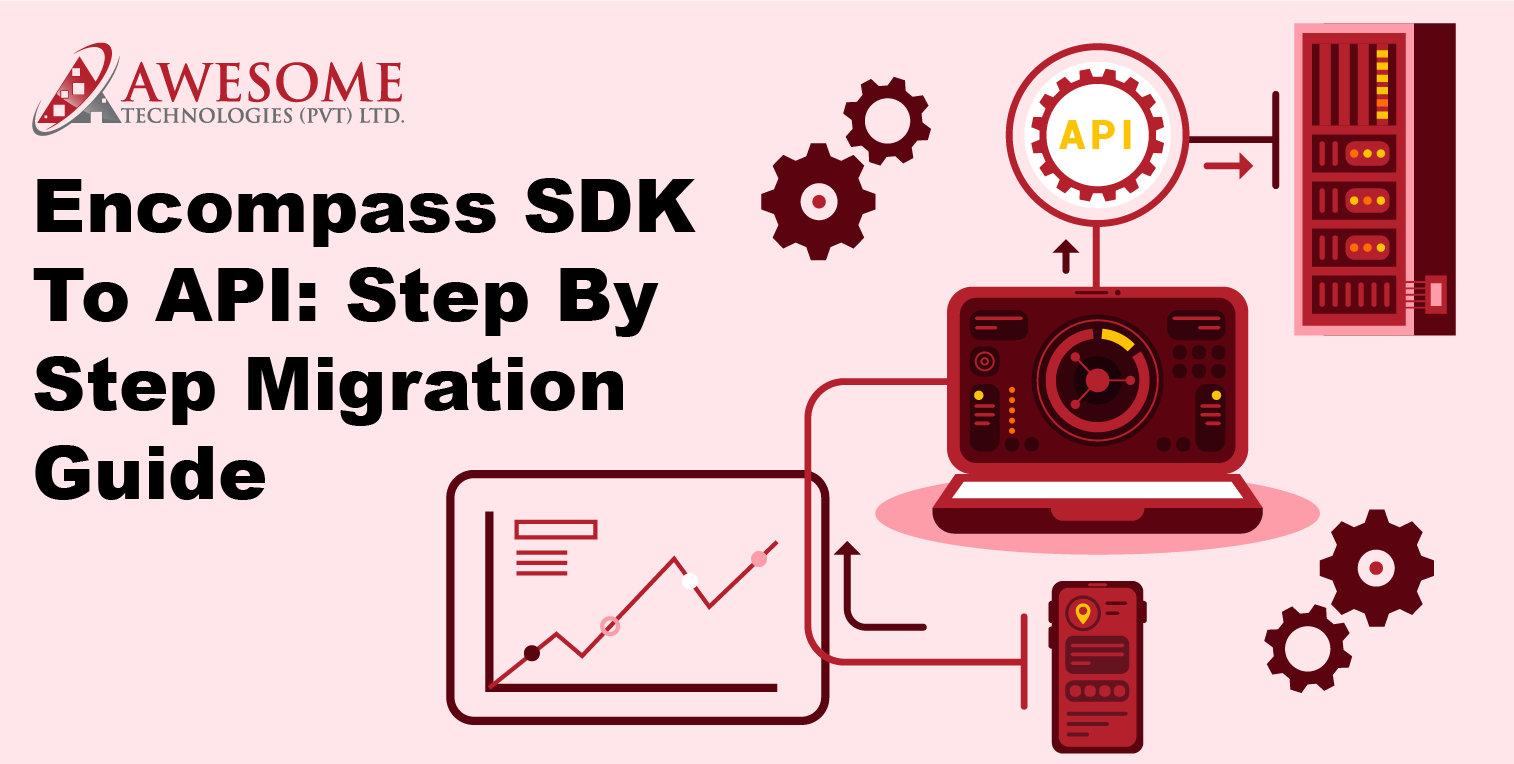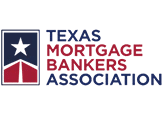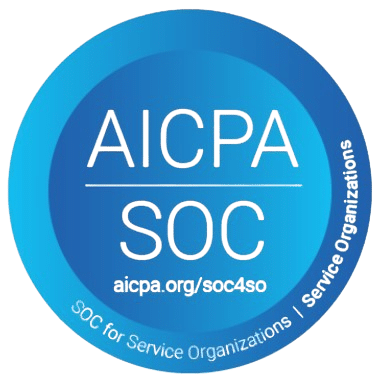ICE Mortgage Technology’s Encompass® Software Development Kit (SDK) allows customers and partners to integrate, customize, and extend the Encompass® Loan Origination System (LOS) for various purposes, such as automating the loan origination process, integrating with third-party systems, creating custom fields and calculations, developing custom tools and plugins, and customizing the user interface for enhanced user experience.
Encompass® started in the 2000s and became very popular for mortgages. But things have changed a lot since then, including new rules and technology. Encompass® has now started using cloud-based APIs, which makes it easier to connect with other software and gives it more flexibility and power.
Encompass® SDK Sunset
As announced by ICE Mortgage Technology the Encompass® SDK (Software Development Kit) will be sunsetted on October 31, 2025. This means that Encompass® clients and partners will no longer have access to SDKs after this date.
Migrating from the Encompass® SDK to APIs can be a daunting task, but it’s an essential step for businesses that want to take advantage of the many benefits that APIs offer. This blog post will provide a step-by-step guide to help you through the migration process.
You’ll also learn about why it might be better to use Encompass® Developer Connect (EDC) APIs instead of the Encompass® SDK.
Getting Started on Encompass SDK to API Migration
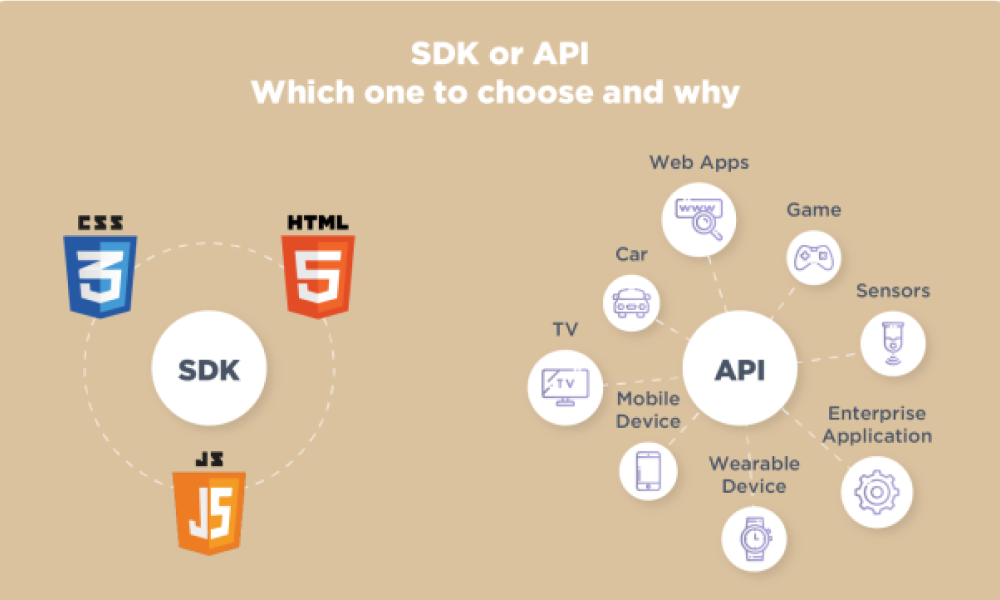
Switching from Encompass® SDK to APIs requires a few steps to make sure your current features still work and are even better. Here are a few starting steps to get you started.
Step 1: Audit Current SDK Usage
To identify all custom workflows, automations, and integrations currently built using the Encompass® SDK development, you can follow these steps:
1. Review Encompass® Customization Reporting Module:
- Go to the Encompass® Home page and navigate to the Customization Reporting module.
- The SDK and Plugin tabs will list all SDK apps and plugins, including their names, last launch/run dates, and usage frequency within a specified date range.
2. Examine SDK App and Plugin Details:
- Click on an SDK app or plugin to view its details.
- The details may provide information about its purpose, functionality, and any associated workflows or automations.
3. Analyze Encompass® Configuration:
- Check Encompass’s® configuration settings for any references to custom SDK apps or plugins. This might involve looking at workflow definitions, automation rules, or integration settings.
4. Consult Documentation or Development Team:
- If you have documentation or access to the development team that created the custom SDK components, they can provide specific details about their functionality and integrations.
5. Test and Verify:
- To confirm the functionality of custom workflows, automations, and integrations, test them in a controlled environment or with test data.
Prioritize migrating critical functions that involve updating fields or exporting data.
Check the Partner Marketplace for all Encompass® Partner Connect (EPC) integrations that help order services from third-party providers. These integrations use our “Build Once, Use Everywhere” approach. This means that once a partner creates a product that works with Encompass®, lenders can use it in all IMT’s lending software.

Step 2: Identify API Alternatives
Look at the API documentation in Encompass® Developer Connect to find the new API endpoints that can replace what the SDK used to do. The sections below have links to API alternatives for the most common SDK methods and operations.
Instead of using the SDK to check for data changes, you can use webhook events like “Enhanced Field Change”. This will send you real-time updates when fields change.
Step 3: Refactor Business Logic
1. Convert custom logic to API calls:
- Identify the specific SDK methods or functions that implement your custom logic.
- Find the corresponding API endpoints in the Encompass® Developer Connect documentation.
- Replace the SDK calls with API calls, ensuring that you pass the necessary parameters and handle the API responses appropriately.
2. Shift to Event-Driven Architecture:
- Subscribe to relevant webhook events using the Encompass® Developer Connect webhook resources.
- Configure your custom application to receive and process webhook notifications.
- Implement the necessary logic to handle the webhook events and trigger the appropriate actions or updates based on the event data.
Key webhook events to consider:
- Loan: Loan creation, modification, submission, approval, denial, closing, etc.
- Document Delivery: Document delivery status changes, delivery failures, etc.
- Document Order: Document order creation, modification, fulfillment, etc.
- Enhanced Conditions: Condition creation, modification, fulfillment, etc.
- Organizations and Users: User creation, modification, role changes, etc.
- EPC Service Orders: Service order creation, modification, fulfillment, etc.
- Schedulers: Scheduled task execution, completion, etc.
- Trades: Trade creation, modification, settlement, etc.
- Workflow Tasks: Task assignment, completion, etc.
- Data & Document Automation: Automation rule triggers, document generation, etc.
To see a list of all webhook resources and events, please check the “Resources and Events” list in Encompass® Developer Connect.
Step 4: Setup API Authentication
The SDK uses old ways to authenticate, but the API uses newer methods like OAuth 2.0.
You’ll need to set up your client to use an OAuth token when you make API calls to Encompass®. You can find more information about the different authorization flows and API Key provisioning in Encompass® Developer Connect.
Step 5: Make your First API Call
Once you have your API keys, you can start using the APIs.
Look at the API Reference in Encompass® Developer Connect for detailed information about the endpoints and code samples.
Download Postman Files
Download the latest Postman Collection and Environment Variables. These files have pre-built API requests for common tasks, which can help you start automating your work. The Postman Collection is updated whenever Encompass® is updated, so check the Release Notes for the latest version.
Get Your Access Token
- Open the Postman collection.
- Go to the “Authentication” folder, then the “Get Access Token” folder.
- Find the “Resource Owner Password Credentials” sample.
- Replace the placeholder values in the path and request body with your actual credentials.
- Click “Send”.
If successful, you’ll see the “access_token” in the response.
Make an API Service Call
Now that you have the access token, you can make a service call.
If you’re using the Postman collection from Encompass® Developer Connect, the access token is already saved from your last call.
If the call is successful, the response will include all the details of the loan record.
Understanding the Shift: Why APIs?

The transition from Encompass® SDK to APIs marks a significant shift in how developers interact with the Encompass® platform. APIs (Application Programming Interfaces) offer a more flexible, scalable, and standardized way to access and manipulate Encompass® data. Here’s a breakdown of the key advantages:
Rapid Deployment
API-Based Approach
- Simplified Development: Leverage RESTful APIs that adhere to industry standards for efficient development.
- Comprehensive Documentation: Access detailed API reference documentation, including Postman samples for common scenarios, to accelerate integration.
SDK-Based Approach
- Complex Development: Custom development using SDKs requires in-depth knowledge of the Encompass® platform, which may slow down the development process.
Better Performance
API-Based Approach
- Efficient Data Processing: APIs enable more efficient data processing, leading to improved performance.
SDK-Based Approach
- Slower Data Processing: Relying on manual data syncing can result in slower data processing.
Cloud-Native Integration
API-Based Approach
- Cloud Integration: Encompass® APIs are designed to be cloud-native, facilitating easy integration with other cloud-based systems and promoting flexibility.
SDK-Based Approach
- Limited Cloud Compatibility: SDKs might be more suitable for on-premise or locally hosted applications, potentially limiting flexibility in cloud-driven environments. However, Encompass® has now fully embraced a cloud-native architecture and offers modern integration methods through APIs.
Expandable Architecture
API-Based Approach
- Scalable Architecture: APIs are designed to handle increasing loads and larger datasets efficiently, making them highly scalable.
SDK-Based Approach
- Scaling Limitations: SDKs might have limitations in scaling compared to APIs, especially when dealing with large-scale operations or significant data volumes.
Ecosystem Expansion
API-First Approach
- Continuous Investment: ICE Mortgage Technology is committed to investing in the API platform, ensuring its growth and longevity.
- API-First Strategy: Adopting an API-first approach aligns with industry trends and facilitates platform expansion.
SDK-Based Approach
- Legacy Option: SDKs will eventually become a legacy option as the platform transitions to an API-centric model.
Simplified Management
API-Based Approach
- Managed Updates: APIs are owned and maintained by ICE MT, ensuring ongoing feature enhancements and bug fixes without requiring modifications to custom integrations.
SDK-Based Approach
- Manual Maintenance: Maintaining SDK-based integrations involves more manual effort to manage dependencies and keep custom integrations aligned with the latest Encompass® releases.
Universal Compatibility
API-Based Approach
- Universal Compatibility: APIs can be consumed by any application or platform, regardless of underlying technology, enabling seamless cross-system integration.
SDK-Based Approach
- Windows-Centric: SDKs are often designed for specific environments, such as Windows, limiting their compatibility with other platforms.
Key Considerations and Best Practices

When migrating from an Encompass® SDK to their API, key considerations include thoroughly auditing current SDK usage, identifying equivalent API endpoints, refactoring code to utilize API calls instead of SDK functions, setting up proper OAuth authentication, and leveraging webhooks for event-driven architecture, while best practices involve detailed documentation, testing each migration step, and utilizing the Encompass Developer Connect portal for API reference and guidance.
Consider these when Encompass® SDK converting into API:
- Security: Treat API keys and access tokens with the utmost care, ensuring they are securely stored and not shared publicly.
- Versioning: Be mindful of API versioning and update your code accordingly if necessary.
- Documentation: Maintain comprehensive documentation throughout the migration process, including updated API usage and code changes.

Conclusion
Migrating from the Encompass® SDK sunset to APIs can be a complex process, but it is an essential step for businesses that want to take advantage of the many benefits that APIs offer. By following the step-by-step guide in this blog post, you can make the migration process as smooth as possible.