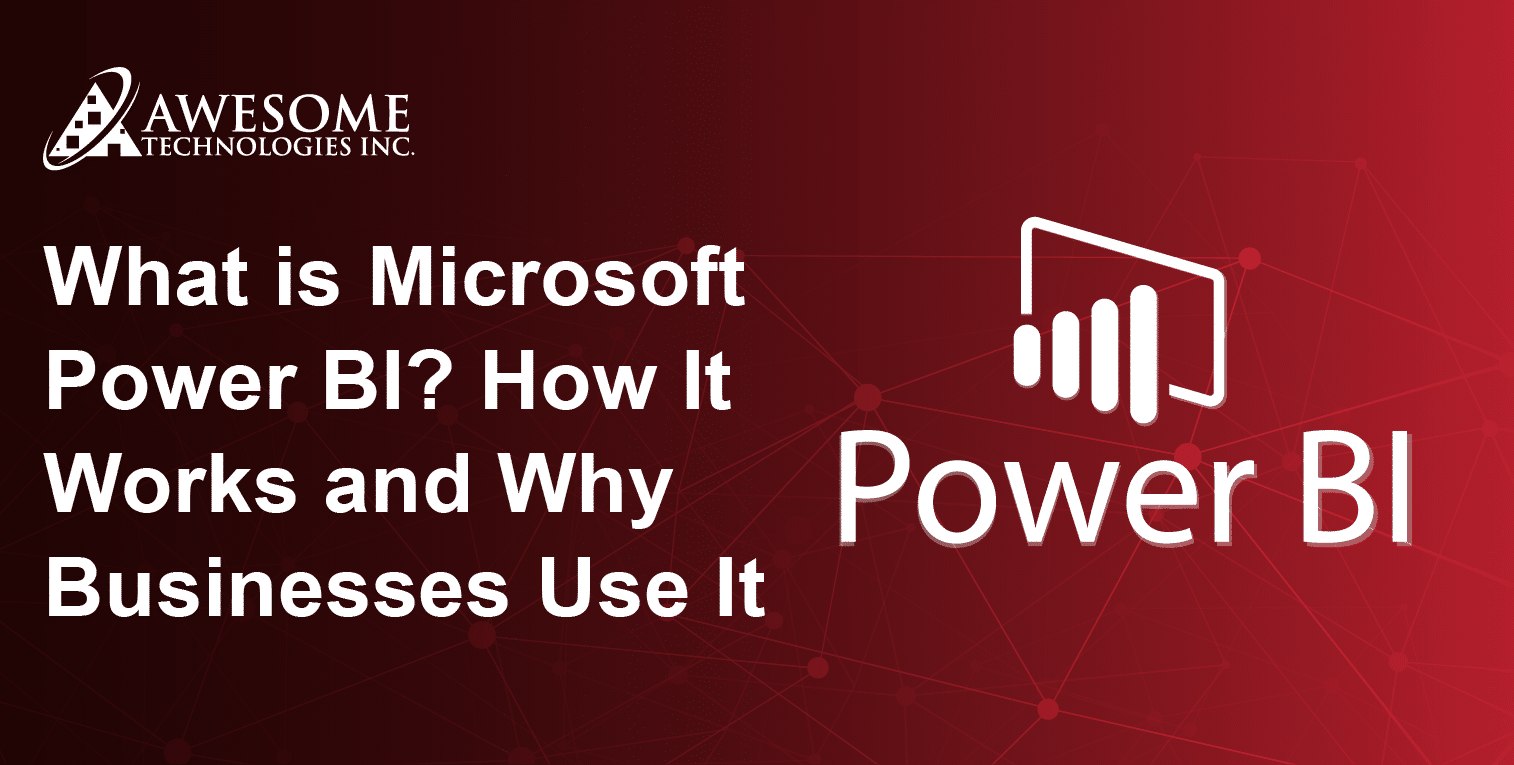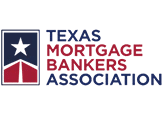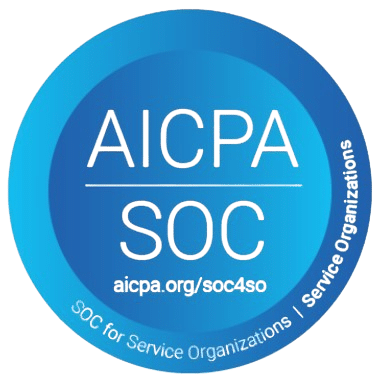Power BI stands as a transformative platform that specifically serves the needs of business analysts together with decision-makers in modern data-intensive operations. Through this platform users can convert disorganized raw data sets into storytelling visualization along with creating interactive dashboards which reveal easy-to-act-upon insights. The answer to what is Power BI actually is becomes immediately clear as it proves to be a powerful tool that links complex data with strategic decision making capabilities. The sophisticated analytics processes become simple to manage with Power BI since it works with both complex sales data and vital KPIs. This blog discusses what is Power BI fundamentals along with its essential role in current business operations together with its internal functioning style. The discussion will examine its fundamental structural components and distinctive features in addition to showing practical uses where Power BI demonstrates its value in real business conditions.
What is Power BI?
Microsoft Power BI provides businesses with an effective business intelligence platform which converts intricate data into understandable visual presentations. Power BI enables both data analysts and business users to link with multiple data sources before transforming information into valuable dashboards and reports. Users can convert routine data into meaningful real-time insights through Power BI because of its smart interface features which serve your organization with smarter decisions.
Comprehensive Overview of Microsoft’s Power BI Platform: Everything You Need to Know
The Microsoft-powered cloud analytics system Power BI transforms into more than visualization software because it creates an end-to-end data analytics system for users through seamless data operations including preparation and modeling and dashboard creation. Power BI offers users the ability to merge various types of data through spreadsheets and cloud services and database and API connections which enables users to build user-friendly dashboards and dynamic reports for data-driven pattern recognition and anomaly detection and action creation.
The Power BI Platform serves users beyond solely technical professionals, Functional consultants, team leaders, business analysts, developers, app creators, decision-makers, and data scientists all benefit from its interactive environment. The adaptable nature of Power BI enables stakeholders to validate KPIs and observe operational changes or forecast trends and analytics becomes accessible to all users who need clarity while navigating complex data sets.
Exploring Key Features of Power BI: Unlock the Power of Your Data
Power BI includes many features which enable users of any experience level to work with data. Power BI has multiple uses in data management to solve organizational needs. The core power bi capabilities include the following features.
Interactive Dashboards
The system allows immediate business metric monitoring which demonstrates the practical usability of Power BI applications in real-world use cases.
Data Connectivity:
The platform enables smooth connectivity to cloud services and various databases alongside Excel files for generating unified insights through Power BI solutions.
Data Modeling:
Users can handle complex modeling through a straightforward drag-and-drop interface which simplifies data set connecting and makes it possible to create calculated fields without writing code. The system performs this process effortlessly because of Power BI capabilities.
AI Insights:
Artificial intelligence assists users in identifying trends and patterns so they can achieve sophisticated analytics directly through strong Power BI capabilities..
How Power BI Works: Transforming Data Into Actionable Insights
Through an organized workflow the Power BI platform transforms business raw material data into meaningful insights. Power BI uses this approach to organize its functions in the following way:
Connecting to Data Sources:
Power BI allows users to establish connections with data sources which include databases combined with Excel files and cloud-based services. Data integration occurs through Power BI applications after you use them to centralize analysis of all business data.
Data Transformation:
Data Transformation through Power BI data management tools enables users to prepare data analysis by resolving cases of missing values and duplicates while applying data formatting techniques.
Data Modeling:
Working with data modeling tools gives users the ability to join different datasets through defined relationships while building computed metrics for summary reports. The foundation created through this step conventionally improves both Power BI data analytics capabilities and reporting sophistication.
Creating Visualizations:
The ability to develop visualizations through Power BI enables users to transform data into various charts maps and graphs so complex information becomes simple to understand
Reports & Dashboards:
Users can create reports by combining visualizations into them before adding important insights to dashboards which they can share on the Power BI platform.
Collaboration and Decision Making:
Team members utilize Power BI to exchange comments and collaborate while making informed actions from insights. Your business will benefit from Power BI consulting services, along with collaboration with a Power BI development company to build reports that serve unique organizational requirements.
Advantages of Leveraging Power BI Solutions
Businesses seeking optimal data analysis can benefit from multiple advantages that Power BI delivers.
Intuitive User Interface:
Power BI provides a user-friendly interface which allows both programmers and non-professionals to easily interact with the system. Users wondering about what is Microsoft Power BI should understand this simplicity as its fundamental advantage.
Effortless Data Integration:
Users can achieve seamless integration with Power BI platform through its connection to SQL Server Excel and Azure thus unifying their entire collection of data into one central view. A complete reporting system emerges because of Power BI capabilities.
Affordable Pricing Plans:
Power BI solutions offer flexible pricing structures which enable utilization by small businesses along with organizations of all sizes.
Tailored Visualizations:
The visualizations in Power BI enable business operators to design specific interface presentations that satisfy particular operational requirements.
Data Security at Its Best:
You Can Achieve Maximum Data Security Through Row-Level Security Made Possible By Power BI Data Management Features.
Disadvantages of Power BI
Potential users should assess the current limitations of Power BI to make an informed decision about adoption since it exists as a leading analytics solution today. Users can find difficulties when using Power BI’s features because it delivers strong Power BI capabilities combined with Power BI data analytics and Power BI new features implementation.
• Limited Free Tier
The free version of Power BI solutions has limited functionality since it restricts sharing capabilities while imposing storage constraints which does not suit businesses experiencing growth.
• Complex Data Modeling
Advanced data modeling proves difficult for beginners because they need solid expertise in DAX and database design foundations.
• Performance with Big Data
Larger datasets lead to performance slowdowns when no optimization methods are used to handle them since report generation and dashboard responsiveness deteriorates without adequate measures.
Restrictions in Visual Customization
Power BI delivers an extensive set of visualization tools yet certain custom displays appear less flexible than other solution platforms do regarding user customization.
Dependence on Microsoft Ecosystem:
Microsoft Power BI operates as an integrated system with all its tools. Full BI integration poses difficulties to organizations using non-Microsoft systems so they must consider their IT ecosystem compatibility.
How Businesses Use Power BI
Organizations today use Power BI to achieve operational change through data-driven insights. Multiple industries achieve practical outcomes through the following usage patterns of Power BI capabilities:
1. Turning Complex Data into Clear Visuals
Businesses achieve the fundamental understanding of what is Power BI through its ability to transform extensive data collections into vibrant dashboard interfaces.
Example:
Businesses use Power BI data analytics to track sales patterns for stock management as well as regional demand levels.
2 Real-Time Insights for Quick Decisions
Team performance improves when members learn how to use Power BI because they gain live KPI visibility to make quick strategic adjustments.
Example:
The marketing department uses Power BI dashboards to optimize present-time campaign performance measurement.
3 Enhancing CRM and Customer Insights
Power BI solutions enhance business customer behavior understanding when integrated with CRM software tools.
Example:
Computing organizations utilize Microsoft business intelligence tools to develop their loyalty programs.
4 Financial Reporting and Forecasting
Financial tracking in addition to expense oversight and predictive financial planning operates through the Power BI platform.
Benefit:
The implementation leads to better budget planning along with cost efficiency improvement.
5 Streamlining Supply Chain Operations
Manufacturers use power bi data analytics tools to optimize their inventory management as well as their supply logistics.
Example:
Businesses who use inventory control systems based on data reduce their supply delay problems.
6 HR Analytics for Workforce Planning
The HR team monitors their recruitment process and employee turnover rates and monitors progress in diversity metrics through power bi capabilities
Example:
Corporations enhance their recruitment process through the analysis of quantitative data.
7. Predicting Sales and Revenue
Wondering what can you do with Power BI? Businesses can anticipate sales developments through historical and current trends in their data.
Example:
Sales personnel use pattern analysis techniques to improve their revenue forecasting ability.
Microsoft Data Visualization Tool: Understanding Power BI Types
Microsoft Power BI provides different product types which range from desktop programs to cloud services and mobile applications with supplementary features. The toolset for Power BI includes Power BI Desktop, Power BI Service, Power BI Mobile, Power BI Report Builder and Power BI Report Server.
Here’s a more detailed breakdown:
Power BI Desktop
The Power BI reporting tool initiates with Power BI Desktop which functions as an application for Windows users to create Power BI Reports. Power BI provides users with basic functions to connect data sources through drag-and-drop interaction enabling visual data presentation.
Power BI Service
Users access the Power BI integration through Power BI Service which provides a web-based dashboard-sharing platform and refresh options and secure team collaboration capabilities.
Power BI Mobile
Through Power BI Mobile users gain instant mobile viewing of Power BI data visualizations and real-time updates while using their mobile devices for decision making.
Power BI Gateway
Power BI Gateway serves as a bridge which connects on-premises data to the cloud environment and provides live secure data synchronization for hybrid Power BI solutions systems.
Power BI Report Server
Power BI Report Server provides organizations that must adhere to strict compliance standards with on-prem Power BI Reports hosting capabilities that retain cloud-level flexibility and control.
Power BI Embedded
Whenever developers integrate Microsoft data visualization tool features into applications they use Power BI Embedded to embed interactive dashboards without forcing a completely new build.
Power BI Dashboard
Users can access important metrics through the Power BI Dashboard. The system consolidates data from distinct sources through real-time visual elements for making time-effective business decisions with quality information.
Power View
Power View stands as an interactive component in Power BI which allows users to explore data through mapping alongside tabulation capabilities for creating reactive reports that can be easily shared.
Importance of Data Visualization and Business Intelligence Business
intelligence (BI) tools in combination with data visualization techniques enable organizations to transform intricate data collections into usable actionable insights. Businesses use Power BI data visualization tools to rapidly detect patterns and anomalies and thus build better informed and quicker decisions. The conversion of numerical data into interactive screens and display items allows teams to work collaboratively during market reactions.
Power BI represents a modern version of Microsoft business intelligence tools where users can gain real-time reports with automated data updates while performing predictive analysis. With analyzing and visualizing data with Microsoft Power BI, organizations achieve efficient data unification across multiple sources that delivers better operational efficiency and improved customer understanding.
The built-in Power BI feature of Excel enables users to access advanced data modeling together with familiar spreadsheet features through “what is Power BI in Excel.” Microsoft Power BI integration runs smoothly to enable non-technical users create impactful reports and dashboards within their Excel interface.
Companies become more competitive and strategic through the implementation of Power BI solutions in their organizations which operate in today’s fast-changing digital market.
Top Advantages of Microsoft Power BI for Business Intelligence
Microsoft Power BI functions as the premier Microsoft business intelligence tools which converts unprocessed data into interactive dashboards coupled with reports. Here are the important key benefit to understand
Self-Service Analytics
Through Power BI users, can discover what can I do with Power BI by enabling non-technical users to explore and analyze data independently using a simple drag-and-drop interface.
Cost-Effective & Scalable
Power BI provides adaptable pricing which enables usage by both emerging businesses and larger corporations.
Rich Visualizations
Users can leverage advanced their Power BI data visualization capabilities by employing sophisticated features beyond standard charts.
AI Insights
The platform includes AI functions that detect patterns to make future prediction calculations.
Expert Support
Businesses can hire Power BI developer teams or either work a Power BI development company or Power BI consulting services to customize dashboards, automate reporting, and streamline analytics.
Power BI vs. Other Business Intelligence Tools
The Microsoft business intelligence tools highlight Power BI as a leading solution because it combines affordable costs with user-friendly interfaces alongside strong Microsoft platform integration. Tableau together with Looker and Qlik represent alternative business intelligence solutions which provide specific advantages for different organizational requirements.
In this section, we’ll compare Power BI with Tableau, Looker, and Qlik, focusing on factors that can help you choose the right tool for your business needs. Here’s a quick look at how Power BI stacks up against its competitors:
| Feature | Power BI | Tableau | Looker | Qlik |
| Ease of Use | Power BI provides an intuitive design targeting beginner users who want to learn about the platform. | Steeper learning curve, more complex | Professional expertise is required for handling the installation and running procedures | Powerful, but complex; better for experienced users. |
| Cost | Most affordable, with flexible pricing | Neither entry-level nor budget-friendly is Tableau when offering its services to enterprises. | This platform is designed for extensive operations because of its high price point. | The pricing starts in the middle range yet includes additional costs for various features. |
| Data Integration | Seamless integration with Microsoft products, flexible data connectors | The system features integration abilities that require additional tools to operate smoothly. | Strong modeling for big datasets. | Complex configuration processes represent a challenge for the system. |
| Visualization Capabilities | Customizable dashboards and solid visuals via Power BI platform. | Industry-leading visualizations | The visualizations from this system function well but fall short when compared to Tableau. | High-end analytics exists with the system featuring basic visualization capabilities. |
| Deployment Speed | Quick deployment with Office 365; fast onboarding. | Implementation of large and complex systems takes longer during setup. | Slower deployment often requires technical expertise | Slower due to tool complexity. |
Understanding Power BI Licensing Models for Modern Enterprises
Power BI Licenses
Power BI licenses determine what functionalities and features users receive access to as well as their ability to collaborate with others on the Power BI platform. The Free Pro Premium Per User (PPU) licenses serve to determine all user capabilities when creating and sharing and viewing Power BI dashboards. A company’s selection of the correct plan depends on its requirements since analysts need different features than businesses that looking to hire Power BI developer assistance for extensive Power BI solutions and power BI data management implementations.
Power BI Free License
Using the Power BI Free license allows users to connect to data through My Workspace while creating visual dashboards and testing core Power BI capabilities before moving on to other licenses. This free introduction enables users to understand what is Power BI without any cost.
Power BI Pro License
With the Pro license users can enhance teamwork because they can distribute their reports to others while working together in shared environments. This license delivers native Power BI integration with capabilities that meet business needs of groups which prioritize Microsoft business intelligence tools for productivity improvement alongside shared Power BI data analytics.
Power BI Premium Per User (PPU) License
Power BI Premium is another name for the PPU license which provides users access to AI capabilities and paginated reports and allows processing of large datasets. End-users independently share reports through dedicated hosting capacity with PPU so Free and Pro users can access the shared content together. This license provides excellent results for organizations which expand Power BI data management together with advanced analytics capabilities or work with a Power BI development company.
Power BI Pricing: How Much Does It Cost?
The investigation of Power BI pricing requires knowledge about what is power BI actually.. Whether you’re creating Power BI dashboards, generating detailed Power BI reports, or planning to hire Power BI developer expertise, Microsoft offers flexible plans to support diverse Power BI solutions and data analytics needs.
Power BI Pro – $10/User/Month
Company teams will find Power BI Pro perfect because it provides cloud sharing and self-service analytics combined with publication features for growing businesses that adopt Power BI data analytics.
Power BI Premium Per User – $20/User/Month
The plan includes superior features that combine bigger models with AI functionalities alongside paginated report capabilities. These licensing plans are ideal for teams requiring insight expansion while working with a Power BI development company.
Microsoft Fabric with Power BI Premium – From $4,995/Month
This enterprise-level solution provides expanded capacity and memory while giving businesses complete Microsoft analytics tool access together with comprehensive Power BI consulting services.
What Is Power BI Used For Across Industries?
Power BI functions as an interactive tool that converts data points into visual presentations for business analytics needs. People often ask about how to use Power BI, alongside its functionalities and available applications based on your industry sector through specific question answers showing wide-ranging benefits.
Power BI in Healthcare
Power BI dashboards facilitate healthcare institutions to track patient records and schedule personnel directly from real-time Power BI solutions which both enhances treatment results.
Power BI in Retail
Retail businesses leverage Power BI applications to observe market sales patterns and predict inventory requirements and analyze customer purchasing patterns toward better analytical-based choices.
Power BI in Manufacturing
Manufacturers use Power BI reports to optimize their production lines by letting them find bottlenecks and expand their supply chain efficiency through predictive analytics.
Power BI in Transportation
All logistics fleet monitoring and route optimization and delivery performance management functions reside in a centralized view under Power BI for logistics companies.
Financial Reporting with Power BI
Power BI serves as a financial reporting simplifier which combines data sources to present real-time visuals for budgets and cash flow operations. A basic to understand what language does Power BI use (DAX) allows analysts to create dynamic financial models with insights.
Final Thoughts: Empower Your Enterprise with Microsoft Power BI
By implementing personalized Power BI solutions organizations can fulfill the unique business requirements of each client. They can utilize all Power BI capabilities to deliver real-time decision making that boost productivity and agility across all departments.
Professional Power BI specialists use their expert knowledge to implement advanced smart data modeling together with automation and interactive dashboard features that enhance operational efficiency. This enables organizations from startups to enterprises equipped for success by analyzing and visualizing data with Microsoft Power BI in a way that drives actionable insights.
ATI. brings its clients practical experience coupled with comprehensive Microsoft ecosystem understanding along with demonstrated achievement metrics. Utilize our team as we assist customers from beginners understanding what is Power BI basics through advanced scaling needs toward complete business transformation.
Power BI enables us to create a new approach for your data strategy. Reach out to Awesome Technologies Inc. immediately to learn how our organization will boost your business operations through advanced business intelligence solutions.