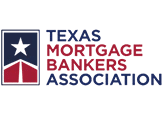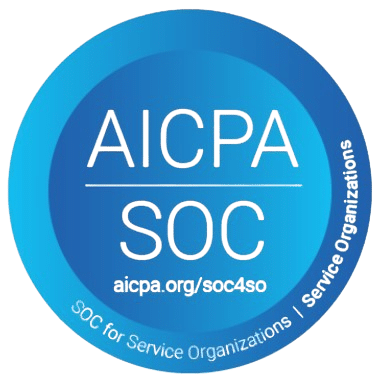In the long run, businesses have relentlessly sought smarter, leaner digital solutions to streamline operations and one among the hidden gems is the SharePoint ticketing system. Much more than a simple tracker, it changes the way teams approach IT issues, internal requests, and customer support with intuitive workflows and high-level Microsoft ecosystem integration. Complemented with Microsoft CRM’s ticketing system, it becomes a machine capable of automation, customization and enterprise level security.
This pair of doers doesn’t track tickets—they transform them into bundled, traceable, actionable workflows to fit your needs precisely. Avoid those awkward third party tools – SharePoint ticketing system with Microsoft CRM ticketing system provides the agility and intelligence that modern businesses are looking for.
Are you ready to improve your workflow? Let’s get started.
What is the SharePoint Ticketing System?
Designed for organizations that seek to optimize their support operations, it provides unparalleled flexibility and scalability. By using SharePoint as a ticketing system, businesses will be able to develop customized workflows, easily automate repetitive processes with Power Automate, and perform support operations exhaustively from various departments. This platform consolidates communication & resolutions tracking whether for IT help desks, customer service or internal requests.
What makes it unique is its easy integration with Microsoft CRM ticketing system that allows for synchronized data flow, intelligent automation and customizable ticketing. In combination, these systems generate a unified supporting environment enabling teams to monitor, prioritize and resolve issues effectively. Improved with secure access controls and customizable dashboards the SharePoint ticketing system ensures that no request is missed. By integrating intuitive SharePoint utilities with sophisticated Microsoft CRM ticketing system capabilities, organizations get a formidable, integrated ticketing experience to increase response times, streamline productivity, and increase customer satisfaction.
Key Features of a SharePoint Ticketing System
The primary elements in the ticketing system within SharePoint comprise:
Customizable lists: The SharePoint ticketing system enables users to create customized lists so as to control the ticket data, e.g. ticket titles, description, priority, status (open/ in progress/resolved/closed), responsible team members etc. This flexibility defines the perfect system to be used to track and manage support requests in an organized manner through the SharePoint help desk ticket system.
Automation
Through automation tools such as the Power Automate, tickets can be routed, prioritized and escalated without manual intervention. By using SharePoint as a ticketing system organizations will be able to automatically allocate tickets to the appropriate teams, notify them when SLA dates are about to come, and simplify their response workflows.
Collaboration
The helpdesk system SharePoint works seamlessly well with Microsoft Teams and Microsoft 365 for real-time collaboration. Team members are able to update statuses on tickets, gain insights and resolve the issues jointly, making sharepoint helpdesk software a home base of support.
Dashboards and reports
SharePoint has detailed dashboards and reporting integrated for tracking of such metrics as open tickets, resolution time and recurring issues. Such visibility contributes to the efficiency of the SharePoint ticketing system.
Integration with Microsoft CRM
The ticketing system in SharePoint can integrate with the core Microsoft CRM to synchronize and more effectively track customer data as well as automate the creation of cases. Working with a SharePoint development company that provides expert SharePoint development services can increase system performance.
Why choose SharePoint as a Ticketing System?
SharePoint ticketing system is a very robust system for addressing internal as well as IT support and customer service all in the Microsoft world. Just like any standalone helpdesk tool, using SharePoint as a ticketing system has unmatched flexibility with seamless integration and cost efficiency.
Seamless Microsoft Integration
The Microsoft CRM ticketing system is seamless with the ticketing system in SharePoint making it easy for businesses to synchronize customer data, auto-create cases, and promote cross-team cooperation.
Custom Workflows
With Power Automate, any organization can create no-code SLA alerts, auto-assignment, and real-time notification workflows which makes the SharePoint ticket system very flexible for complicated workflows.
Centralized Knowledge Base
The SharePoint help desk ticket system is capable of integrating SOPs, FAQs and troubleshooting guides directly into the platform itself thus reducing the volume of ticketing and increasing resolution times of tickets.
Cost Efficiency
Companies that use Microsoft 365 are not required to make expensive third-party licenses because they are eligible to use the helpdesk system SharePoint features. This makes the SharePoint helpdesk software a cost effective alternative.
Scalability
Whether for a startup that is just starting to grow or a large corporation, SharePoint development services can scale the system for a need. A reliable SharePoint development company will ensure that your setup expands with you.
A smart investment for those looking for a centralized, flexible and cost-effective solution, the SharePoint ticketing system, paired with the Microsoft CRM ticketing system, is an ideal solution.
Did You Know?
Flexible processes, tailored dashboards and a custom-built automation system allow for quicker ticket resolution and 30% better performance for customers of Microsoft SharePoint.
Still not sure if SharePoint is the right choice for you? Connect with our experts today!
Step-by-Step Guide: Constructing a Ticketing System in SharePoint
1. Set up A Unique SharePoint Site
- Then, you can name It Helpdesk and Help Portal to make it easy to navigate the site.
- Create role-specific restrictions that limit the access of sensitive ticket details information to the appropriate teams.
2. Create SharePoint Lists for Effective Ticket Management
Make a SharePoint list to make sure that tickets are properly tracked. You might want to include some of the fields below:
Primary List Fields
Tip: Ticket Title
Description (Rich text editor that allows for more detailed descriptions of tickets)
- Priority: High, Medium, Low
- Status: Open, In Progress, Resolved
- Assignee (Teams Notification)
Further Customization
Add additional columns by using SharePoint Development Services like SLA Feedback or Customer Feedback to increase the detail of the tracking of items and resolution.
3. Workflow Automation in Power Automate
Suggested Automations:
Automatically assign tickets to appropriate departments based on the type of ticket.
Alert by an email signaling that the ticket is approaching the SLA deadline.
Transfer tickets that have been resolved transfer them to Microsoft CRM’s ticketing system to improved analysis and reporting.
4. Create Interactive Dashboards
Make use of the elements of a web page within SharePoint to design buttons that control, track and show:
- Live ticket volume
- Average time to resolve
- The performance of each agent
Example:
Queries for metrics within SharePoint using dashboards for tickets.
5. Microsoft’s CRM Integration
Benefit of Integration:
- Automatically create tickets using instances in Microsoft CRM.
- Record all interactions at the level of the account as notes inside the relevant tickets.
- Transcribing case resolution notes into documents that are stored within the CRM’s profile and help facilitate the flow of data between databases.
Pro Tip:
Engage a SharePoint-based development firm to implement AI to categorize tickets according to descriptions, or to incorporate to the submission stage guide bots to help with tickets.
Advantages of the HelpDesk Ticketing System in SharePoint
More and more companies are using SharePoint as a ticketing system owing to its unparalleled scalability, smooth integration, and cost-effectiveness. Compared to niche third party tools, the SharePoint ticketing system has a flexible underpinning for designing customized solutions to meet given operational requirements. Whether you are a startup or an established large enterprise, when it comes to ticket volumes the ticketing system in SharePoint is able to maintain high volumes without sacrificing speed and performance.
Also, the integration of SharePoint helpdesk software eliminates the need for expensive external licenses – a budget-friendly solution with a whole set of features. This when combined with SharePoint development services, business can easily scale and automate its operations.
1. Unified Support Dashboard
Using SharePoint as a ticketing system, all requests, updates and responses are consolidated in a sole digital workspace. This considerably minimizes the process of switching from one tool to another and increases visibility for both users and admin. A SharePoint help desk ticket system brings organization into all aspects from open tickets to historical data ensuring teams move productively.
2. Tailored to Fit Business Needs
Unlike a rigid third party platform, a SharePoint ticket system is very configurable. Whether you are a small business with IT support or a large enterprise dealing with interdepartmental service tickets a custom solution developed with SharePoint development services makes sure your helpdesk system in SharePoint fits your workflows instead of the other way around.
3. Seamless Microsoft 365 and CRM Integration
Due to its native compatibility, SharePoint easily integrates with Microsoft CRM Ticketing systems, Outlook, Teams and others. This means your support staff can track and handle tickets while staying in comfortable interfaces. The process of collaboration, escalation and resolution becomes a smoother one when your SharePoint helpdesk software integrates well with your entire Microsoft environment.
4. Process Automation For Prompt Response
Automation of such routine support efforts is a breeze via the workflow engine of SharePoint, ticket tagging, alerts, and on-escalation of not-solved tickets. Companies that utilize SharePoint help desk ticket system can minimize human error and speed up resolutions and also make sure not a single request is overlooked.
5. Secure and Compliant Helpdesk Environment
SharePoint’s enterprise grade security technology helps organizations handling sensitive internal data. Your helpdesk system SharePoint environment is safe and secure due to role-based permissions, audit trails and encryption – conforming to organizational and regulatory standards.
6. Performance Insights Through Advanced Analytics and Reporting
One of the greatest features of a SharePoint ticketing system is the ability to create analytics/reporting. With the integration of Power BI or Excel, companies will be able to track resolution times, ticket volumes and team productivity. Such insights can be used to maximize operations and team efficiency. The SharePoint helpdesk software’s overall efficacy and operational efficiency can be improved with the use of these insights.
Advanced Tips for Maximizing Your SharePoint Ticketing System
1. Leverage AI for Workflow Optimization
Improve your Microsoft CRM ticketing system by ranking high-emotion tickets using AI driven insights. The process helps in a smooth system with speedy clearance of urgent cases and no backlogs.
2. Enable Self-Service
Empower your users with a well-populated FAQ hub inside your SharePoint helpdesk software. Up to 40% of ticket volume can be reduced by automating answers to common questions.
3. Track Key Metrics
Monitor ticket statuses, e.g. “In Progress” using the ticketing system in SharePoint and eliminate bottlenecks in workflow rapidly.
4. Train Your Team Regularly
Train your employees hands-on, for optimum use of the SharePoint help desk ticket system, workflows and dashboards (maximizing ROI for your SharePoint development services).
Proficiency in the SharePoint ticketing system doesn’t just improve efficiency, but also enables scalable sustainability.
Case Study:
Company X’s Cost savings of $50k/year through SharePoint
Problem:
Company X struggled with insufficiently supported IT customer support tools. The infrastructure was not in the proper layout, which slowed the process of processing customer service tickets.
Solution:
They utilized a SharePoint ticketing system which interfaced into their Microsoft CRM.
Results:
1. Time to resolve tickets was increased by 50 percent.
2. Reduced cost of software licenses by $50,000.
3. The satisfaction of employees increased by 90% thanks to the use of a
single, comprehensive system.
Final Thoughts
The SharePoint ticketing system is remaking the business world in terms of supporting workflow. Seamless integration within a Microsoft environment improves real time collaboration, making it best fit for IT support & customer service. By using SharePoint as a ticketing system, companies acquire a scalable, inexpensive solution adapted to different needs.
Working with a reliable SharePoint development company allows users to customize the SharePoint help desk ticket system in full including automated workflows and real-time case generation. By integration with the Microsoft CRM ticketing system, uniform customer data handling is uploaded for ease of service interactions.
Whether you are optimizing a helpdesk system, SharePoint deployment or expanding your ticketing system in SharePoint, ATI expert SharePoint development services make your solution scale according to your business.
Connect today!
FAQs
Q1: Does SharePoint become slower when you have more than 1,000 tickets that are submitted every day?
A:Not at all. Under proper indexing, archiving, and behind the scenes optimization, which is best practiced by a SharePoint development company who is an expert in the discipline, the SharePoint ticket system works smoothly even when there are heavy volume submissions.
Q2: What is the position SharePoint stands in relation with Zendesk and the Fresh Desk?
A:The emphasis on deep-personalization, cost efficiency and native integration with Microsoft 365 tools is the unique feature of the SharePoint helpdesk software. Unlike Zendesk or Freshdesk the helpdesk system in SharePoint helps to utilize internal ecosystems and, therefore, helps to cut down on long-term operational costs.
Q3: Was this setup executed with no programming experience?
A:Yes—for basic setups. No-code configuration is enough for basic workflows. Nevertheless, customizations of the higher level, such as CRM integrations, may necessitate the use of SharePoint development services in order to achieve best results.
Q4: SharePoint has security features that are adequate for tickets with confidential information do you think so?
A: Absolutely. The SharePoint help desk ticket system provides enterprise-grade security by means of encryption, role based levels of permissions, and compliance to achieve GDPR, HIPAA and other standards.
Q5: Is it possible to add an online portal for customers?
Yes! A competent SharePoint development company can establish a secure intuitive portal for customers to file, track, and communicate with tickets live; rendering the SharePoint ticketing system a full support solution.