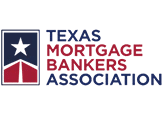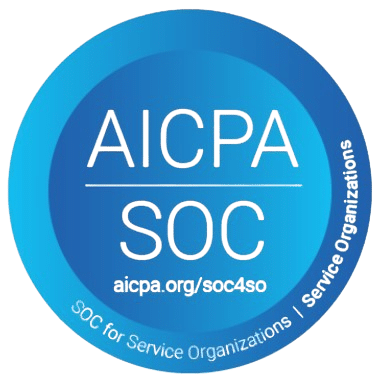The historic era when people used cumbersome systems and paper documentation has officially come to an end. The success of contemporary high-performing teams depends on agile operations which need a workflow management system perfect for rapid processing and adaptability. The current workflow management software transforms task execution instead of simply transporting work from point to point. The system provides your team with swift operations that support enhanced collaboration while it efficiently eliminates operational inefficiencies during project execution. The reduction of both email conversations and hand-driven transitions is possible through a specific workflow management system.
The implementation of intuitive workflow management solutions provides organizations with instant visibility alongside drag-and-drop customization features along with instant optimization capabilities. Document management workflow solutions organize all documents as well as forms together with compliance needs thus creating an orderly document routing system which ensures both tracking and audit-readiness.
No technical skills are required to use Awesome Technologies cloud-based no-code platform because it allows any user to create advanced workflows without needing IT support or coding capabilities. Quick and flexible processes made exactly for your operational needs.
What is Workflow Management Software?
Workflow management software and workflow management tools function through automated optimization of business procedures to manage and regulate task sequences which achieve particular organizational goals. The systems simplify workplace operations and minimize human labor while enhancing general operational performance. A properly arranged workflow management system monitors all processes through each stage to achieve efficient execution along with improved productivity rates.
Habitual operations create productivity loss by reducing team speed while consuming resources and creating work interruptions. Workflow management tools through their automated capabilities take away manual tasks to enable staff members concentrate on significant work tasks.
A dependable business workflow management system gives departments real-time access to operations while linking their work through automated coordination systems. The system makes approval processes easier while simplifying both onboarding procedures and document handling operations thus leading to improved operational efficiency.
Growing businesses can use enterprise workflow management software from Awesome Technologies to generate custom workflows that meet their specific requirements through no-code interface. The system supports organizations across HR and finance departments by enhancing scaling and accountability as well as speeding up achievement levels.
This article presents a list of 15 workflow management software solutions that will support your enterprise’s search for the optimal software match. Smart Workflow Management Platform to Simplify and Accelerate Operations
Smart Workflow Management Platform to Simplify and Accelerate Operations
All manual repetitive tasks should become automated procedures instead of burdening employees with unnecessary work. The modern workflow management platform performs automated no-code process management which speeds up repetitive work and expedites both onboarding procedures and reimbursement processes. The system enables non-technical staff to develop workflows that they can deploy instantly through drag-and-drop interface.
Build Without Code
The tool gives users access to build digital workflows through simple templates and drag-and-drop builders requiring no programming skills.
Integrate Everything Seamlessly
The workflow management system maintains continuous connection between tools through Awesome Technologies’ Zaps which support integration with Google Workspace, Office 365, Slack, and additional 100+ applications.
Monitor in Real Time
Your business operations receive instant clarity from dashboards and analytics together with Business Activity Monitoring (BAM) that tracks your processes to improve and optimize their performance.
Inbox, Organized
Say goodbye to inbox chaos. we present a single unified email summary that arrives at the end the day—no more endless notifications.
The scalable intuitive workflow management solutions delivered by Awesome Technologies position it as a top provider of best workflow management system solutions throughout modern enterprise environments.
How WorkFlow Software Revolutionized the Way Organizations Operate
Workflows maintained their existence since early practices relied exclusively on manual documents such as paper forms along with departmental hand-offs and lengthy approval processes. The old-fashioned approach depleted organizational productivity while causing work delays.
Work flow software applications have revolutionized the entire business management environment. The system today uses automation for tasks and intelligent document routing and instant approval processing. Work flow management tools have eliminated manual checks by using triggers together with rules to execute smooth process completion.
Businesses that adopt digital transformation technology require cloud-based workflow management software because of increasing market demand. Modern workflow software solutions merge into one system to make workflow operations more efficient while advancing teamwork and decreasing task completion duration.
The best workflow systems combined with robust business workflow management systems serve companies in streamlining operations and shortening processing times for better results. The implementation of this transformation enables staff members to concentrate on essential tasks because computer systems take care of background tasks.
Organizations benefit from better market competitiveness through their implementation of capable workflow process software and a dependable workflow management platform in today’s fast-paced business environment.
Enhance Business Efficiency with Smart Workflow Management Solutions
Business organizations require advanced automation together with optimized procedures for success in today’s modern world. Observational workflow management solutions transform regular operations into time-saving activities that speed up labor productivity for human resources and financial services as well as information technologies departments.
Smart Flow Automation
The implementation of workflow management tools enables users to create work processes involving built-in logic and triggers making them transform manual operations into efficient workflows that help reduce decision times and remove system blockages.
Dynamic Form Creation
The capability to create forms by drag-and-drop enables teams to make customizable workflows that work across different departments through agile workflow process software.
Real-Time Visibility
Real-time visibility is delivered by the combination of dashboards with analytics. Businesses that use powerful workflow management software together with workflow software solutions experience the capability to observe and optimize all workflow steps.
Enterprise-Grade Efficiency
Business process workflow software together with enterprise workflow management software accelerates operational processes across the organization while maintaining complete control systems.
Organizations that implement best workflow systems achieve rapid expansion with improved efficiency which helps them maintain leadership position.
Manual vs. Automated Workflows: Which Powers Modern Business Better?
Manual procedures linked to human worker involvement lead to slow operation speeds which makes them unsuitable in fast-changing environments. These systems accomplish basic operations although they slow down processing time and disrupt regular work procedures.
In contrast, Automated workflows built through legitimate workflow management tools or workflow management platforms enable operational efficiency by means of rule-based and data-activated triggers. The implementation of these systems both minimizes human labor requirements leads to lower costs while delivering enhanced operational productivity.
The implementation of workflow management system for small businesses or workflow project management software creates consistent operations that comply with standards through document management workflows.
Selecting the best workflow management system becomes essential for achieving faster growth together with dependable workflow management services.
Benefits of using workflow management software:
Increased productivity:
Workflow management software creates automatic process management and streamlined workflow procedures to boost team operational speed.
Reduced errors:
When tasks are automated and divided into specific assignments the number of human mistakes becomes minimal.
Improved communication:
A workflow system improves team member coordination and enhances their ability to interact with each other effectively.
Better resource allocation:
Organizations gain better resource management capabilities when they know how their available resources are utilized.
Enhanced project planning:
The implementation of workflow management tools gives teams all the necessary capabilities to create better plans and improve their project management efforts.
Understanding Workflow Types to Maximize Operational Efficiency
Organizations need to understand workflow types when they require a workflow management system to suit their operational needs. Every workflow type provides beneficial advantages for specific business needs which include rigid structure and agile processes.
Sequential Workflows
Linear procedures under onboarding require specific steps that must follow a pre-defined sequence. A dependable workflow management system enables high accuracy along with consistent workflow operations.
State-Machine Workflows
Such workflows transform states when specific triggers happen which makes them especially suitable for workflow tracking and approval needs in business management systems.
Rules-Driven Workflows
Logic-based rules serve to automate decisions applicable to invoices and eligibility checks in workflow software solutions and enterprise workflow management software.
Parallel Workflows
Running parallel tasks during complex operations will help improve operational efficiency. Using workflow process software or the best workflow tool becomes essential for this function.
Streamlining Business Success with a Robust Workflow Management Service
A workflow management service provides automation features which simplify operations to minimize labor and enhance precision. Workflow designing and optimization bring about consistent execution speed-ups together with better trackability. Such solutions integrate business process workflow tools and project management workflow software to allow teams to handle approvals and tasks more productively thus maximizing entire organizational productivity.
Design and Optimization:
Workflow management enables organizations to develop and improve step-by-step requirements needed for task completion by ensuring operational efficiency and effective workflow operation.
Automation:
The features of workflow management systems offer automated mechanisms for repetitive work that enables staff members to devote time to higher value initiatives.
Task Assignment and Routing:
The services enable proper task assignment by directing responsibilities to relevant individuals and teams which guides tasks through required steps to maintain clear responsibilities for everyone involved.
Monitoring and Tracking:
Workflow management systems offer tools that enable users to observe progress along with bottlenecks detection potential and task and process status monitoring features.
Integration with Other Systems:
The workflow management services integrate seamlessly with business systems which include project management platforms as well as ERP systems and customer relationship management (CRM) platforms.
15 Best Workflow Management Software Solutions in 2025
Comparison Guide: The Best Workflow Systems along with Project Management Solutions for 2025
The guide delivers an all-encompassing review of top workflow together with project management workflow software which enables businesses to determine their best fit based on functionality standards and cost together with benefits and drawbacks. The evaluation criterion includes assessment for usability alongside the tool’s scalability capabilities as well as functional capabilities and diversity in team support.
1. Monday.com
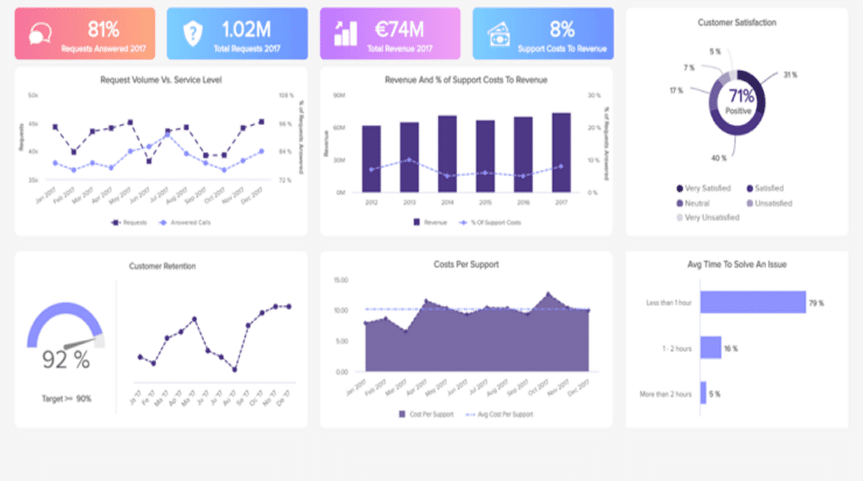
Definition: Teams can utilize this visual cloud-based Work OS to design run and scale their custom workflows for project management.
Overview: The flexible and visually-friendly platform Monday.com matches various team sizes and types. This platform boasts an intuitive design structure with customizable features which helps teams to handle their projects at all scales. Monday.com lets users automate work processes and securely link with external tools through seamless integration and display real-time project analytics and reports. The system allows organizations to design workflows as well as construct visual pipelines while enabling real-time collaboration efficiency.
Top Features:
- Task scheduling and priority setting
- Team calendar views
- Customizable project boards
- Gantt charts
- Workflow automation
Pricing:
- Basic: $8/user/month
- Standard: $10/user/month
- Pro: $16/user/month
Pros:
- Real-time updates
- Rich feature set
- In-app chat
- User-friendly UI similar to Excel
Cons:
- Free version is limited
- Users can only use limited basic capabilities for board collaboration
- Limited reporting
2. Asana
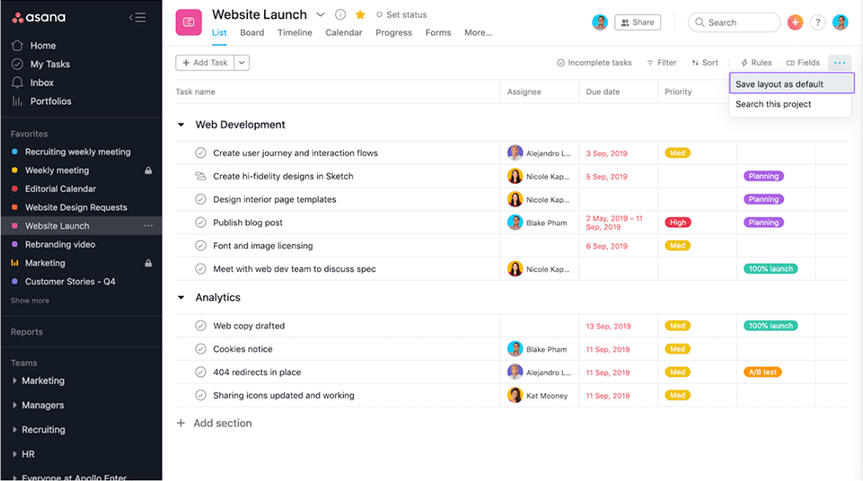
Definition: This cloud solution functions as a combined project tracking solution which enables teams to arrange and regulate their work between departments.
Overview: The workflow solution Asana provides its services to distributed cross-functional teams. Users can handle tasks easily through Asana by assigning work and setting goals while monitoring performance across multiple departments. This tool provides visual timelines that work with workspace structures to help build strong communication paths for large teams while maintaining a unified project progress view. Asana provides scalable automation for solving simple and complex workflow management needs which enables it to become a primary solution for organizations.
Top Features:
- Workflow automation
- Resource and capacity management
- Admin console with access control
Pricing:
- Personal: Free
- Starter: $6.92/user/month
- Advanced: $15.74/user/month
- Enterprise & Enterprise+: Custom pricing
Pros:
- The program features an uncomplicated user interface together with an intuitive design.
- Effective task and project tracking
- Suitable for large teams
Cons:
- Advanced features in the system require users to learn extensively before proper utilization.
3. ClickUp
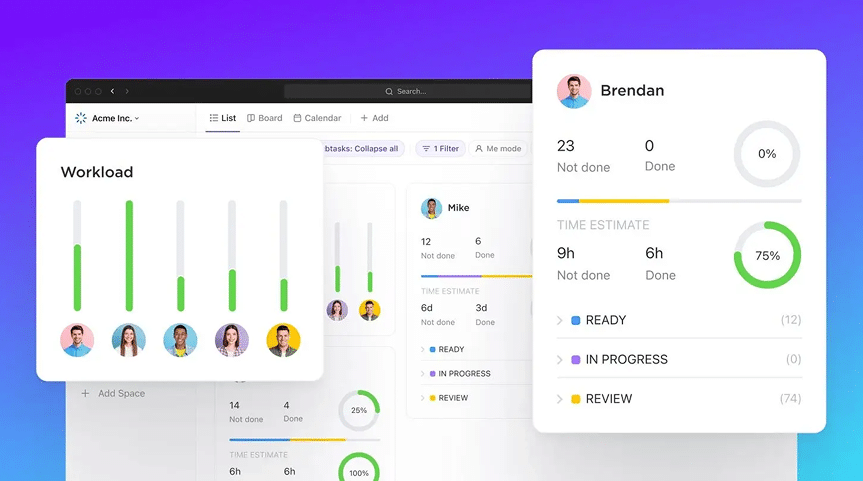
Definition: This platform integrates everything businesses need to be productive through its offerings of task management alongside time tracking and document collaboration and workflow automation capabilities.
Overview: ClickUp stands as an all-in-one platform with highly customizable features that centralizes different tasks including task management and documentation and goal tracking. The platform supports 100+ automations in addition to CRM features which enables multiple business requirement solutions. Users can customize ClickUp through widgets and templates and integration options yet the multiple features might require a prolonged onboarding process.
Top Features:
- 100+ automations
- Customizable workflow triggers
- CRM integration
- Flexible automation conditions
Pricing:
- Free
- Unlimited: $7/user/month
- Business: $12/user/month
- Enterprise: Custom
Pros:
- Versatile and feature-rich
- Consolidates multiple tools into one
Cons:
- The application requires complicated installation because it has numerous built-in features
- Loading issues with ClickUp 3.0
- Limited data visualization
4. Smartsheet
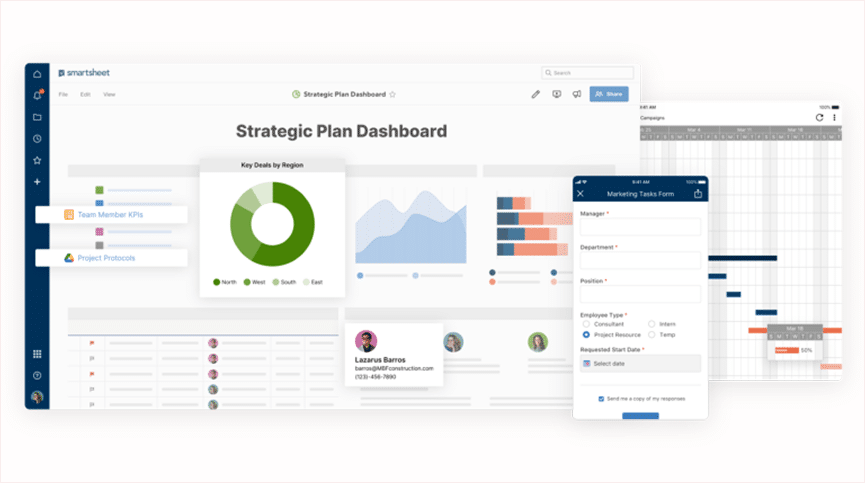
Definition: A spreadsheet-based work program which functions to plan activities and track projects and automation features for real-time collaborative work.
Overview: As a project management and collaboration solution Smartsheet provides an interface identical to spreadsheets for familiar use. The system works best for workflows that depend on structured data management within enterprise groups. Smartsheet caters perfectly to formal project teams through its suite of strong automation tools together with multiple view types including Gantt and card views and its critical path analysis and integration capabilities.
Top Features:
- Microsoft and Google app integration
- Critical Path analysis
- Workflow automation
- Card, calendar, and Gantt views
Pricing:
- Pro: $7/month
- Business: $25/month
- Enterprise: Custom
Pros:
- Data import from multiple sources
- Spreadsheet functionality
- Built-in templated forms
Cons:
- Requires training
- Higher pricing
5. Wrike
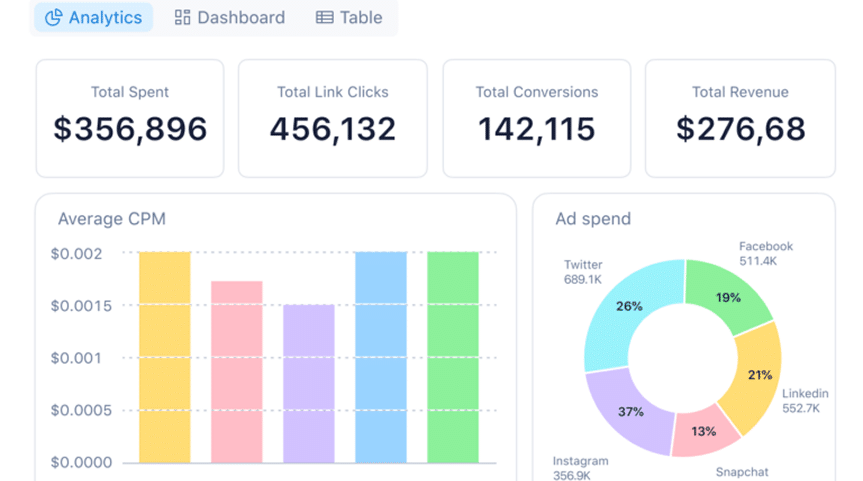
Definition: This cloud-based platform helps enterprise and team-based organizations across all work streams to administer their projects and manage workflow automation while gaining project visibility.
Overview: Wrike serves as an efficiency and visibility-focused collaborative work management system which works with teams and their needs. The system evolves through request form modules which show dashboards and track times beside generating comprehensive reports. Wrike features support for both agile and traditional project management methods and its extensive set of features makes it perfect for managing large enterprise-level portfolios and multiple department projects.
Top Features:
- Custom workflows and dashboards
- Gantt charts and Kanban views
- Automation tools with alerts
Pricing:
- Professional: $9.80/user/month
- Business: $24.80/user/month
- Enterprise: Custom
Pros:
- Visibility across teams
- Configurable features
- Multiple data views
Cons:
- High adaptation cost
- Steep learning curve
6. Airtable
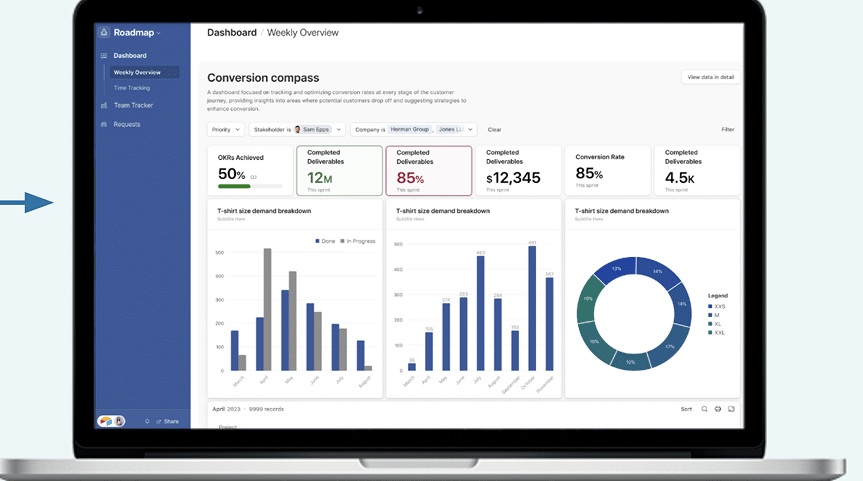
Definition: This system functions as a platform that provides spreadsheets and database tools to allow collective management of projects and tasks with data.
Overview: Airtable creates a contemporary technological mix between spreadsheets and databases which empowers flexible management of projects with large amounts of data. Users benefit from integrated block applications and forms together with shared views on the platform. Airtable provides a vibrant community combined with rich templates for users to participate in.
Top Features:
- Survey forms
- Templates
- Third-party integrations
- Routing and notifications
Pricing:
- Free
- Team: $20/user/month
- Business: $45/user/month
- Enterprise Scale: Custom
Pros:
- Affordable for small teams
- Prebuilt templates
- High customizability
Cons:
- Limited customization on paid plans
- Learning curve for advanced use
7. Trello
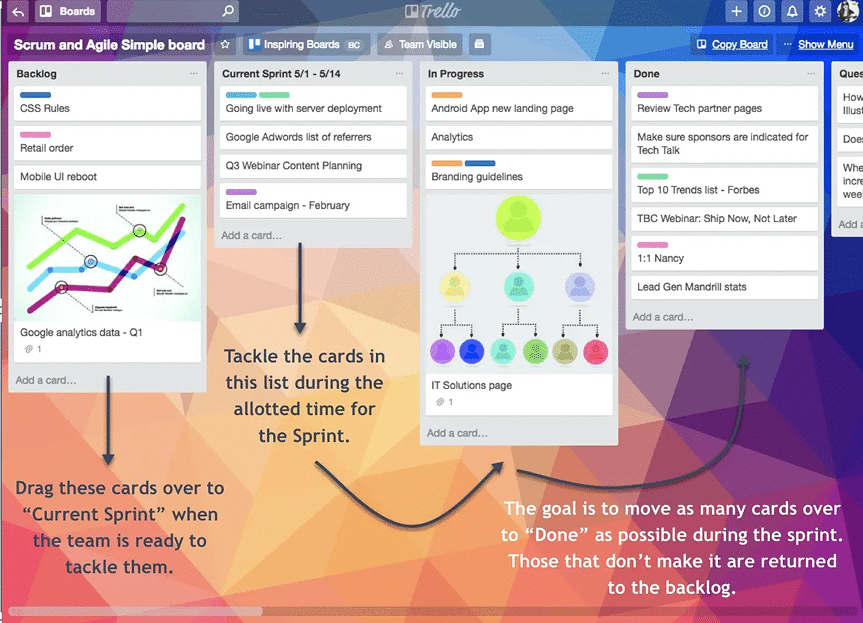
Definition: This administration tool functions as a Kanban platform by displaying assignments visually by means of dragging cards for management.
Overview: The kanban-project tool Trello offers a basic interface and user-friendly design which users appreciate. The tool provides suitable workflow management functions for individual professionals along with freelancers as well as small groups. The visual presentation of cards along with Power-Ups enables users to add features for calendars and voting capabilities as well as integrate with other tools. The tool works best when users avoid projects with extensive automation and complicated workflows.
Top Features:
- Drag-and-drop cards
- Power-Ups for added functionality
- App integrations
- Mobile support
Pricing:
- Free
- Standard: $5/user/month
- Premium: $10/user/month
- Enterprise: $17.50/user/month
Pros:
- The platform works best when one person or a small team uses it
- Simple, intuitive UI
Cons:
- Expensive with team scaling
- Lacks support for complex projects
8. ProofHub
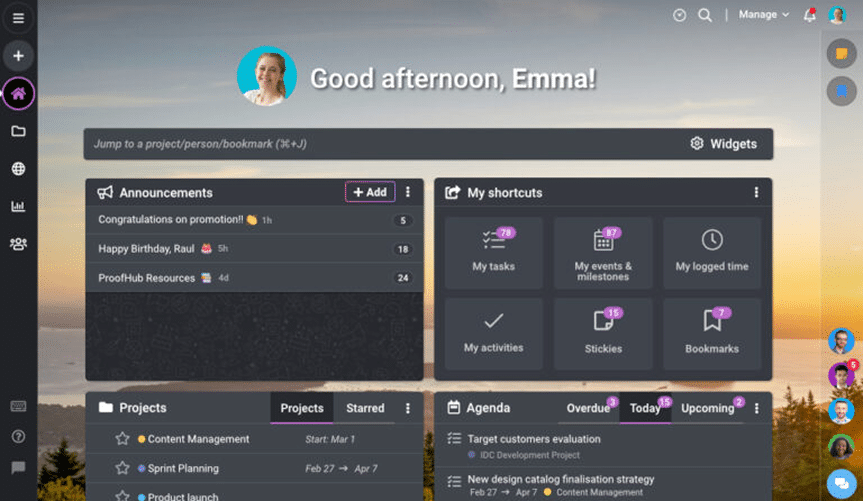
Definition: The platform delivers full team collaboration with the capability to control tasks along with discussion features and time management alongside file sharing capabilities.
Overview: ProofHub uses a unified platform to combine project scheduling and discussion platforms as well as document exchange capabilities. Users can achieve simplicity by accessing all features including notes time-tracking and Gantt charts through this system. This program works best for organizations requiring one platform to manage tasks alongside partnerships yet lacks the advanced planning capabilities some professionals require.
Top Features:
- Task status tracking
- Kanban boards
- Gantt charts
- Document centralization
- Access control
Pricing:
- Essential: $45/month
- Ultimate Control: $89/month
Pros:
- Effective task visualization
- File and task centralization
Cons:
- Cluttered UI
- Difficult form setup
- Lacks resource management
9. ProcessMaker
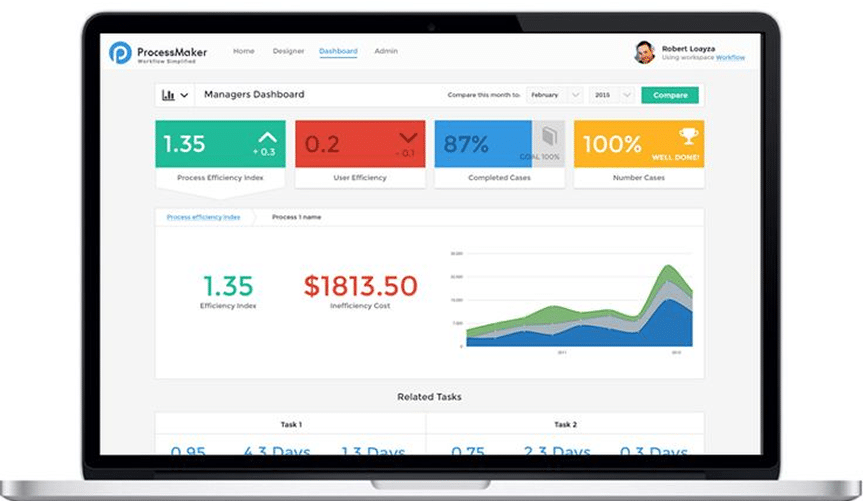
Definition: The platform uses low-code tools to allow process modelers to create automated complex business processes and includes both built-in analytics and integration functions.
Overview: The low-code Platform ProcessMaker specializes in complex workflow automation that requires approval processes. The system permits organizations to arrange workflows through drag-and-drop methods and works alongside legacy setups. The primary strength of ProcessMaker appears within industries that need compliance together with structured approval systems. The system provides professional-grade dashboards in addition to reporting applications for process performance monitoring.
Top Features:
- No-code process building
- Custom deployment
- Legacy system compatibility
- Intuitive dashboards
Pricing:
- Standard: $1495/month
- Enterprise: $2479/month
Pros:
- Easy UI with drag-and-drop builder
- Built-in data analytics
- Scalable and cost-effective
Cons:
- Advanced features need coding
- Not IE-compatible
10. Jira

Definition: The Atlassian-developed project tracking solution Jira serves as a platform designed mainly to track agile projects and software developments.
Overview
As a development tool to track bugs Jira has shifted into a full-scale project management software that provides solutions to teams within different corporate departments including IT and finance and marketing and HR. A leading solution among Agile teams because it offers Agile-based features for teams working with Scrum Kanban or hybrid methodologies.
Notable Features of Jira
- Different teams can design their own workflows according to their project needs
- Agile Support: Scrum, Kanban, and Agile project management all receive support from Jira.
- Advanced Reporting with customizable dashboards
- .Automation Rules enable the system to cut away manual operations thus enhancing operational efficiency.
Jira Pricing
- Free: The basic Agile toolset along with 2 GB storage is available for free up to 10 users through their pricing model.
- Standard: Users who need advanced permissions access and 250 GB storage capacity will pay $8.15 per month.
- Premium: $16/user – Roadmaps, unlimited storage, 24/7 support
- Enterprise: The Enterprise security coupled with support management and user administration belongs to the custom tier.
Pros
- The platform functions best when applied to Agile sprint and backlog organizational tasks
- Workflows within Jira can be customized to match the exact requirements of each business organization.
- Extensive third-party integration capabilities
Cons
- Users may experience frustration with the outdated look of interfaces and dashboards.
- Platform performance slows down when the system processes large amounts of data or many users simultaneously
11. Kintone
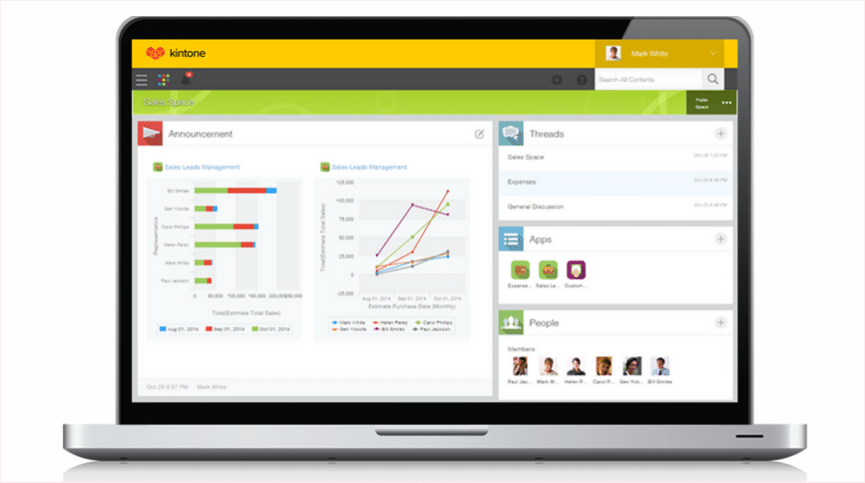
Definition
Company Kintone provides a cloud-based service for project and workflow management that enables users to create applications and automated processes without programming knowledge.
Overview
Kintone provides flexible and scalable capabilities that allow teams to use a drag-and-drop builder to organize tasks and streamline operations and automate their repetitive tasks. Through its easy-to-use interface together with mobile access Kintone serves teams working from the office and the remote workforce.
Standout Features
- Users can manage their workflows through both desktop PC and mobile devices.
- The platform offers instant team communication capabilities integrated into the platform.
- Users can set personal alerts in addition to activation rules for monitoring project development
- Role-based permissions and approval hierarchies
Pricing Plans
- Professional: $24/user/month
- Enterprise: Custom pricing available
- Education & Government: $15/user/month
- NGO: $15/user/month
Pros
- Nonprofits receive the same pricing as government entities at special discounts.
- Low-code automation for tailored workflows
- Reliable mobile application experience
- Strong audit and record-tracking features
Cons
- Desktop users experience an inferior interface quality compared to other options available on the market.
- Extra costs apply for integrating with other systems within the platform.
12. Kissflow
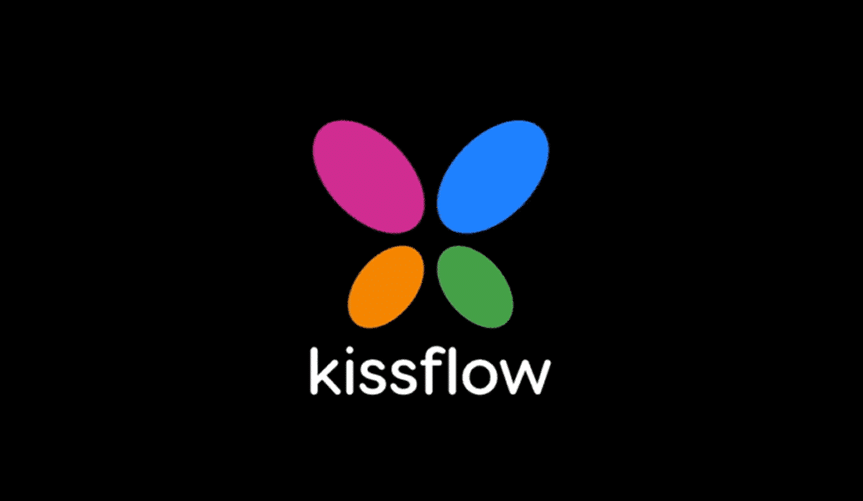
Definition
The no-code workflow automation tool Kissflow enables teams to digitalize and simplify department-wide projects and processes and tasks.
Overview
Kissflow delivers speed deployment of automated workflows by letting non-technical users perform automation through visual drag-and-drop tools. The tool helps organizations that want to get rid of human mistakes while making their operations run more smoothly.
Top Features
- The clear workflow visualizations help maintain transparency through their graphical user interface.
- Built-in analytics for tracking performance
- The system integrates with API and third-party apps through its seamless data flow capability.
- Automatic task routing and assignment
Pricing Structure
- Basic: $1500/month
- Enterprise: Custom pricing upon request
Pros
- The solution presents a basic interface designed for people who lack technical knowledge.
- Rapid deployment with pre-built templates
Cons
- The service maintains a pricey monthly payment plan without any opportunity to use the system without charge
- This system works best with teams that have 5 to 15 or more members
13. Next Matter
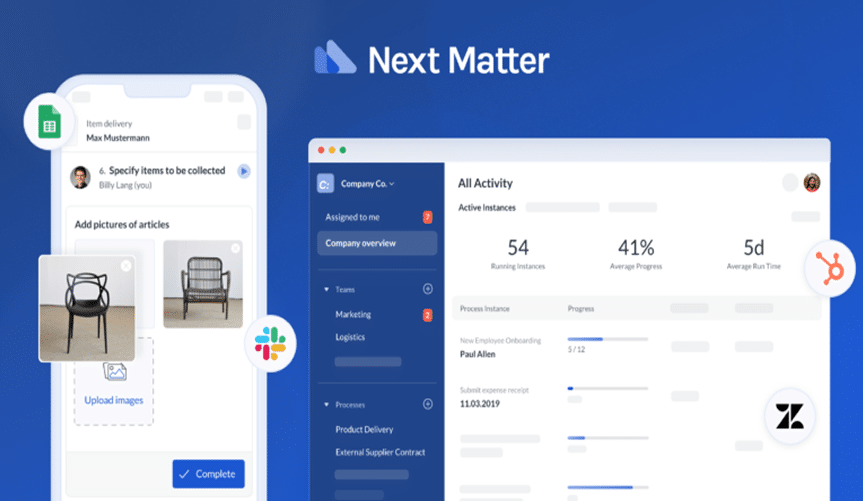
Definition
The operations-oriented workflow management platform Next Matter enables business users to automate their recurring processes without programming experience.
Overview
Next Matter targets high-growth companies to provide low-code/no-code capabilities for building processes and running tasks while connecting inter-team operations. Third-party integrations and the platform’s strong automation abilities make Next Matter a digital operations consultant system.
Top Features
- The platform automates tasks through one system that uses various business tools
- Event-triggered scheduling and alerts
- Team communication features integrate with Slack, Gmail and Teams platforms.
- Centralized dashboard with one-click access
Pricing Tiers
Starter: $29/user/month
Professional: $50/user/month
Enterprise: $108/user/month
Pros
- Business-rule-driven automated workflows
- Users can collaborate externally with the platform while maintaining separate employee logins.
- Process builder provides customization capabilities which do not require coding from users.
- Visually clean and modern dashboard
Cons
- The system performs slower when handling lengthy job sequences
- Primarily designed for enterprise-scale operations
14. Hive
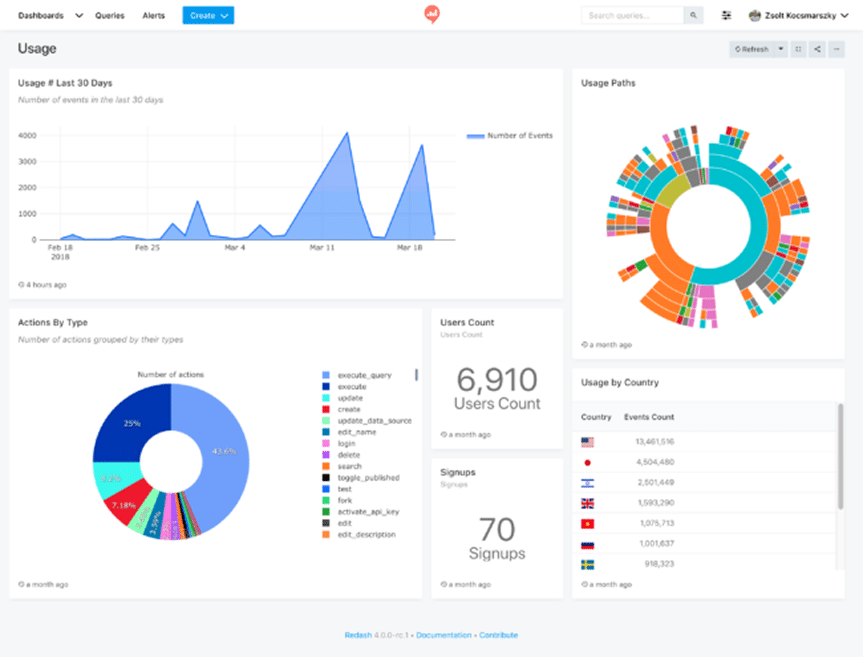
Definition
The cloud-based Hive platform combines task monitoring with messaging and automation alongside project visualization to provide a single operation interface.
Overview
The workflow and collaborative solution Hive serves Toyota and Google by connecting creative teams with operational and technical departments. The system enables users to configure diverse functions between task handling and email access and adjustable workflow automation systems.
Notable Features
- The system provides unlimited tasks along with projects depending on the selected plan level (paid users only)
- Multiple visualization tools: Kanban, Gantt, Table, Calendar
- Request collection utilizes custom-made intake forms as part of the system.
- Day-to-day progress monitoring is possible through the central dashboard.
Pricing Options
Hive Solo: Free
Hive Teams: $12/user/month
Hive Enterprise: Custom pricing
Pros
- Advanced analytics and project tracking
- Integrated communication and email tools
- Extensive automation and workflow options
- Supports 1000+ integrations
Cons
- Mobile app performance is inconsistent
- Use of interface presents significant hurdles for first-time users
- Data-heavy projects can reduce speed
15. Bit.ai
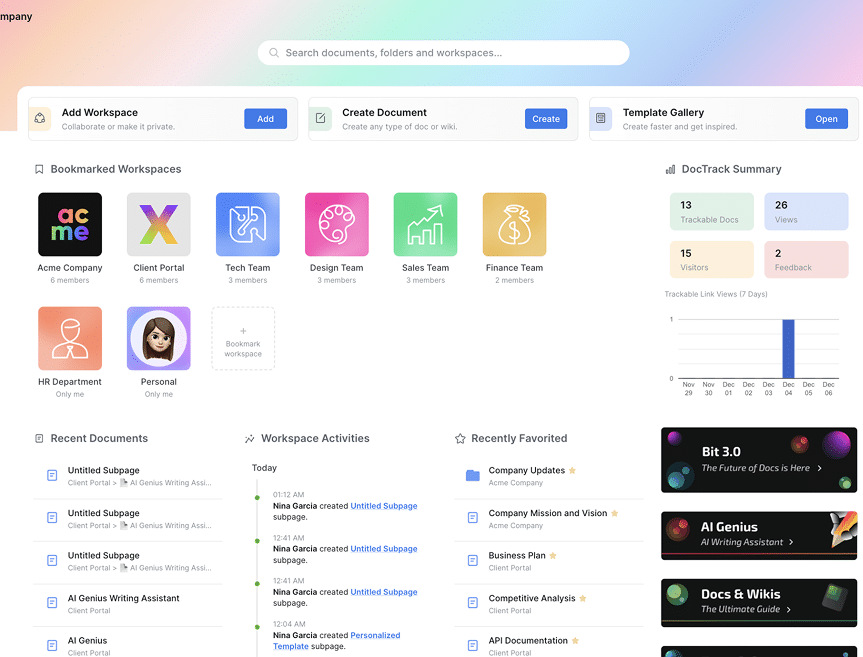
Definition:
The modern document workflow software Bit.ai brings teams together to create documents and wikis and build knowledge bases while enabling real-time collaboration.
Overview:
The smart workflow software Bit.ai provides specialized tooling for users who need to manage large document-heavy tasks. The software features interactive media frameworks alongside real-time editing together with smart search tools to simplify document production and management functions for teams. Bit.ai provides agile teams with advanced sharing capabilities including link tracking along with an attractive user interface designed for teams maintaining rich content repositories.
Top Features:
- The application features an intuitive editor for constructing smart documents together with collaborative wikis features.
- User-team members can edit documents instantly and guest users enjoy complete access to the system.
- The AI Genius system functions as an intelligent writing companion to both edit writing content and improve workplace productivity.
Pricing:
- Free Plan
- Pro Plan – $8/user/month
- Business Plan – $15/user/month
- The AI Genius Writing Assistant needs a payment of $10 for every 100K words which users submit each month.
Pros:
- It provides flexible document management through work processes that handle various file types.
- Employees benefit from predefined security features which safeguard important information.
- The system supports integration with numerous outside applications in its framework.
- Cons:
Users identify divergences in their document access permissions. - Some small businesses find the pricing beyond their limited financial capacity.
How to Select the Best Workflow Management Tool for Your Business Operations
Business operators should begin their search for the best workflow management system by matching platform features to their operational design. Any business scaling from startup to enterprise needs a workflow management tool which delivers accurate implementation of defined strategies.
1. Map Operational Objectives:
Your workflow initiation must first focus on pinpointing operation bottlenecks together with repetitive job functions and collaboration service weak points. Determine if your needs fall under document management workflow solutions or you require workflow project management software or case-specific routing workflow software solutions that prioritize automation and compliance features.
2. Gauge Budget vs. ROI:
Your current budget and anticipations about future scalability need evaluation. The price of a robust workflow process software demands consideration against your budget while accounting for integration and licensing charges. Businesses utilizing workflow management services must receive comprehensive onboarding education with precise training and technical support protocols from their vendors.
3. Match Features with Flow:
Always select a business workflow management system that allows for task assignment and form customization and deadline automation as well as audit-ready documentation capabilities. Real estate and finance organizations that handle high-volume operations require specific platforms providing mortgage software development services along with Encompass implementation capabilities to ensure data flow and compliance standards.
4. Evaluate Flexibility & Integration:
The latest workflow management solutions establish connections between CRMs and ERPs and communication tools. Enterprise workflow management software systems enable growing user populations and flexible project responsibilities through a platform that remains easy to use.
5. Test in Action:
Execute a test phase that involves running a workflow management solution in both a sandbox environment and a pilot using a workflow management system for small business or departments before deploying system-wide. The implementation enables organizations to identify system usability and operational effectiveness together with user acceptance levels. Spend your software workflow tool free trials strategically for best results.
Understanding these insights allows you to choose a workflow management platform that automates tasks and enhances team performance and brings tangible business results.
FAQs
What is a workflow management tool?
A workflow management tool delivers digital capabilities for teams to organize their tasks through planning and tracking features and automation functions. Modern workflow software solutions rely on these tools to help businesses maximize their output without putting significant human labor into practice.
How does workflow automation differ from workflow management?
Workflow management software monitors task sequences and team interactions yet workflow automation eliminates repetitive processes through trigger-based rule systems. The core capabilities of efficient business process workflow software emerge from their unified operation.
What are the fundamental components of an effective workflow system?
A workflow management system reaches its peak when it handles these core elements:
Input: A workflow triggers through the initial input of specific data and requests.
Process: The transformation stage—tasks, approvals, routing.
Output: Final deliverables or completed actions.
What makes process automation so essential?
Top-performing workflow project management software depends on process automation as its fundamental operating component. Programme acceleration together with reduced human mistakes and regular outputs makes workflow management essential for financial organizations and human resources departments and mortgage software developing services.
Are SaaS-based workflow platforms worth it?
Absolutely. Cloud-hosted tools in Encompass implementation bring rapid deployment capabilities with remote accessibility and scalability benefits suitable for teams of any size.
Is workflow software expensive to implement?
Not necessarily. Workflow software solutions typically provide customers with multiple pricing options which start with free plans. Premium enterprise workflow management software achieves return on investment by reducing resource expenses and saving time.
How fast can I deploy a workflow management system?
Modern low-code and no-code platforms enable users to establish workflow management systems for small business or enterprise through visual builders and ready templates which require just several minutes of setup time.
Investment in Workflow Management Software a wise decision?
Absolutely. A deployment of an advanced workflow management system delivers lasting efficiency benefits for organizations. Achieving greater accountability and simplified task tracking becomes possible with the addition of automated workflows together with real-time dashboards and smart document routing capabilities.
Final Thoughts: Choosing the Best Workflow Management Software for Scalable Success
In conclusion, the correct workflow management software selection represents a key strategic competitive asset. Contemporary workflow management tools provide both better process automation solutions and enhanced cross-team connection features that organize the most intricate business processes.
Different businesses at different stages require unique workflow software solutions that help remove duplication while improving transparency and shorter time to finish work. The implementation of the best workflow system enables businesses to achieve centralized operations together with automated approval flows while providing instant data analysis through customizable dashboards and reports.
This guide showcases leading workflow management platforms which are popular among industries. As an all-encompassing workflow process software Awesome Technologies provides different solutions ranging from project management workflow software through document management workflow solutions to its specialized areas of mortgage software development services alongside Encompass implementation support.
The business workflow management system from Awesome Technologies integrates smoothly and features user-friendly design and superior customer service support while providing scalability for businesses. The system provides complete workflow management for organizations across different sizes while serving as an effective workflow management system for small businesses.
Business productivity will evolve through the use of intelligent automation technology. Experience how workflow management tools can convert your business operations into error-free growth systems through a free trial of this leading solution.