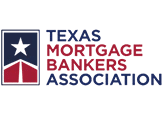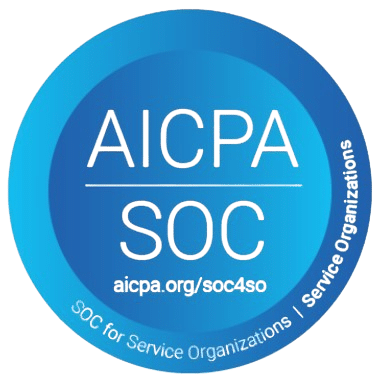Many people wish to keep up with their monthly spending, including their mortgage payments, under one app. However, it’s not always possible, and many times, you can find it challenging to connect your mortgage account to Mint. In this blog, we’ll explore the five possible reasons you cannot connect your mortgage account with Mint and the available solutions.
I Can’t Connect My Mortgage Account To Mint: 5 Causes and Solutions
1. Incompatibility with Mint
The main reason why you can’t connect your mortgage account with Mint is that many mortgage lenders simply don’t allow Mint to display your data even if you grant permission. If this is the case, you won’t be able to connect both and track your mortgage payments within the Mint app.
Solution: Ask your mortgage provider if they allow third-party apps like Mint to access your financial data
2. No Show as Loan
According to Mint’s customer support, mortgage payments might not show up under monthly spending because they are considered loans.
Solution: Create a separate budget category and name it mortgage. Now, you have to manually add your monthly mortgage payments to this category, so Mint includes it in the monthly spending analysis.
3. Issues with Account Sync
In some cases, the culprit can be issues with account sync, especially due to factors such as two-factor authentication and changes in account security. Sometimes, there can be a delay in account sync.
Solution: One way to get through is re-adding your account without deleting the data for the old one.
4. Technical Glitches
Technical issues on the Mint or the mortgage platform can disrupt the connection.
Solution: Try reconnecting after a while or contact customer support. Sometimes, one platform, browser, or app may malfunction, so it’s wise to try the alternative.
5. Updates and Changes
If your mortgage has recently updated its online platform or app, you might not be able to connect your account with Mint. The same goes with Mint.
Solution: Check for any updates on either side.
List Of Mortgage Lenders That Don’t Allow Data Sharing With Mint
- Academy Mortgage
- Ally Mortgage
- AmeriFirst Home Mortgage
- AmeriHome Mortgage
- American Pacific Mortgage
- Bay Equity Mortgage
- Cenlar
- CMG Financial
- Commerce Bank Mortgage
- Cornerstone – Home Lending, Inc.
- CUSO Home Lending
- Evergreen Home Loans
- Evergreen Home Loans CareNet
- Fairway Independent Mortgage Corporation
- Finance of America Mortgage
- FirstBank Mortgage
- First Continental Mortgage
- First United Bank -Mortgage Loan
- Guaranty Home Mortgage
- Guaranteed Rate Home Servicing
- Highlands Residential Mortgage
- Homebridge Mortgage
- Interfirst Mortgage Company Servicing
- Liberty Savings Bank – Loan Servicing
- Loan Depot
- Loan Depot (New Jersey Center)
- MegaStar Financial Corp. Mortgage (MFC Loan)
- Mortgage Questions
- Movement Mortgage
- My Home Servicing
- New American Funding
- Paramount Residential Mortgage Group
- PHH Mortgage
- Primary Residential Mortgage
- PrimeLending, A PlainsCapital Company
- RoundPoint Mortgage Servicing Corporation
- Security National Mortgage Company
- ServiceMac Mortgage
- Stifel Bank & Trust Mortgage
- SWBC Mortgage
- Union Home Mortgage Corp.
- United Wholesale Mortgage
How Do I Link A Mortgage To Mint If It Is Not Compatible?
Option 1: Requesting a New Integration
→ When you want to connect your mortgage account to Mint, search for its name.
→ If you can’t find it, click on “Still can’t find your bank?” for more options.
→This screen will appear, where you can request Mint to add your lender. Fill in the details.
Option 2: Manual Tracking for Mortgage
While it can be a while before Mint adds your mortgage loan provider to their platform, you can still keep track of your monthly mortgage spending.
→ Go to “Find your account” and click “Add a property.”
→ Choose “Cash or Debt” to add your mortgage, give it a name, and put in the amount.
→ You can manually change the amount monthly if it changes
→ Now, you are all set to track your monthly mortgage payment along with your other expenses.