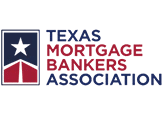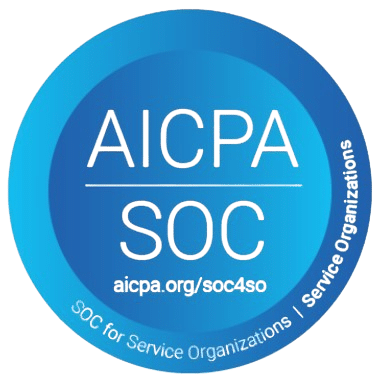Smart Collaboration With SharePoint Online Services
Microsoft SharePoint Online is a great way to organize content, manage documents, and connect teams in a secure environment. Simplify your workflow, and keep your team aligned on content anytime and anywhere. We build for modern work and design for exceptional collaboration—made for your business needs!
What Do We Offer?
SharePoint Online is a powerful cloud-based solution that can facilitate collaboration in teams, help manage your documents, and automate workflows. With its range of advanced features, SharePoint can provide secure access to a private site, private documents, and much more. Awesome Technologies Inc. can help you move your organization onto SharePoint and migrate your data seamlessly. Our SharePoint Online consultants also provide development services to help your organization maximize the use of Microsoft SharePoint Online and develop unique solutions suitable to your business needs. Elevate your organization’s digital workspace with SharePoint Online—wow us with your ideas!


Technology Stack for SharePoint Online Development
Our approach to SharePoint Online development employs a solid technology stack with an emphasis on functionality and performance. We utilize SharePoint Framework (SPFx) to support modern web parts, extensions and enhance user experiences across devices. Power Automate and Power Apps facilitate workflow automation and provide custom business solutions. We use Microsoft Azure and Microsoft Graph API to manage your data securely by linking your SharePoint Online to other Microsoft 365 services. Our SharePoint Online consultant can develop custom and scalable solutions for your organization using JavaScript and TypeScript and RESTful APIs. Let’s elevate your SharePoint Online game together!
Why Choose Our Microsoft SharePoint Online Services For Your Business?

Seamless Integration with Your Business Tools
Our SharePoint Online services will seamlessly connect to your CRM, ERP, Microsoft 365, and other important applications. Our solutions provide a unified ecosystem where information easily interacts together, making your organization more efficient.

Streamlined Collaboration, Anytime, Anywhere
Your employees will have the flexibility to collaborate from almost anywhere in real time. SharePoint Online provides a secure environment for document sharing and allows everyone to stay on the same page in the office or working remotely.

Custom Solutions for Your Unique Needs
We are specialized in customizing sharepoint solutions for your organization. Whether it's just document management or an entire workflow automation, we can design a solution to help your day to day work and place changes as you grow.

Enterprise-Grade Security and Reliability
You can be assured with your business data in SharePoint Online. With the use of enterprise-class security protocols we protect your data, at-hand, and comply with the industry's standards.
Trusted SharePoint Online Experts
As trusted experts in SharePoint online, we can help reimagine how your team collaborates and manages content in the cloud. Customizable SharePoint solutions integrate with Microsoft 365, business applications, and third-party solutions to create a unified, secure, and efficient workspace. With our years of experience, we can automate processes, document management, and collaborate team work. Having run implementations previously, we will make sure your new system goes through well towards training and ongoing support focused on your organizations priorities. If you are ready to optimize your digital workplace and looking for efficiency, rely on our SharePoint Online experts to help you find a solution!

Ready to Take Your Business to the Next Level?

Improved Collaboration and Communication
SharePoint Online breaks down silos and allows teams to work in real-time. Share documents, manage tasks, and set up team sites, making it easier to communicate across your organization and improve productivity.

Safe, and Scalable Data Management
SharePoint Online provides built-in enterprise-grade security, and stored in the cloud, allowing you to secure your data. SharePoint scales easily and allows you to store and manage increasing amounts of content.

Easy Workflow Automation
Automate routine tasks and business processes within SharePoint. With custom workflows, your team can attend to important work, and not worry about small routines which SharePoint can do automatically to save time, and reduce errors.

Integrated with Microsoft 365
SharePoint Online is integrated into Microsoft 365 apps, including Teams, OneDrive, and Outlook. This unified ecosystem brings together collaboration tools and allows your team to be productive with the tools they love in one powerful platform.
SharePoint Online - Simplifying Collaboration and Increasing Productivity
Transform the way your team operates by integrating SharePoint Online with the tools that you already use: Microsoft Teams, Outlook, OneDrive, Power BI, & more! Let’s work together to create an integrated digital workspace – get in touch with our SharePoint Experts today!
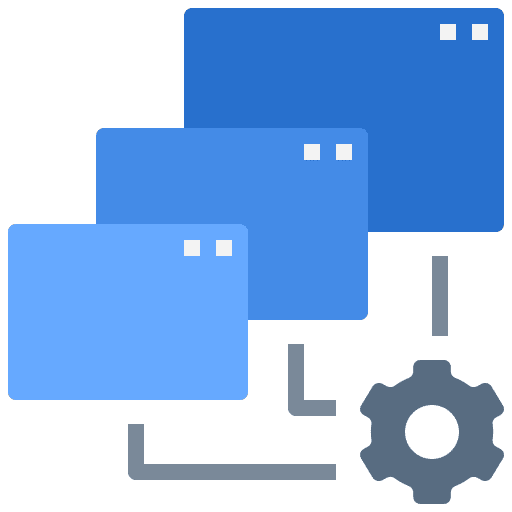
SharePoint Automation

SharePoint Branding
Looking For More Information?
Check out the answers to all the relevant SharePoint On-Premises queries you might have.
SharePoint Online is a cloud-based collaboration and document-management platform from Microsoft. It provides users with a means of creating, managing, and sharing content, knowledge, and applications for teamwork and sharing in business processes. SharePoint Online is a component of Microsoft 365 and is hosted on Microsoft servers. Hence, organizations are not responsible for any on-premises infrastructure. Resources can be accessed anywhere there is the internet.
Limitations include storage limits (although storage can be increased for a fee), file types and sizes limitations (e.g., 250 GB file upload limit per file as of 2025), and limited configuration options compared to on-premises versions. Limits also exist for the number of items per list or library (up to 30 million items). Windows throttling policies limit performance to protect the server in the event that performance is affected when resource utilization is too high.
SharePoint Online is available as a Software-as-a-Service (SaaS) platform. It’s part of Microsoft 365 and is fully hosted by Microsoft and runs exclusively in the cloud. Users and organizations subscribe to the service rather than install and run the service on their own servers.
Each Microsoft 365 tenant with SharePoint Online is allocated a base storage amount of 1 TB and 10 GB per licensed user. For example, if you have 50 users you are allocated 1 TB + (50 x 10 GB) = 1.5 TB of storage. When you need it, you can purchase additional storage. Administrators can view and use storage across site collections.
Yes. Every time a new Team is created in Microsoft Teams, a SharePoint Online site is created in the background to store the team’s files. Users can access, collaborate, and share documents between Teams and SharePoint from the integrations with Teams.
To access SharePoint Online, you will need a Microsoft 365 subscription that includes SharePoint Online, like Microsoft 365 Business Basic, Business Standard, Enterprise E1, E3, or E5 plans. You can also purchase SharePoint Online, as a standalone plan (i.e., SharePoint Online Plan 1 or Plan 2) based on your organizational requirements. Plan 2 has features such as advanced content management, compliance features, and unlimited personal cloud storage.
If there’s anything else you’d like to know about SharePoint services, feel free to let me know.
Byte Software, LLC
YOU ARE IN GOOD COMPANY
Helping customers to create better mortgage experience
Perfect and Powerful SharePoint Online Services
We integrate SharePoint Online with your critical business productivity tools to streamline workflows across your organization and improve collaboration and productivity.
Learn More About the World of Mortgage Loans
Market Trends, Loan Origination Systems, Lending Processes, & Digital Transformations
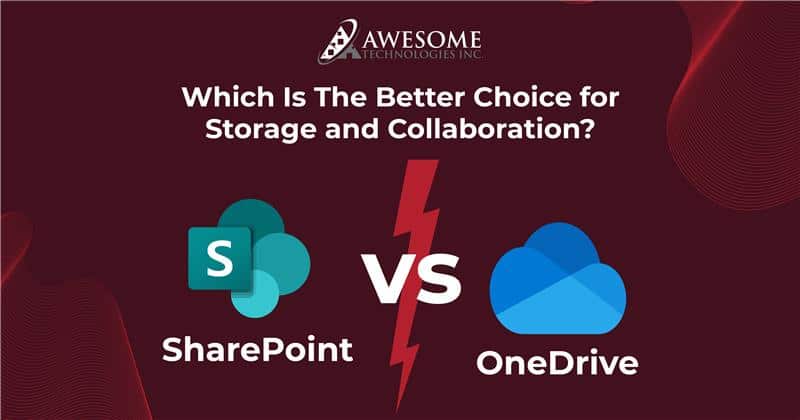
SharePoint vs OneDrive: Which is the better choice for storage and collaboration?
In today’s digital workplace, efficiently managing and storing data and collaborating seamlessly with teams are essential for productivity and success. Microsoft offers two powerful cloud-based
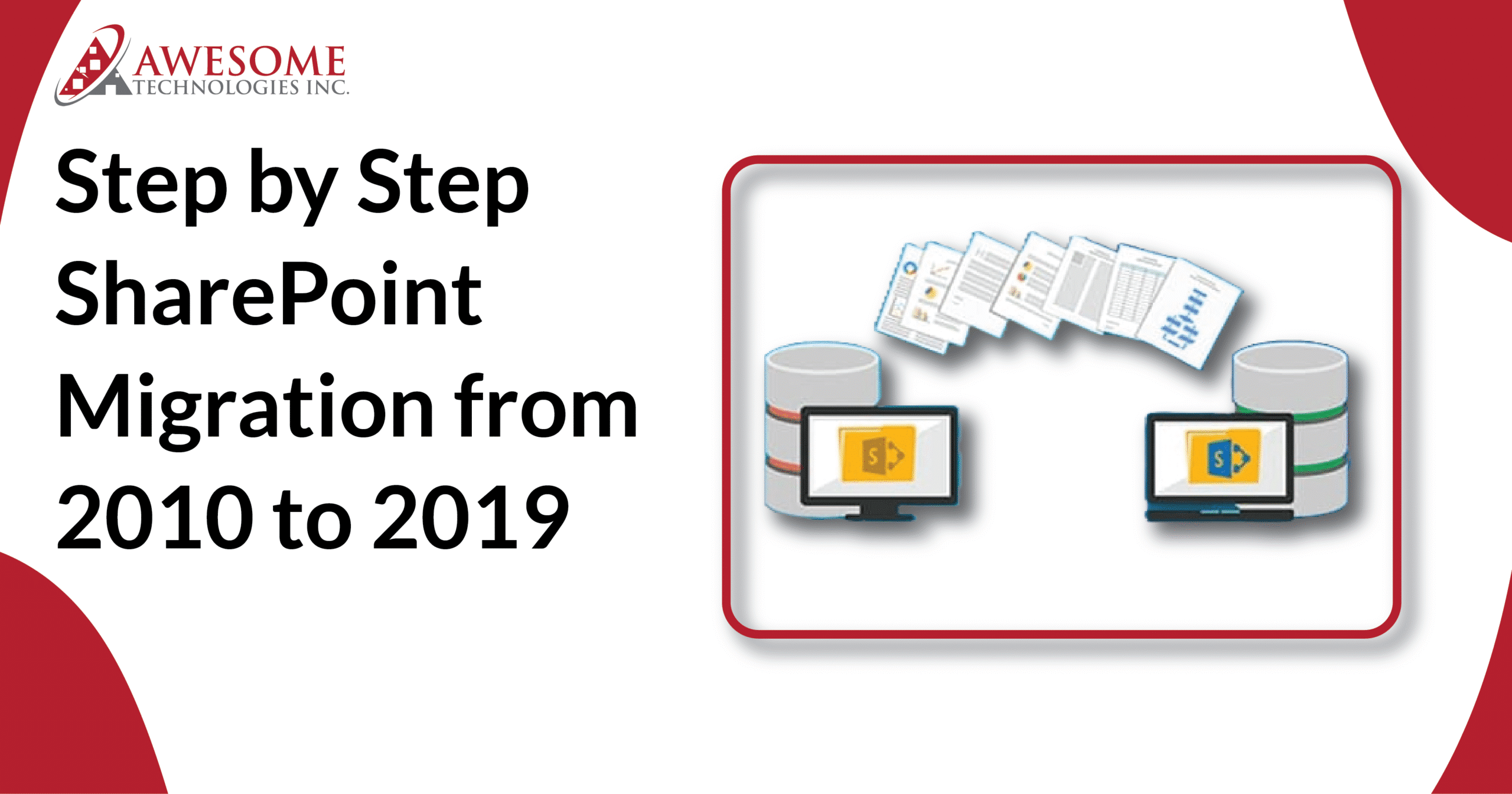
Step by Step SharePoint Migration from 2010 to 2019
SharePoint has been an important tool for document management and collaboration for businesses around the world for several years. During those years, Microsoft has made

Using SharePoint as a Ticketing System
In the long run, businesses have relentlessly sought smarter, leaner digital solutions to streamline operations and one among the hidden gems is the SharePoint ticketing